|
|
马上注册,结交更多好友,享用更多功能^_^
您需要 登录 才可以下载或查看,没有账号?立即注册
x
先安利~
一直在看3b1b的视频(b站可以搜到)。偶然发现他那极美的视频是用python写的!!!无奈Windows配置复杂,弄了半天终于成了,却卡在了一个奇怪的问题。
大家可以参考传送门:https://www.bilibili.com/read/cv17444以及https://www.bilibili.com/read/cv19963?from=articleDetail,源码在GitHub上:https://github.com/3b1b/manim
大神希望大神尝试并指导,这个引擎的效果十分震撼!(另外请注意CTeX安装的时候环境变量path会被替换,请提前备份)
以下是我的问题:
D:\program\3b1b\manim-master>python extract_scene.py -p example_scenes.py SquareToCircle
Writing to E:\animations\example_scenes\SquareToCircleTemp.mp4
Animation 1: ShowCreationSquare: 100%|#################################################| 60/60 [00:02<00:00, 20.63it/s]
Animation 2: TransformSquareToCircle: 100%|############################################| 60/60 [00:02<00:00, 22.13it/s]
Animation 3: FadeOutSquareToSquare: 100%|##############################################| 60/60 [00:02<00:00, 22.32it/s]
Played a total of 3 animations
Traceback (most recent call last):
File "extract_scene.py", line 234, in main
handle_scene(SceneClass(**scene_kwargs), **config)
File "extract_scene.py", line 133, in handle_scene
sp.call(commands)
File "D:\Python27\lib\subprocess.py", line 168, in call
return Popen(*popenargs, **kwargs).wait()
File "D:\Python27\lib\subprocess.py", line 390, in __init__
errread, errwrite)
File "D:\Python27\lib\subprocess.py", line 640, in _execute_child
startupinfo)
WindowsError: [Error 2]
系统找不到指定的路径。
其中,对输出文件夹的更改如下(根目录constants.py文件内,其中一个注释为原代码):
- # Change this to point to where you want
- # animation files to output
- #MEDIA_DIR = os.path.join(os.path.expanduser('~'), "Dropbox (3Blue1Brown)/3Blue1Brown Team Folder")
- MEDIA_DIR ='E:\\'
大概就是这样。其他配置应该是没有问题了。
望各位大神不吝赐教。这引擎真是个好东西。同时也能体现Python是多么强大!
谢谢!
|
-
运行报错
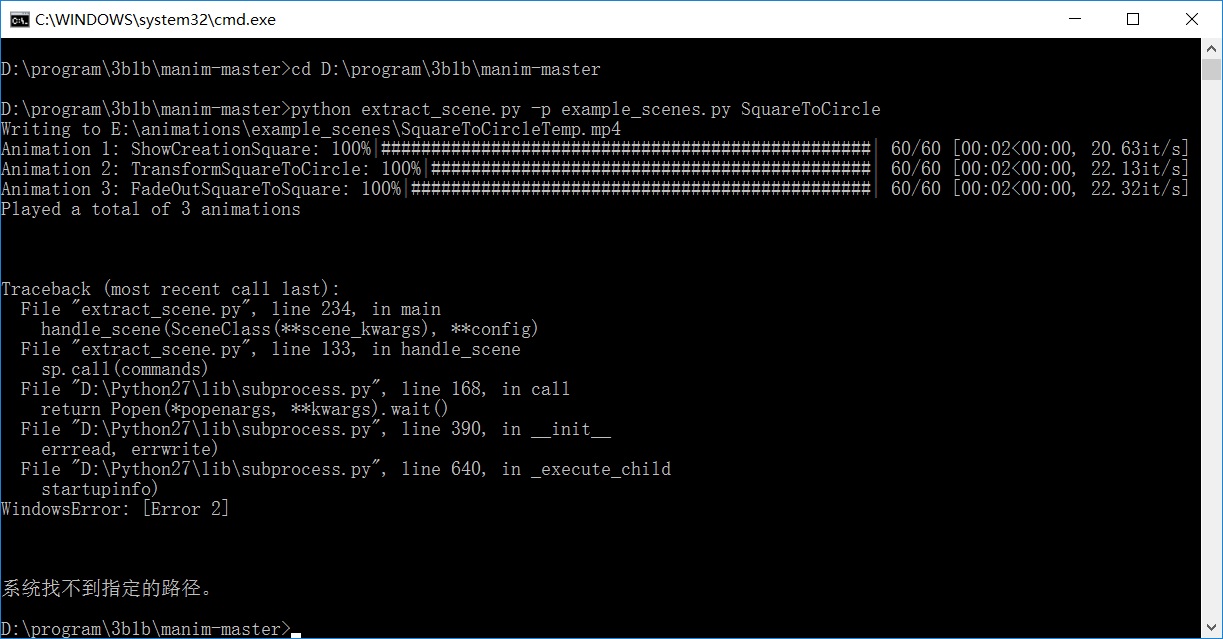
|
 ( 粤ICP备18085999号-1 | 粤公网安备 44051102000585号)
( 粤ICP备18085999号-1 | 粤公网安备 44051102000585号)