|
|
马上注册,结交更多好友,享用更多功能^_^
您需要 登录 才可以下载或查看,没有账号?立即注册
x
自认为最满意的作品,大佬勿喷
有些代码看了可能会觉得啰嗦,技术有限也就这样了
不足点麻烦大佬们指出来,下次作品争取更上一层楼
注释部分给小白看的,希望能给你们带来帮助
下面有给大佬们看的没有代码部分
cmd
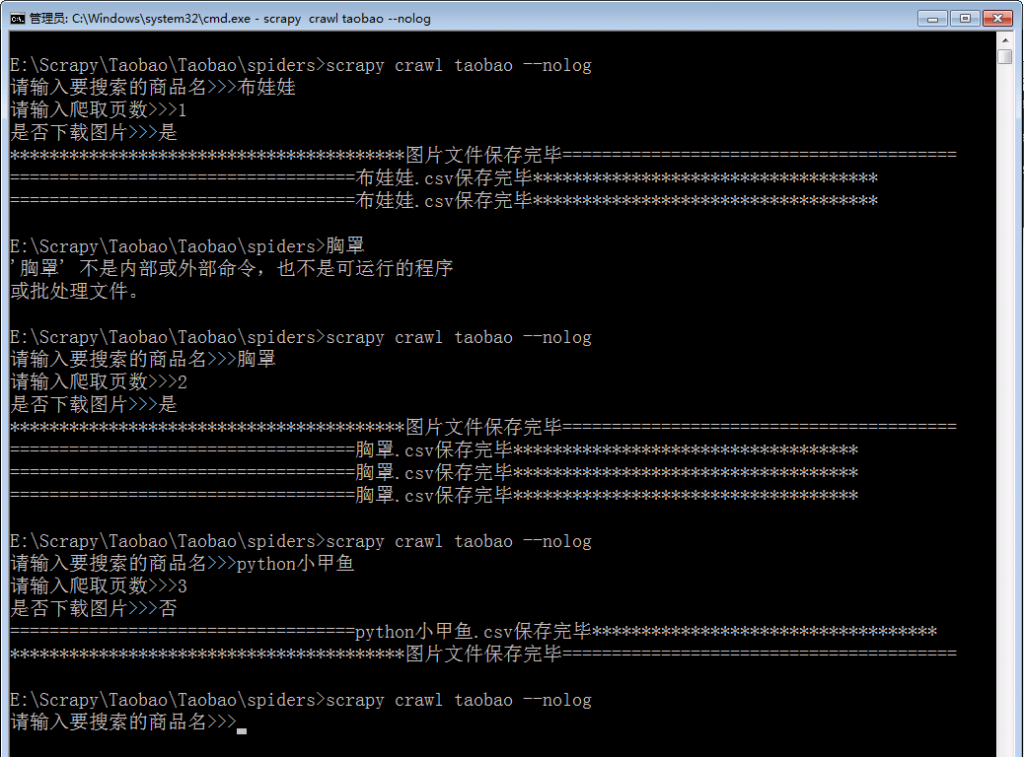
csv
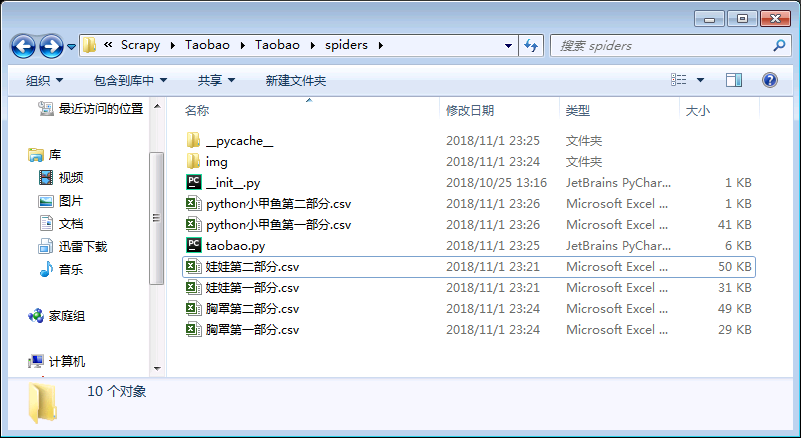
图片
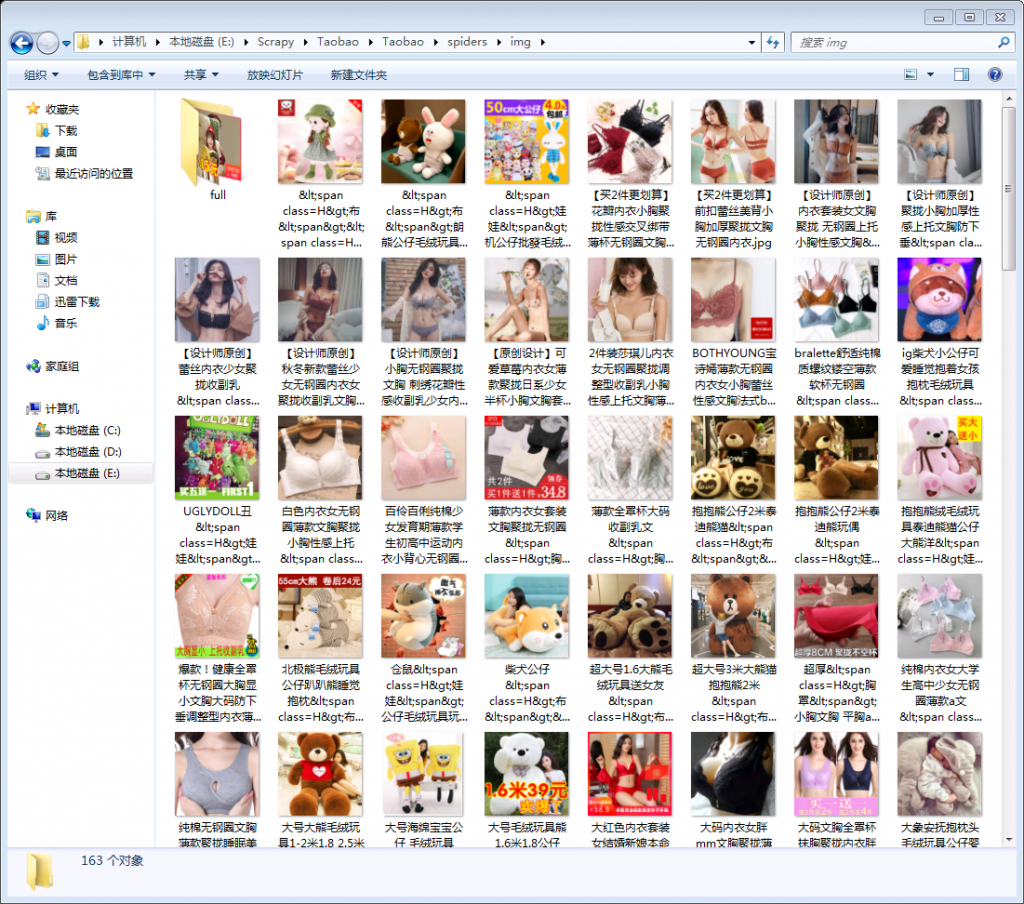
有注释的代码没有注释代码分开放,
爬虫文件
- # -*- coding: utf-8 -*-
- import scrapy
- import json
- from Taobao.items import TaobaoItem
- # url编码
- from urllib.parse import quote
- # url解码
- from urllib.parse import unquote
- class TaobaoSpider(scrapy.Spider):
- name = 'taobao'
- # allowed_domains = ['taobao.com/']
- Quote = input('请输入要搜索的商品名>>>')
- pages = input('请输入爬取页数>>>')
- start_urls = []
- page = 0
- ppage = 0
- while page <= int(pages): # 判断语句要用int类型
- page += 1
- if page%2 != 0: # 取奇数
- ppage += 1
- # 将符合判断语句的url添加到'start_urls'列表 # 翻页规律 # 第一页,第一个异步加载page参数1,ppage参数为1,pageNav参数为true
- start_urls.append('https://ai.taobao.com/search/getItem.htm?_tb_token_=353a8b5a1b773&__ajax__=1&pid=mm_10011550_0_0&unid=&clk1=&page={}&pageSize=60&ppage={}&squareFlag=&sourceId=search&ppathName=&supportCod=&city=&ppath=&dc12=&pageNav=true&itemAssurance=&fcatName=&price=&cat=&from=&tmall=&key={}&fcat=&debug=false&maxPageSize=200&sort=&exchange7=&custAssurance=&postFree=&npx=50&location='.format(page,ppage,quote(Quote,'utf-8')))
- if page%2 == 0: # 取偶数
- # 同上将符合判断的url添加到列表 # 第一页,第二个异步加载page参数2,ppage为0,pageNav参数为false
- start_urls.append('https://ai.taobao.com/search/getItem.htm?_tb_token_=353a8b5a1b773&__ajax__=1&pid=mm_10011550_0_0&unid=&clk1=&page={}&pageSize=60&squareFlag=&sourceId=search&ppathName=&supportCod=&city=&ppath=&dc12=&pageNav=false&itemAssurance=&fcatName=&price=&cat=&from=&tmall=&key={}&fcat=&ppage=0&debug=false&maxPageSize=200&sort=&exchange7=&custAssurance=&postFree=&npx=50&location='.format(page,quote(Quote,'utf-8')))
- print(start_urls)
- def parse(self, response):
- # 因为在两个js链接中获取数据,(技术有限,数据不会放在同一个文件里)
- # 创建第一个csv文件,注意文件编码格式"encoding=utf-8"否则写数据会乱码
- f1 = open('{}第一部分.csv'.format(self.Quote), 'w', encoding='utf-8')
- f1.write("商品名,价格,店铺网址,图片url\n")
- # 创建第二个csv文件
- f2 = open('{}第二部分.csv'.format(self.Quote), 'w', encoding='utf-8')
- f2.write("商品名,价格,店铺网址,图片url\n")
- a = 0
- # 链接参数中有"pageNav = false"的链接js数据中没有'p4ptop'数据,它也是要爬取的数据
- try:
- # 将js解码,并获取所有链接中有'result'下的'auction'内所有信息
- auction = json.loads(response.body)['result']['auction']
- # 遍历字典'auction'(它里面全是一个一个的列表)
- for x in auction:
- a += 1
- # 将要写入csv文件中的数据信息写成字典
- dict2 = {
- 'name': x['description'], # 商品名
- 'clickUrl': x['clickUrl'], # 商品价格
- 'realPrice': x['realPrice'], # 商品url地址
- 'origPicUrl': x['origPicUrl'], # 商品图片地址
- }
- print('*'*100)
- print(a)
- # 数据写入字典中
- f1.write("{name},{realPrice},{clickUrl},{origPicUrl}\n".format(**dict2))
- item = TaobaoItem()
- item['name'] = x['description']
- item['clickUrl'] = x['clickUrl']
- item['realPrice'] = x['realPrice']
- item['origPicUrl'] = x['origPicUrl']
- yield item
- # 获取所有url中有'result'下的'p4ptop'内所有信息
- p4ptop = json.loads(response.body)['result']['p4ptop']
- for y in p4ptop:
- a += 1
- # 同上写入csv文件信息
- dict = {
- 'name': y['title'],
- 'realPrice': y['salePrice'],
- 'clickUrl' : y['eurl'],
- 'origPicUrl' : y['tbGoodSLink'],
- }
- print('*' * 100)
- print(a)
- # 同上写入csv文件
- f2.write("{name},{realPrice},{clickUrl},{origPicUrl}\n".format(**dict))
- item = TaobaoItem()
- item['name'] = y['title']
- item['clickUrl'] = y['eurl']
- item['realPrice'] = y['salePrice']
- item['origPicUrl'] = y['tbGoodSLink']
- # print('=' * 100)
- # print(a)
- yield item
- # 如果没有'p4ptop'键则跳过,继续执行下面的代码;(注:搜索包含'auction'的代码不能写在错误下,否则不会跳过报错)
- # 有的js数据没有'p4ptop'会报KeyError错误,跳过继续
- except KeyError:
- pass
- # 关闭文件
- f1.close()
- f2.close()
items
- # -*- coding: utf-8 -*-
- # Define here the models for your scraped items
- #
- # See documentation in:
- # https://doc.scrapy.org/en/latest/topics/items.html
- import scrapy
- class TaobaoItem(scrapy.Item):
- # 商品名
- name = scrapy.Field()
- # # 价格
- realPrice = scrapy.Field()
- # 商品url
- clickUrl = scrapy.Field()
- # 图片
- origPicUrl = scrapy.Field()
管道文件
- # -*- coding: utf-8 -*-
- # Define your item pipelines here
- #
- # Don't forget to add your pipeline to the ITEM_PIPELINES setting
- # See: https://doc.scrapy.org/en/latest/topics/item-pipeline.html
- # 导入处理媒体文件模块
- from scrapy.pipelines.images import ImagesPipeline
- import scrapy
- # 导入同级目录下settings.py代码中设置的下载文件目录
- from Taobao.settings import IMAGES_STORE
- # 创建文件模块
- import os
- # 处理媒体文件类
- class TaobaoPipeline(ImagesPipeline):
- # 下载图片方法,需在管道文件创建'IMAGES_STORE'文件目录
- def get_media_requests(self, item, info):
- image_link = item['origPicUrl']
- # 将图片链接前面加上https并请求链接
- yield scrapy.Request('https:'+image_link)
- # 重写文件名方法(将下载图片名字改成商品名)
- def item_completed(self, results, item, info):
- # ==========================================================
- # 返回results内容
- # print(results)
- # [(True,
- # {'url': 'https://gaitaobao4.alicdn.com/tfscom/i3/1607379596/O1CN01vv4Zlp2Kl17e4jX7T_!!0-item_pic.jpg',
- # 'path': 'full/321e6d31eed0d9fd036968547943219104c6ab4c.jpg',
- # 'checksum': 'ca4e396b135ea49bb2a66c4d8806f6fd'}
- # )]'
- # ==========================================================
- # 三元操作;判断'ok'是否为'True',为真则获取字典内'path'的值
- path = [x['path'] for ok, x in results if ok]
- # split()分割,提取文件后缀
- jpg = [x['path'] for ok, x in results if ok][0].split('.')[-1]
- # 因为商品名有'/',需要替换掉才能保存文件,要不然会被认为下一级
- names = item['name'].replace('/','')
- # rename()文件名修改函数;
- # 有些图片链接挂了,在'results'里可以看到状态为False;执行时会提示文件保存失败或索引超出范围
- # path[0]即文件目录,'path': 'full/321e6d31eed0d9fd036968547943219104c6ab4c.jpg'
- # jpg即提取的所有图片格式
- os.rename(IMAGES_STORE + path[0],IMAGES_STORE + names + '.' + jpg)
- # 返回
- return item
settings.py
- BOT_NAME = 'Taobao'
- SPIDER_MODULES = ['Taobao.spiders']
- NEWSPIDER_MODULE = 'Taobao.spiders'
- # 设置图片下载目录
- IMAGES_STORE = 'E:/Scrapy/Taobao/Taobao/spiders/img/'
- # 设置U-A
- USER_AGENT = 'Mozilla/4.0 (compatible; MSIE 6.0; Windows NT 5.1; SV1; QQDownload 732; .NET4.0C; .NET4.0E)'
- # 管道文件配置
- ITEM_PIPELINES = {
- 'Taobao.pipelines.TaobaoPipeline': 300,
- }
没有注释的代码,item、settings两个文件看上面的吧
爬虫文件
- # -*- coding: utf-8 -*-
- import scrapy
- import json
- from Taobao.items import TaobaoItem
- from urllib.parse import quote
- class TaobaoSpider(scrapy.Spider):
- name = 'taobao'
- Quote = input('请输入要搜索的商品名>>>')
- pages = input('请输入爬取页数>>>')
- start_urls = []
- page = 0
- ppage = 0
- while page <= int(pages):
- page += 1
- if page%2 != 0:
- ppage += 1
- start_urls.append('https://ai.taobao.com/search/getItem.htm?_tb_token_=353a8b5a1b773&__ajax__=1&pid=mm_10011550_0_0&unid=&clk1=&page={}&pageSize=60&ppage={}&squareFlag=&sourceId=search&ppathName=&supportCod=&city=&ppath=&dc12=&pageNav=true&itemAssurance=&fcatName=&price=&cat=&from=&tmall=&key={}&fcat=&debug=false&maxPageSize=200&sort=&exchange7=&custAssurance=&postFree=&npx=50&location='.format(page,ppage,quote(Quote,'utf-8')))
- if page%2 == 0:
- start_urls.append('https://ai.taobao.com/search/getItem.htm?_tb_token_=353a8b5a1b773&__ajax__=1&pid=mm_10011550_0_0&unid=&clk1=&page={}&pageSize=60&squareFlag=&sourceId=search&ppathName=&supportCod=&city=&ppath=&dc12=&pageNav=false&itemAssurance=&fcatName=&price=&cat=&from=&tmall=&key={}&fcat=&ppage=0&debug=false&maxPageSize=200&sort=&exchange7=&custAssurance=&postFree=&npx=50&location='.format(page,quote(Quote,'utf-8')))
- print(start_urls)
- def parse(self, response):
- f1 = open('{}第一部分.csv'.format(self.Quote), 'w', encoding='utf-8')
- f1.write("商品名,价格,店铺网址,图片url\n")
-
- f2 = open('{}第二部分.csv'.format(self.Quote), 'w', encoding='utf-8')
- f2.write("商品名,价格,店铺网址,图片url\n")
-
- a = 0
- try:
- auction = json.loads(response.body)['result']['auction']
- for x in auction:
- a += 1
- dict2 = {
- 'name': x['description'], # 商品名
- 'clickUrl': x['clickUrl'], # 商品价格
- 'realPrice': x['realPrice'], # 商品url地址
- 'origPicUrl': x['origPicUrl'], # 商品图片地址
- }
- f1.write("{name},{realPrice},{clickUrl},{origPicUrl}\n".format(**dict2))
- item = TaobaoItem()
- item['name'] = x['description']
- item['clickUrl'] = x['clickUrl']
- item['realPrice'] = x['realPrice']
- item['origPicUrl'] = x['origPicUrl']
- yield item
- p4ptop = json.loads(response.body)['result']['p4ptop']
- for y in p4ptop:
- a += 1
- dict = {
- 'name': y['title'],
- 'realPrice': y['salePrice'],
- 'clickUrl' : y['eurl'],
- 'origPicUrl' : y['tbGoodSLink'],
- }
- f2.write("{name},{realPrice},{clickUrl},{origPicUrl}\n".format(**dict))
- item = TaobaoItem()
- item['name'] = y['title']
- item['clickUrl'] = y['eurl']
- item['realPrice'] = y['salePrice']
- item['origPicUrl'] = y['tbGoodSLink']
- yield item
- except KeyError:
- pass
- f1.close()
- f2.close()
管道文件
- # 导入处理媒体文件模块
- from scrapy.pipelines.images import ImagesPipeline
- import scrapy
- from Taobao.settings import IMAGES_STORE
- import os
- class TaobaoPipeline(ImagesPipeline):
- def get_media_requests(self, item, info):
- image_link = item['origPicUrl']
- yield scrapy.Request('https:'+image_link)
- def item_completed(self, results, item, info):
- path = [x['path'] for ok, x in results if ok]
- jpg = [x['path'] for ok, x in results if ok][0].split('.')[-1]
- names = item['name'].replace('/','')
- os.rename(IMAGES_STORE + path[0],IMAGES_STORE + names + '.' + jpg)
- return item
|
|
 ( 粤ICP备18085999号-1 | 粤公网安备 44051102000585号)
( 粤ICP备18085999号-1 | 粤公网安备 44051102000585号)