|
|
马上注册,结交更多好友,享用更多功能^_^
您需要 登录 才可以下载或查看,没有账号?立即注册
x
本帖最后由 jhanker 于 2020-7-1 12:00 编辑
注意:由于我的账号没有上传附件及图片的权限,只能让大家自己复制代码到VC++环境想自行编译!
控制台模式下的QQ聊天软件 在VC++6.0 下编译通过 特此分享!
1.控制台迷你局域网聊天室 V1.0 1.基于控制台的局域网聊天室程序,用C++编写,VC++6.0 VC++2010编译通过
2.程序中调用了windows API函数,利用了WinSock以及多线程等编程技巧
3.程序采用TCP-IP协议的C/S模式,并且服务端与客户端使用同一程序中
4.程序具有通过您输入的 IP地址自动运行服务端或客户端的功能,无需手动选择
5.本程序非常适合C++初学者学习修改。欢迎大家使用或修改其中的代码!
6.输入的IP地址为已经运行作为服务端的机器的IP地址,格式必须如:192.168.0.1887.如自己电脑作为服务器端,
输入127.0.0.1,如输入IP错误将自动把本机作为服务端!
C/C++语言作业: zjlj jhanker2015.04.06
1.Console Mini LAN chat room V1.0 1 console based LAN chat program, written in C++, compiled by VC++6.0
VC++2010 the
2.procedure to call the windows API function, the use of the WinSock and multi threading programming
skills
3. program using TCP-IP protocol C/S server and client, and use the same program
4. the program is automatically run the server or client functionality through the IP address
you entered, without the need to manually choose
5. of this procedure is very suitable for beginners to learn C++ modification.
Everyone is welcome to use or modify the code!
6. input IP address has been run as a server IP address of the machine, such as: 192.168.0.1887.
format such as their own computer as a server, enter the 127.0.0.1, such as input
IP error will automatically put the machine as a server
C/C++ language operations: zjlj jhanker2015.04.06!
下面是源代码的下载链接
|
-
运行效果图
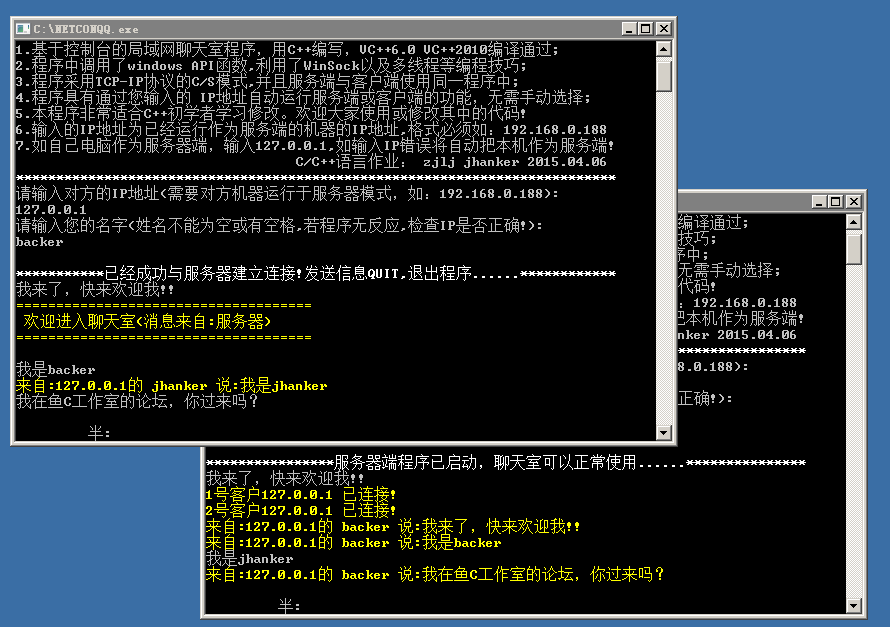
|
 ( 粤ICP备18085999号-1 | 粤公网安备 44051102000585号)
( 粤ICP备18085999号-1 | 粤公网安备 44051102000585号)