|
|
马上注册,结交更多好友,享用更多功能^_^
您需要 登录 才可以下载或查看,没有账号?立即注册
x
修改完spec文件,
- # -*- mode: python ; coding: utf-8 -*-
- import sys
- sys.setrecursionlimit(5000)
- block_cipher = None
- SETUP_DIR=r'C:\\Users\\ASUS\\Desktop\\python\\feijidazhan\\test\\imgae\\'
- a = Analysis(['main.py',
- 'wo.py',
- 'bag.py',
- 'background.py'],
- pathex=['C:\\Users\\ASUS\\Desktop\\python\\feijidazhan\\test'],
- binaries=[],
- datas=[(SETUP_DIR+'key.png','image'),
- (SETUP_DIR+'man1.png','image'),
- (SETUP_DIR+'man2.png','image'),
- (SETUP_DIR+'man3.png','image'),
- (SETUP_DIR+'room1.png','image'),
- (SETUP_DIR+'room2.png','image'),
- (SETUP_DIR+'room3.png','image'),
- (SETUP_DIR+'room4.png','image'),
- (SETUP_DIR+'room5.png','image'),
- (SETUP_DIR+'room6.png','image'),
- (SETUP_DIR+'room7.png','image'),],
- hiddenimports=['pygame','traceback','sys','pygame.locals'],
- hookspath=[],
- runtime_hooks=[],
- excludes=[],
- win_no_prefer_redirects=False,
- win_private_assemblies=False,
- cipher=block_cipher,
- noarchive=False)
- pyz = PYZ(a.pure, a.zipped_data,
- cipher=block_cipher)
- exe = EXE(pyz,
- a.scripts,
- [],
- exclude_binaries=True,
- name='main',
- debug=False,
- bootloader_ignore_signals=False,
- strip=False,
- upx=True,
- console=False )
- coll = COLLECT(exe,
- a.binaries,
- a.zipfiles,
- a.datas,
- strip=False,
- upx=True,
- upx_exclude=[],
- name='main')
执行完pyinstaller -D main.spec,
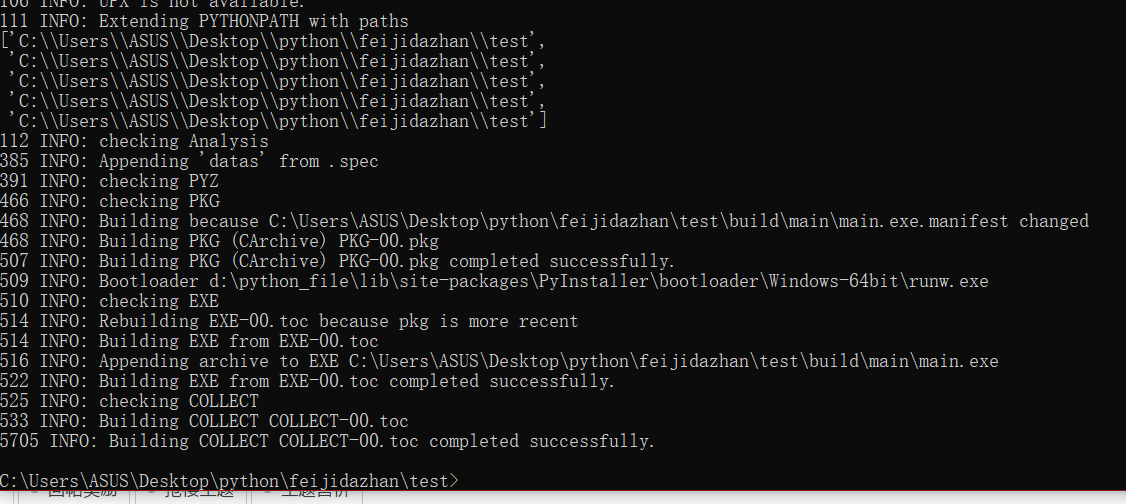
点击出来的exe文件报错怎么办
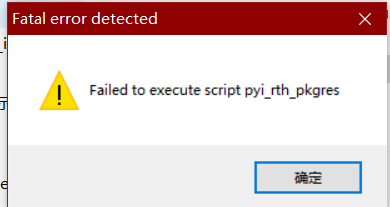
重装pyinstaller:
- pip uninstall pyinstaller
- pip install https://github.com/pyinstaller/pyinstaller/archive/develop.zip
用github的镜像
|
|
 ( 粤ICP备18085999号-1 | 粤公网安备 44051102000585号)
( 粤ICP备18085999号-1 | 粤公网安备 44051102000585号)