|
|

楼主 |
发表于 2020-12-14 19:33:36
|
显示全部楼层
我在外边这么测试也是可以正常的得到结果,但是我在对其他软件做二次开发的时候得到的都是空的列表,感觉特别奇怪,你能帮我看看我写的代码有啥问题不?
以下为测试用的代码:
- import re
- import ansa
- from ansa import base
- from ansa import constants
- from ansa import guitk
- #程序修饰器,生成一个分组和对应的脚本按钮,以及对脚本的一些介绍。
- @ansa.session.defbutton("测试专用","啥都有","专门用来测试的脚本")
- def TestAnything():
-
- TopWindow = guitk.BCWindowCreate("TITLE", guitk.constants.BCOnExitDestroy)
- #创建一个窗口,并给窗口命名。
- guitk.BCSetCaption(TopWindow, "功能")
- #创建窗口选项
- BCBoxLayout_1 = guitk.BCBoxLayoutCreate(TopWindow, guitk.constants.BCHorizontal)
- BCLabel_1 = guitk.BCLabelCreate(BCBoxLayout_1, "选项 :")
- CVals_0 = ("测试Prop","测试PropName")
- BCComboBox = [guitk.BCComboBoxCreate(BCBoxLayout_1, CVals_0)]
- guitk.BCComboBoxSetActivatedTextFunction(BCComboBox[0], _DeckTest, None)
- #创建OK按钮和Cancel按钮
- BCDialogButtonBox_1 = guitk.BCDialogButtonBoxCreate(TopWindow)
- guitk.BCWindowSetAcceptFunction(TopWindow, _OkPressed, BCComboBox)
- guitk.BCWindowSetRejectFunction(TopWindow, _CancelPressed, None)
- guitk.BCShow(TopWindow)
-
- def _DeckTest(combo, text, data):
- print("你当前选的功能是 : "+text)
- return 0
-
- def _OkPressed(w, data):
-
- deck = guitk.BCComboBoxCurrentText(data[0])
-
- if deck == "测试Prop":
- print("选择需要测试的properties!")
- EntsType = ("SECTION_SHELL","SECTION_SOLID","SECTION_BEAM","SECTION_DISCRETE","SECTION_SEATBELT","SECTION_BEAM_ELFORM_6") #定义一个单元类型的元组。
- base.SetPickMethod(base.constants.PID_SELECTION) #通过PID来选择需要修改名字的Prop。
- Results_Prop = base.PickEntities(constants.LSDYNA, EntsType) #将选择的对象保存到Results_Prop中。
-
- for ent in Results_Prop:
-
- Prop = base.GetEntityCardValues(constants.LSDYNA,ent,("Name","PID","MID","T1","SECID","USER_SECID",)) #通过for循环将选中的对象名字提取出来。
-
- ProName = Prop["Name"]
- ProPID = Prop["PID"]
- ProMID = Prop["MID"]
- ProT = Prop["T1"]
- ProSecid = Prop["SECID"]
- ProUserSec = Prop["USER_SECID"]
-
- print(ProName)
- print(ProPID)
- print(ProMID)
- print(ProT)
- print(ProSecid)
- print(ProUserSec)
- if deck == "测试PropName":
- print("选择需要测试的properties!")
- EntsType = ("SECTION_SHELL","SECTION_SOLID","SECTION_BEAM","SECTION_DISCRETE","SECTION_SEATBELT","SECTION_BEAM_ELFORM_6") #定义一个单元类型的元组。
- base.SetPickMethod(base.constants.PID_SELECTION) #通过PID来选择需要修改名字的Prop。
- Results_Prop = base.PickEntities(constants.LSDYNA, EntsType) #将选择的对象保存到Results_Prop中。
-
- for ent in Results_Prop:
-
- Prop = base.GetEntityCardValues(constants.LSDYNA,ent,("Name",)) #通过for循环将选中的对象名字提取出来。
-
- ProName = Prop["Name"]
-
- PropName = str(ProName)
-
- print(ProName)
- print(PropName)
-
-
- regex_name = re.compile("_\dp\d")
- thickness = regex_name.findall(PropName)
- print(thickness)
-
- def _CancelPressed(w, data):
- print("搞完了,拜拜!!!")
- return 1
以下为输出的结果:
Reading script from :D:/ansa_scripts/test_000000.py
Generating code...
Code generation completed.
你当前选的功能是 : 测试PropName
选择需要测试的properties!
None
None
None
搞完了,拜拜!!!
Reading script from :D:/ansa_scripts/test_000000.py
Generating code...
Code generation completed.
你当前选的功能是 : 测试PropName
选择需要测试的properties!
None
搞完了,拜拜!!!
Reading script from :D:/ansa_scripts/test_000000.py
Generating code...
Code generation completed.
你当前选的功能是 : 测试PropName
选择需要测试的properties!
[]
搞完了,拜拜!!!
Reading script from :D:/ansa_scripts/test_000000.py
Generating code...
Code generation completed.
你当前选的功能是 : 测试PropName
选择需要测试的properties!
185023_LH_Dr_Fr_Reinf_Rear_Intru_2P2mm
[]
搞完了,拜拜!!!
Reading script from :D:/ansa_scripts/test_000000.py
Generating code...
Code generation completed.
你当前选的功能是 : 测试PropName
选择需要测试的properties!
185245_LH_Dr_Fr_Plate_Hinge_up_2P6mm
185245_LH_Dr_Fr_Plate_Hinge_up_2P6mm
[]
搞完了,拜拜!!!
Reading script from :D:/ansa_scripts/test_000000.py
Generating code...
Code generation completed.
你当前选的功能是 : 测试PropName
选择需要测试的properties!
185021_LH_Dr_Fr_Reinf_Front_Intr_2P3mm
185021_LH_Dr_Fr_Reinf_Front_Intr_2P3mm
[]
搞完了,拜拜!!!
软件自带的简易IDE
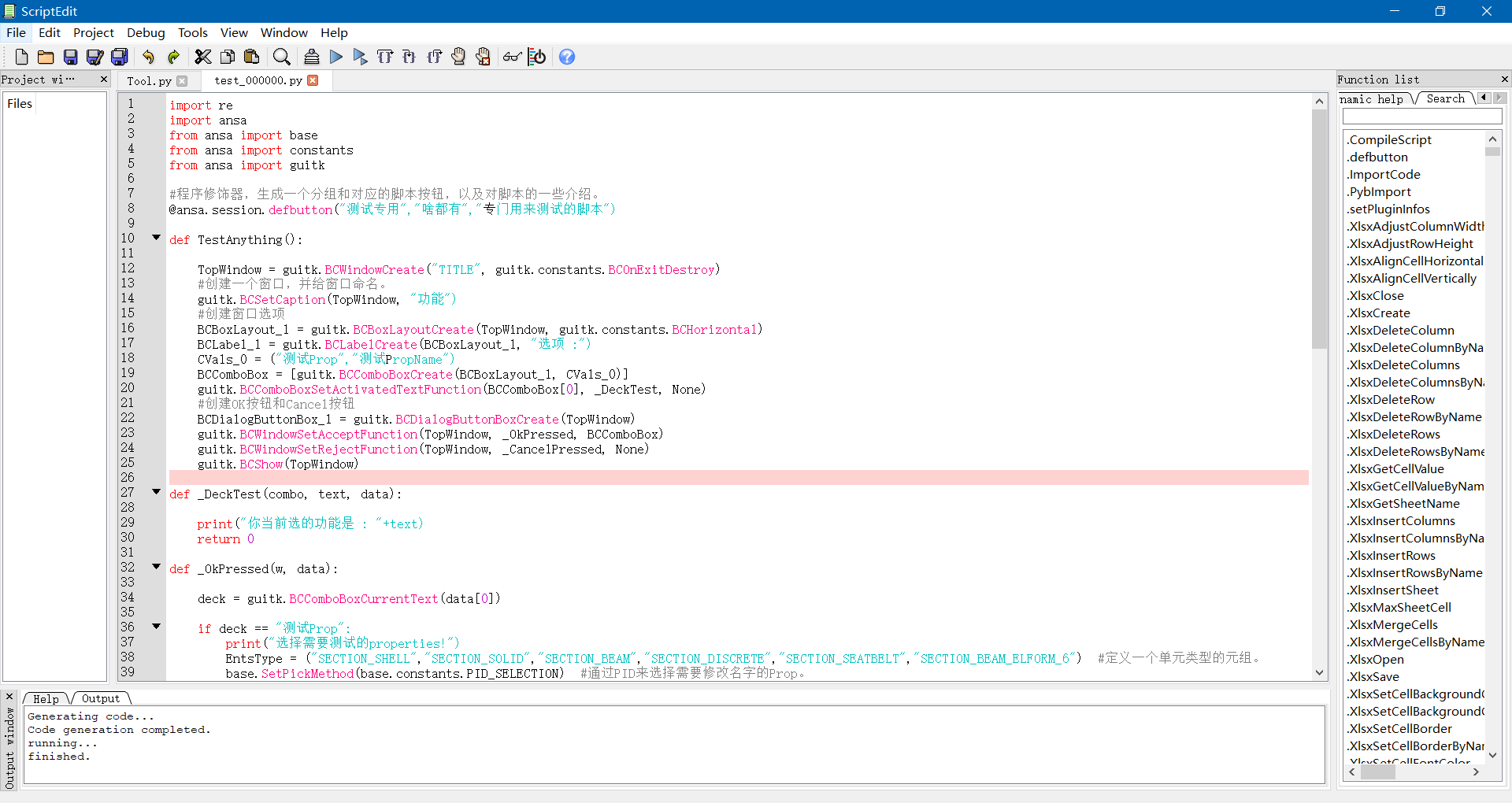
软件界面截图
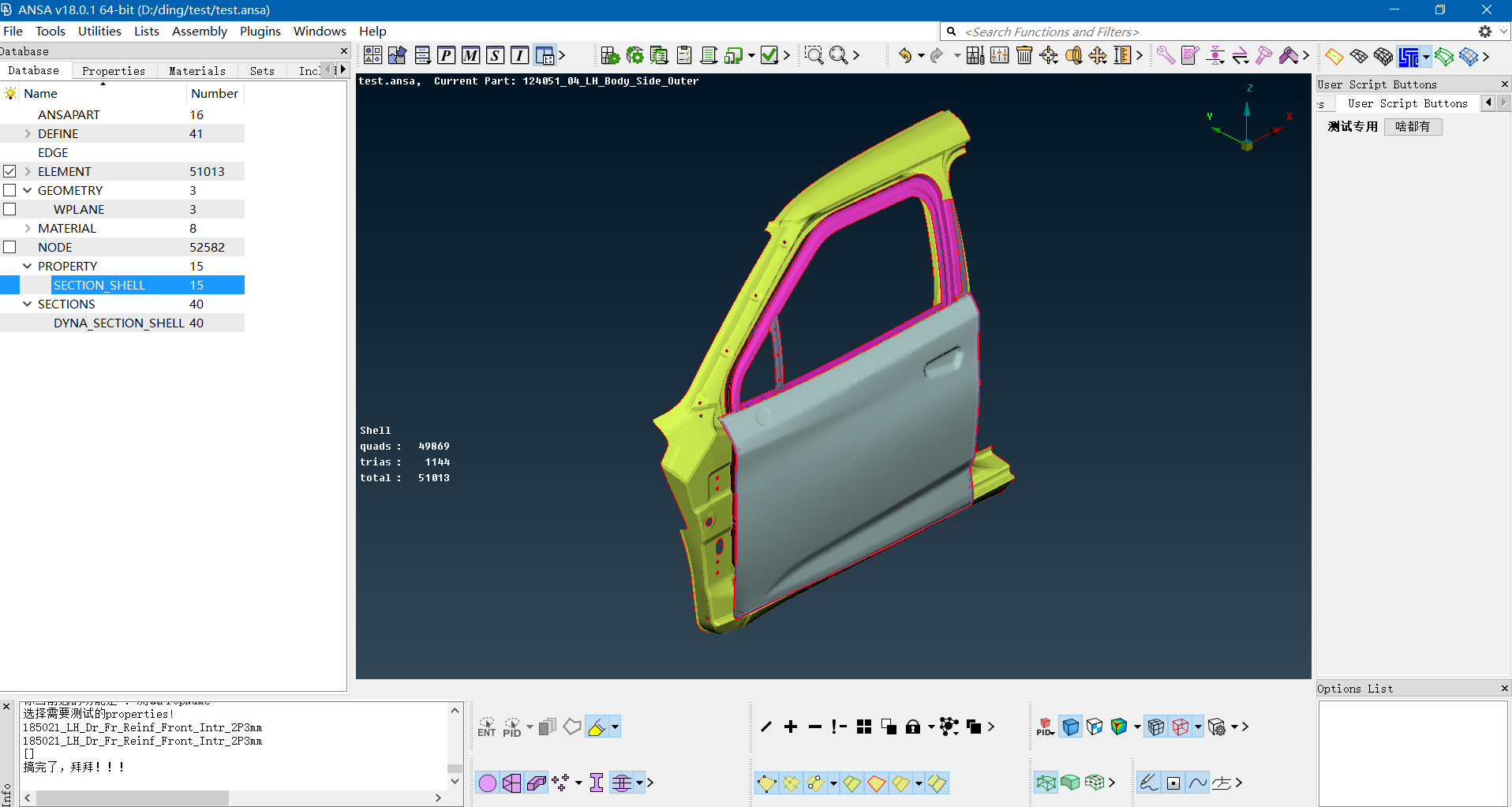
使用的是该软件自带的简易IDE
帮忙看看是什么问题,非常感谢。 |
|
 ( 粤ICP备18085999号-1 | 粤公网安备 44051102000585号)
( 粤ICP备18085999号-1 | 粤公网安备 44051102000585号)