|
|
马上注册,结交更多好友,享用更多功能^_^
您需要 登录 才可以下载或查看,没有账号?立即注册
x
报错截图如下:
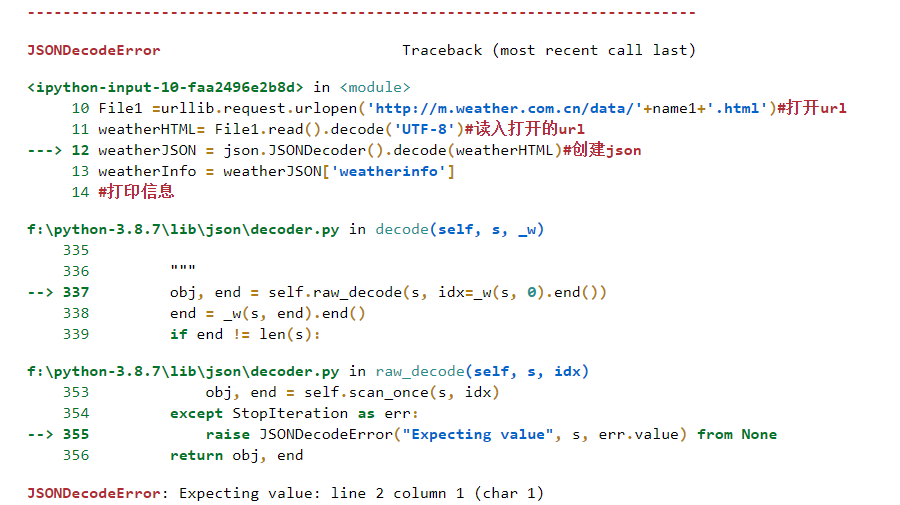
代码如下:
#用pickle(泡菜的方式)打开天气查询程序
import urllib.request
import json
import pickle
pickle_file = open('city_file.pkl','rb')
city = pickle.load(pickle_file)
password=input('请输入城市:')
name1=city[password]
File1 =urllib.request.urlopen('http://m.weather.com.cn/data/'+name1+'.html')#打开url
weatherHTML= File1.read().decode('UTF-8')#读入打开的url
weatherJSON = json.JSONDecoder().decode(weatherHTML)#创建json
weatherInfo = weatherJSON['weatherinfo']
#打印信息
print ( '城市:', weatherInfo['city'])
print ('时间:', weatherInfo['date_y'])
print ( '24小时天气:')
print ('温度:', weatherInfo['temp1'])
print ('天气:', weatherInfo['weather1'])
print ('风速:', weatherInfo['wind1'])
print ('紫外线:', weatherInfo['index_uv'])
print ('穿衣指数:', weatherInfo['index_d'])
print ('48小时天气:')
print ('温度:', weatherInfo['temp2'])
print ('天气:', weatherInfo['weather2'])
print ('风速:', weatherInfo['wind2'])
print ('紫外线:', weatherInfo['index48_uv'])
print ('穿衣指数:', weatherInfo['index48_d'])
print ('72小时天气:')
print ('温度:', weatherInfo['temp3'])
print ('天气:', weatherInfo['weather3'])
print ('风速:', weatherInfo['wind3'])
input ('按任意键退出:') |
|
 ( 粤ICP备18085999号-1 | 粤公网安备 44051102000585号)
( 粤ICP备18085999号-1 | 粤公网安备 44051102000585号)