|
|
马上注册,结交更多好友,享用更多功能^_^
您需要 登录 才可以下载或查看,没有账号?立即注册
x
请问怎么将3个文本框的内容加入到列表path_list中?
- import tkinter as tk
- from tkinter.filedialog import askopenfilename
- class Files():
- def __init__(self, i):
- self.etyText = tk.StringVar()
- self.name = f'name{i}'
- def btn_action(self):
- sPath = askopenfilename()
- if len(sPath) > 0:
- self.etyText.set(sPath)
- if __name__ == '__main__':
- root = tk.Tk()
- root.title('test')
- root.geometry('500x200+500+200')
- iCount = 3
- path_list = []
- for i in range(1, iCount + 1):
- file = Files(i) # 實例化類
- tk.Label(root, text='lb' + str(i)).grid(row=i, column=0)
- file.name=tk.Entry(root, textvariable=file.etyText, width=40)
- file.name.grid(row=i, column=1)
- tk.Button(root, text='選擇文件', command=file.btn_action).grid(row=i, column=2)
- path_list.append(file.name.get())
- def show_path():
- print(path_list)
- tk.Button(root, text='Run', command=show_path).grid(row=iCount + 1, column=1)
- tk.mainloop()
18行改成这个就可以了,缩进长度和之前的一样
if str(self.name) in name:
直接用 name 列表判断这个按钮有没有被使用过
|
-
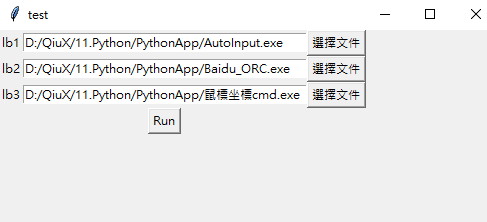
|
 ( 粤ICP备18085999号-1 | 粤公网安备 44051102000585号)
( 粤ICP备18085999号-1 | 粤公网安备 44051102000585号)