|
|
马上注册,结交更多好友,享用更多功能^_^
您需要 登录 才可以下载或查看,没有账号?立即注册
x
- import turtle
- turtle.setup(800,800)
- turtle.pensize(5)
- turtle.pencolor('green')
- turtle.speed('fastest')
- turtle.penup()
- turtle.goto(50,-200)
- turtle.pendown()
- turtle.fillcolor('green')
- turtle.begin_fill()
- turtle.fd(200)
- turtle.seth(130)
- turtle.fd(220)
- turtle.rt(130)
- turtle.fd(120)
- turtle.seth(130)
- turtle.fd(200)
- turtle.rt(130)
- turtle.fd(100)
- turtle.seth(130)
- turtle.fd(300)
- turtle.lt(100)
- turtle.fd(300)
- turtle.lt(130)
- turtle.fd(100)
- turtle.rt(130)
- turtle.fd(200)
- turtle.lt(130)
- turtle.fd(120)
- turtle.rt(130)
- turtle.fd(220)
- turtle.lt(130)
- turtle.fd(200)
- turtle.rt(90)
- turtle.fd(100)
- turtle.lt(90)
- turtle.fd(85)
- turtle.lt(90)
- turtle.fd(100)
- turtle.end_fill()
- turtle.penup()
- turtle.goto(260,-200)#右下第一个圆
- turtle.pendown()
- turtle.fillcolor('yellow')
- turtle.begin_fill()
- turtle.pencolor('yellow')
- turtle.circle(10,360)
- turtle.penup()
- turtle.goto(244,-28)#右边第二个圆
- turtle.pendown()
- turtle.circle(10,360)
- turtle.end_fill()
- turtle.penup()
- turtle.goto(210,130)#右边第三个圆
- turtle.pendown()
- turtle.fillcolor('yellow')
- turtle.begin_fill()
- turtle.pencolor('yellow')
- turtle.circle(10,360)
- turtle.end_fill()
- turtle.penup()
- turtle.goto(-180,130)#左边第三个圆
- turtle.pendown()
- turtle.fillcolor('yellow')
- turtle.begin_fill()
- turtle.pencolor('yellow')
- turtle.circle(10,360)
- turtle.end_fill()
- turtle.penup()
- turtle.goto(-214,-28)#左边第二个圆
- turtle.pendown()
- turtle.fillcolor('yellow')
- turtle.begin_fill()
- turtle.pencolor('yellow')
- turtle.circle(10,360)
- turtle.penup()
- turtle.goto(-230,-200)#左边第一个圆
- turtle.pendown()
- turtle.circle(10,360)
- turtle.end_fill()
- turtle.penup()
- turtle.goto(-5,325)#最上面的星星
- turtle.seth(80)
- turtle.pendown()
- turtle.fillcolor('tomato')
- turtle.begin_fill()
- turtle.pencolor('tomato')
- while True:
- turtle.fd(50)
- turtle.rt(144)
- turtle.fd(50)
- turtle.rt(144)
- turtle.fd(50)
- turtle.rt(144)
- turtle.fd(50)
- turtle.rt(144)
- turtle.fd(50)
- turtle.rt(144)
- if abs(pos())<1:
- break
- end_fill()
一直不满足条件,不会跳出,这里类似于死循环,可以加个print(abs(turtle.pos()))来监控
- import turtle
- turtle.setup(800,800)
- turtle.pensize(5)
- turtle.pencolor('green')
- turtle.speed('fastest')
- turtle.penup()
- turtle.goto(50,-200)
- turtle.pendown()
- turtle.fillcolor('green')
- turtle.begin_fill()
- turtle.fd(200)
- turtle.seth(130)
- turtle.fd(220)
- turtle.rt(130)
- turtle.fd(120)
- turtle.seth(130)
- turtle.fd(200)
- turtle.rt(130)
- turtle.fd(100)
- turtle.seth(130)
- turtle.fd(300)
- turtle.lt(100)
- turtle.fd(300)
- turtle.lt(130)
- turtle.fd(100)
- turtle.rt(130)
- turtle.fd(200)
- turtle.lt(130)
- turtle.fd(120)
- turtle.rt(130)
- turtle.fd(220)
- turtle.lt(130)
- turtle.fd(200)
- turtle.rt(90)
- turtle.fd(100)
- turtle.lt(90)
- turtle.fd(85)
- turtle.lt(90)
- turtle.fd(100)
- turtle.end_fill()
- turtle.penup()
- turtle.goto(260,-200)#右下第一个圆
- turtle.pendown()
- turtle.fillcolor('yellow')
- turtle.begin_fill()
- turtle.pencolor('yellow')
- turtle.circle(10,360)
- turtle.penup()
- turtle.goto(244,-28)#右边第二个圆
- turtle.pendown()
- turtle.circle(10,360)
- turtle.end_fill()
- turtle.penup()
- turtle.goto(210,130)#右边第三个圆
- turtle.pendown()
- turtle.fillcolor('yellow')
- turtle.begin_fill()
- turtle.pencolor('yellow')
- turtle.circle(10,360)
- turtle.end_fill()
- turtle.penup()
- turtle.goto(-180,130)#左边第三个圆
- turtle.pendown()
- turtle.fillcolor('yellow')
- turtle.begin_fill()
- turtle.pencolor('yellow')
- turtle.circle(10,360)
- turtle.end_fill()
- turtle.penup()
- turtle.goto(-214,-28)#左边第二个圆
- turtle.pendown()
- turtle.fillcolor('yellow')
- turtle.begin_fill()
- turtle.pencolor('yellow')
- turtle.circle(10,360)
- turtle.penup()
- turtle.goto(-230,-200)#左边第一个圆
- turtle.pendown()
- turtle.circle(10,360)
- turtle.end_fill()
- turtle.penup()
- turtle.goto(-5,325)#最上面的星星
- turtle.seth(80)
- turtle.pendown()
- turtle.fillcolor('tomato')
- turtle.begin_fill()
- turtle.pencolor('tomato')
- while True:
- turtle.fd(50)
- turtle.rt(144)
- turtle.fd(50)
- turtle.rt(144)
- turtle.fd(50)
- turtle.rt(144)
- turtle.fd(50)
- turtle.rt(144)
- turtle.fd(50)
- turtle.rt(144)
- print(abs(turtle.pos()))
- if abs(turtle.pos())<1:
- break
- turtle.end_fill()
|
-
报错界面
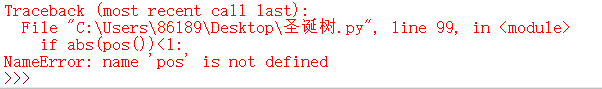
|
 ( 粤ICP备18085999号-1 | 粤公网安备 44051102000585号)
( 粤ICP备18085999号-1 | 粤公网安备 44051102000585号)