|
|
马上注册,结交更多好友,享用更多功能^_^
您需要 登录 才可以下载或查看,没有账号?立即注册
x
今天第一次使用pycharm,可能是不会操作的原因,打包代码时报OSerror22
H:\Python\源代码\解压\02\源程序\pollcodesys>pyinstaller -F -w *.py
1238 INFO: PyInstaller: 4.3
1238 INFO: Python: 3.9.0
1238 INFO: Platform: Windows-10-10.0.18362-SP0
Traceback (most recent call last):
File "h:\python\install\lib\runpy.py", line 197, in _run_module_as_main
return _run_code(code, main_globals, None,
File "h:\python\install\lib\runpy.py", line 87, in _run_code
exec(code, run_globals)
File "h:\python\install\lib\site-packages\PyInstaller\building\makespec.py", line 591, in main
with open_file(specfnm, 'w', encoding='utf-8') as specfile:
OSError: [Errno 22] Invalid argument: 'H:\\Python\\源代码\\解压\\02\\源程序\\pollcodesys\\*.spec'
想请教一下解决方法
[b]
pyinstaller 模块打包大致流程:
将 需要打包的文件放一起 比如 我在 C盘创个 py 文件夹 脚本为 x.py 图标为 z.ico(图标如果没有可以不用,就去掉下面代码中的 -i 和 z.ico )
1. 打开 cmd 窗口 输入将工作目录切换到py文件夹下
2.输入- pyinstaller -F -i z.ico x.py
3.打包完成后在 dist 文件夹下可找到 exe 程序
Ps: 若是 gui 界面程序 建议 -F前面加上 -w 可隐藏 cmd 窗口运行[/b]
|
-
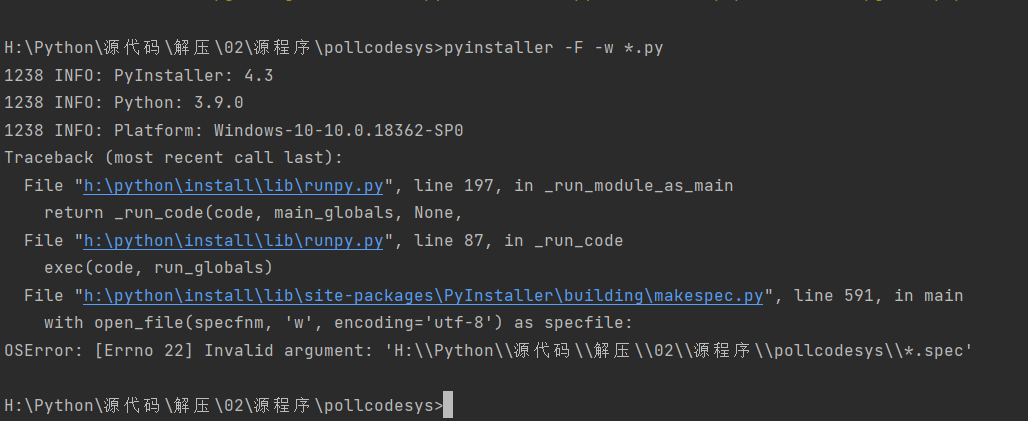
|
 ( 粤ICP备18085999号-1 | 粤公网安备 44051102000585号)
( 粤ICP备18085999号-1 | 粤公网安备 44051102000585号)