|
|
60鱼币
GitHub上抄了个简易画板的代码
源自:(https://github.com/Fattybenny/ja ... E%E5%B7%A5%E5%85%B7)
一个简易的画板,copy到eclipse 后报错情况在图片里
就是提示Paint类里- jb.addActionListener(lis);
- jb.addActionListener(lis);
大佬们帮忙看看啥问题,(当然能给个差不多的画板源代码也可以)谢谢
源码如下:
- package swing_01;
- import java.awt.Color;
- import java.awt.Graphics;
- import java.awt.event.MouseAdapter;
- import java.awt.event.MouseEvent;
- import javax.swing.*;
- import java.awt.event.ActionEvent;
- public class Listener extends MouseAdapter {
- //一定要将接口的所有方法重写
- private int index=0;
- private Graphics gr;
- private String command="";
- private Paint p;
- private Color color=Color.black;
- int x0=0,y0=0,//曲线的起始坐标
- x1=0,y1=0,x2=0,y2=0,//其他图形
- x3=0,x4=0,y3=0,y4=0,
- start_x=0,start_y=0;//多边形起点
- //初始化数据
- //基本数据类型向形参传递的是副本,引用数据类型(类,接口,数组)向形参传递的地址,如下传递jp
- public void set_gr(Graphics G) {
- this.gr = G;
- }
- public void set_p(Paint p)
- {
- this.p=p;
- }
-
- /*
- * getSource得到的组件的名称,而getActionCommand得到的是标签。
- 如:Button bt=new Button("buttons");
- 用getSource得到的是bt 而用getActionCommand得到的是:buttons
- */
- /*
- * 这里必须先点击被命名的按钮(即要画什么图形),将"zhiling"初始化,
- * 否则后面的监听回应方法都不能执行,如果不点击颜色按钮(只设置了按钮的背景颜色,没有settext),
- * 则不会为画笔setcolor
- * 默认黑色
- */
- public void actionPerformed(ActionEvent e)
- {
-
- // TODO Auto-generated method stub
- //在画板上描绘图案的时候用的是同一个画笔,只不过每次使用之前都把画笔的颜色修改了
- if (e.getActionCommand()=="") {
- //j暂存颜色按钮
- JButton j = (JButton)e.getSource();
- //将画笔设置为按钮的背景颜色
- color=j.getBackground();
- }
- else {
- command = e.getActionCommand();
- if("清除".equals(command))
- {
- Graphics cleang=p.getGraphics();
- //JFrame和JPanel的repaint方法是同一个,都是继承自JComponent的,对该方法的调用执行的都是同样的代码的。
-
- p.paint1(cleang);
- p.shape=new Shape[10000];
- index=0;
- }
- }
- }
-
- //鼠标按键在组件上按下(长按)并拖动时(在拖动的过程中)调用。 (处理鼠标拖动事件)
- public void mouseDragged(MouseEvent e) {
- //System.out.println("Drag");
- if("曲线".equals(command)) {
- x1 = x0; y1 = y0; //鼠标按下的时候就获得了起始坐标
- x0 = e.getX(); y0 = e.getY();
- gr.drawLine(x1,y1,x0,y0);
- p.shape[index++]= new Shape(x1,y1,x0,y0,command,gr.getColor());
- }
- }
-
-
- // Override鼠标监听//点击鼠标点击时间,用来绘画多边形
- public void mouseClicked(MouseEvent e) //是点击和松开两步完成后才被再调用(前提是点击和松开的位置是相同点) 在此之前,pressed 和released都已经被调用
-
- {
- System.out.println("鼠标click事件发生");
- // TODO Auto-generated method stub
- if("多边形".equals(command))
- {
-
- if(x4==0&&y4==0)
- {
-
- x4 = e.getX(); y4 = e.getY();
- start_x = x4; start_y = y4;
- //记录多边形的起点位置
- }
-
- else {
- //System.out.println("Here is duobianxing ");
- x3 = x4; y3 = y4;//这里的x3,y3为上一条边的终点
- x4 = e.getX(); y4 = e.getY();
- gr.drawLine(x3, y3, x4, y4);//将这点与上一条边的终点连起来
- p.shape[index++]= new Shape(x3,y3,x4,y4,command,gr.getColor());
- }
- if(e.getClickCount()==2)
- {
- //System.out.println("双击");
- x4 =0; y4=0;//这里设置为零是为了能都再次执行if语句
- gr.drawLine(start_x, start_y, e.getX(), e.getY());//将双击的终点位置和开始记录的起点位置相连
- p.shape[index++]= new Shape(start_x, start_y, e.getX(), e.getY(),command,gr.getColor());
- }
- }
- }
-
- //当鼠标按下的时候,获取起点的坐标
- public void mousePressed(MouseEvent e)
- {
- gr=p.getGraphics();
- gr.setColor(color);
- System.out.println("pressed事件发生");
-
- if("曲线".equals(command)){
- x0 = e.getX();
- y0 = e.getY();
- }
- // TODO Auto-generated method stub
- x1 = e.getX();
- y1 = e.getY();
-
- }
-
-
- //当鼠标松开的时候,获取终点的坐标
- public void mouseReleased(MouseEvent e)
- {
- System.out.println("released事件发生");
- // TODO Auto-generated method stub
- x2 = e.getX();
- y2 = e.getY();
-
- if("直线".equals(command)){
- gr.drawLine(x1, y1, x2, y2);
- p.shape[index++]= new Shape(x1,y1,x2,y2,command,gr.getColor());
-
- }
- else if("矩形".equals(command)) {
- gr.drawRect(Math.min(x1, x2), Math.min(y1, y2), Math.abs(x1-x2), Math.abs(y1-y2));
- p.shape[index++]= new Shape(x1,y1,x2,y2,command,gr.getColor());
- }
- else if("圆形".equals(command)) {
- //Math.min(x1, x2), Math.min(y1, y2),
- //drawoval 和drawrect 都是以某个点 向着坐标点增大的方向画图
- //Math.abs(x1-x2)求绝对值
- gr.drawOval(Math.min(x1, x2), Math.min(y1, y2), Math.abs(x1-x2), Math.abs(y1-y2));
- p.shape[index++]= new Shape(x1,y1,x2,y2,command,gr.getColor());
- }
- }
- //鼠标进入窗口
- public void mouseEntered(MouseEvent e)
- {
-
- }
- //鼠标退出窗口
- public void mouseExited(MouseEvent e)
- {
-
- }
- //鼠标在移动的过程中调用(没有点击)
- public void mouseMoved(MouseEvent e)
- {
-
- }
-
-
- }
- package swing_01;
- import java.awt.*;
- import javax.swing.*;
- public class Paint extends JPanel{
- //建立一个很大的数组,用来存放图形元素,
- Shape[] shape=new Shape[10000];
- public static void main(String[] args) {
- new Paint();
- }
- JFrame jf = new JFrame();
-
- //实例化一个ButtonListener对象,实现了多种接口
- Listener lis= new Listener();
-
- public Paint() {
- //实现一个窗体
- jf.setTitle("画图板");
- jf.setLocation(600,250);//窗口左上角起点
- jf.setSize(700, 600);
- jf.setLayout(new FlowLayout());
-
- //1.setPreferredSize需要在使用布局管理器的时候使用,布局管理器会获取空间的preferredsize,因而可以生效。
- //例如borderlayout在north中放入一个panel,panel的高度可以通过这样实现:panel.setPreferredSize(new Dimension(0, 100));
- //这样就设置了一个高度为100的panel,宽度随窗口变化。
- //2.setSize,setLocation,setBounds方法需要在不使用布局管理器的时候使用,也就是setLayout(null)的时候可以使用这三个方法控制布局。
- //区分好这两个不同点之后,
-
- //声明两个数组,包含各种指令
- String[] command = { "开始", "清除", "直线", "曲线", "多边形", "矩形","圆形" };
- Color[] color = { Color.BLACK, Color.BLUE, Color.YELLOW, Color.RED, Color.GREEN };
-
-
- /*在下面的两个循环中将各种按钮添加进入动作监听器中,其中addActionListener参数为btl,
- btl是一个Buttonlistener的对象
- */
-
- for (int i = 0; i < command.length; i++) {
- JButton jb = new JButton(command[i]);
- jb.addActionListener(lis);
- jf.add(jb);
- }
- for (int i = color.length - 1; i >= 0; i--) {
- JButton jb = new JButton();
- jb.setBackground(color[i]);//设置背景颜色
- Dimension dm = new Dimension(20, 20);//设置大小
- jb.setPreferredSize(dm);
- jb.addActionListener(lis);
- jf.add(jb);
- }
-
- //将JPanel对象添加进入jf窗体对象中,让他生效
- //jpanel画板的大小和颜色
- this.setPreferredSize(new Dimension(1600, 1400));
- this.setBackground(Color.LIGHT_GRAY);
-
-
- //这里注意流程 我们实在rootpane上进行流式布局 现将各个按钮添加完,在添加这个画板 P
- jf.add(this);
- jf.setDefaultCloseOperation(3);
- jf.setVisible(true); //设置可见
- //Graphics gf = this.getGraphics(); //获取画笔,我们的this代表当前类的对象,正好是一个JPanel的对象
- this.addMouseListener(lis); //添加鼠标监听器,用于画图
- this.addMouseMotionListener(lis); //添加鼠标模式监听器,用于绘画曲线
- lis.set_p(this);//给监听类当中的Paint 对象赋初值,方便通过p调用paint1 方法
- }
-
- //这里是重写jpanel中的paint
- //????这里的重绘画笔与上面的gf应该不相同
-
- //一下知识点经验:当我们重写父类中的方法后,如果想在其他类中通过对象调用父类的方法时
- //应该再重新创建一个方法,名字与被重写的父类方法不同,这个方法不是重写,只是通过这个方法调用父类的方法
-
- public void paint(Graphics g)//前面有三角图案 代表是重写 (重写在当前的子类中)
- {
- super.paint(g);//这是原先的父类方法 本来只要绘制组件的功能
- //所以现在我们要加一个绘制图形的功能如下
- for(int i=0;i<=shape.length;i++)
- {
- if(shape[i]!=null)
- {
- g.setColor(shape[i].getcolor());
- shape[i].Repaint(g);
- }
- else
- break;
- }
- System.out.println("paint");
- }
-
- public void paint1(Graphics g)
- {
- super.paint(g);
- }
-
- }
- package swing_01;
- import java.awt.Color;
- import java.awt.Graphics;
- public class Shape{
- private int x1,y1,x2,y2;
- private String name;
- private Graphics g;
- private Color color;
- public Shape(int x1,int y1,int x2,int y2,String name,Color color)
- {
- this.x1=x1;
- this.x2=x2;
- this.y1=y1;
- this.y2=y2;
- this.name=name;
- this.color=color;
- }
- public Color getcolor()
- {
- return color;
- }
- public void Repaint(Graphics g)
- {
- switch(name)
- {
- case "直线":
- g.drawLine(x1, y1, x2, y2);
- break;
- case "矩形":
- g.drawRect(Math.min(x1, x2), Math.min(y1 ,y2), Math.abs(x1-x2), Math.abs(y1-y2));
- break;
- case "圆形":
- g.drawOval(Math.min(x1, x2), Math.min(y1 ,y2), Math.abs(x1-x2), Math.abs(y1-y2));
- break;
- case "曲线":
- g.drawLine(x1, y1, x2, y2);
- break;
- case "多边形":
- g.drawLine(x1, y1, x2, y2);
- break;
- }
- }
- }
-
应该是引用问题 给你修改下 你看看可以使不 - package iih.ci.test.swing;
- import java.awt.Color;
- import java.awt.Graphics;
- import java.awt.event.ActionEvent;
- import java.awt.event.ActionListener;
- import java.awt.event.MouseEvent;
- import java.awt.event.MouseListener;
- import java.awt.event.MouseMotionListener;
- import javax.swing.JButton;
- public class Listener implements ActionListener,MouseListener,MouseMotionListener {
- //一定要将接口的所有方法重写
- private int index=0;
- private Graphics gr;
- private String command="";
- private Paint p;
- private Color color=Color.black;
- int x0=0,y0=0,//曲线的起始坐标
- x1=0,y1=0,x2=0,y2=0,//其他图形
- x3=0,x4=0,y3=0,y4=0,
- start_x=0,start_y=0;//多边形起点
- //初始化数据
- //基本数据类型向形参传递的是副本,引用数据类型(类,接口,数组)向形参传递的地址,如下传递jp
- public void set_gr(Graphics G) {
- this.gr = G;
- }
- public void set_p(Paint p)
- {
- this.p=p;
- }
-
- /*
- * getSource得到的组件的名称,而getActionCommand得到的是标签。
- 如:Button bt=new Button("buttons");
- 用getSource得到的是bt 而用getActionCommand得到的是:buttons
- */
- /*
- * 这里必须先点击被命名的按钮(即要画什么图形),将"zhiling"初始化,
- * 否则后面的监听回应方法都不能执行,如果不点击颜色按钮(只设置了按钮的背景颜色,没有settext),
- * 则不会为画笔setcolor
- * 默认黑色
- */
- public void actionPerformed(ActionEvent e)
- {
-
- // TODO Auto-generated method stub
- //在画板上描绘图案的时候用的是同一个画笔,只不过每次使用之前都把画笔的颜色修改了
- if (e.getActionCommand()=="") {
- //j暂存颜色按钮
- JButton j = (JButton)e.getSource();
- //将画笔设置为按钮的背景颜色
- color=j.getBackground();
- }
- else {
- command = e.getActionCommand();
- if("清除".equals(command))
- {
- Graphics cleang=p.getGraphics();
- //JFrame和JPanel的repaint方法是同一个,都是继承自JComponent的,对该方法的调用执行的都是同样的代码的。
-
- p.paint1(cleang);
- p.shape=new Shape[10000];
- index=0;
- }
- }
- }
-
- //鼠标按键在组件上按下(长按)并拖动时(在拖动的过程中)调用。 (处理鼠标拖动事件)
- public void mouseDragged(MouseEvent e) {
- //System.out.println("Drag");
- if("曲线".equals(command)) {
- x1 = x0; y1 = y0; //鼠标按下的时候就获得了起始坐标
- x0 = e.getX(); y0 = e.getY();
- gr.drawLine(x1,y1,x0,y0);
- p.shape[index++]= new Shape(x1,y1,x0,y0,command,gr.getColor());
- }
- }
-
-
- // Override鼠标监听//点击鼠标点击时间,用来绘画多边形
- public void mouseClicked(MouseEvent e) //是点击和松开两步完成后才被再调用(前提是点击和松开的位置是相同点) 在此之前,pressed 和released都已经被调用
-
- {
- System.out.println("鼠标click事件发生");
- // TODO Auto-generated method stub
- if("多边形".equals(command))
- {
-
- if(x4==0&&y4==0)
- {
-
- x4 = e.getX(); y4 = e.getY();
- start_x = x4; start_y = y4;
- //记录多边形的起点位置
- }
-
- else {
- //System.out.println("Here is duobianxing ");
- x3 = x4; y3 = y4;//这里的x3,y3为上一条边的终点
- x4 = e.getX(); y4 = e.getY();
- gr.drawLine(x3, y3, x4, y4);//将这点与上一条边的终点连起来
- p.shape[index++]= new Shape(x3,y3,x4,y4,command,gr.getColor());
- }
- if(e.getClickCount()==2)
- {
- //System.out.println("双击");
- x4 =0; y4=0;//这里设置为零是为了能都再次执行if语句
- gr.drawLine(start_x, start_y, e.getX(), e.getY());//将双击的终点位置和开始记录的起点位置相连
- p.shape[index++]= new Shape(start_x, start_y, e.getX(), e.getY(),command,gr.getColor());
- }
- }
- }
-
- //当鼠标按下的时候,获取起点的坐标
- public void mousePressed(MouseEvent e)
- {
- gr=p.getGraphics();
- gr.setColor(color);
- System.out.println("pressed事件发生");
-
- if("曲线".equals(command)){
- x0 = e.getX();
- y0 = e.getY();
- }
- // TODO Auto-generated method stub
- x1 = e.getX();
- y1 = e.getY();
-
- }
-
-
- //当鼠标松开的时候,获取终点的坐标
- public void mouseReleased(MouseEvent e)
- {
- System.out.println("released事件发生");
- // TODO Auto-generated method stub
- x2 = e.getX();
- y2 = e.getY();
-
- if("直线".equals(command)){
- gr.drawLine(x1, y1, x2, y2);
- p.shape[index++]= new Shape(x1,y1,x2,y2,command,gr.getColor());
-
- }
- else if("矩形".equals(command)) {
- gr.drawRect(Math.min(x1, x2), Math.min(y1, y2), Math.abs(x1-x2), Math.abs(y1-y2));
- p.shape[index++]= new Shape(x1,y1,x2,y2,command,gr.getColor());
- }
- else if("圆形".equals(command)) {
- //Math.min(x1, x2), Math.min(y1, y2),
- //drawoval 和drawrect 都是以某个点 向着坐标点增大的方向画图
- //Math.abs(x1-x2)求绝对值
- gr.drawOval(Math.min(x1, x2), Math.min(y1, y2), Math.abs(x1-x2), Math.abs(y1-y2));
- p.shape[index++]= new Shape(x1,y1,x2,y2,command,gr.getColor());
- }
- }
- //鼠标进入窗口
- public void mouseEntered(MouseEvent e)
- {
-
- }
- //鼠标退出窗口
- public void mouseExited(MouseEvent e)
- {
-
- }
- //鼠标在移动的过程中调用(没有点击)
- public void mouseMoved(MouseEvent e)
- {
-
- }
-
-
- }
|
-
报错情况
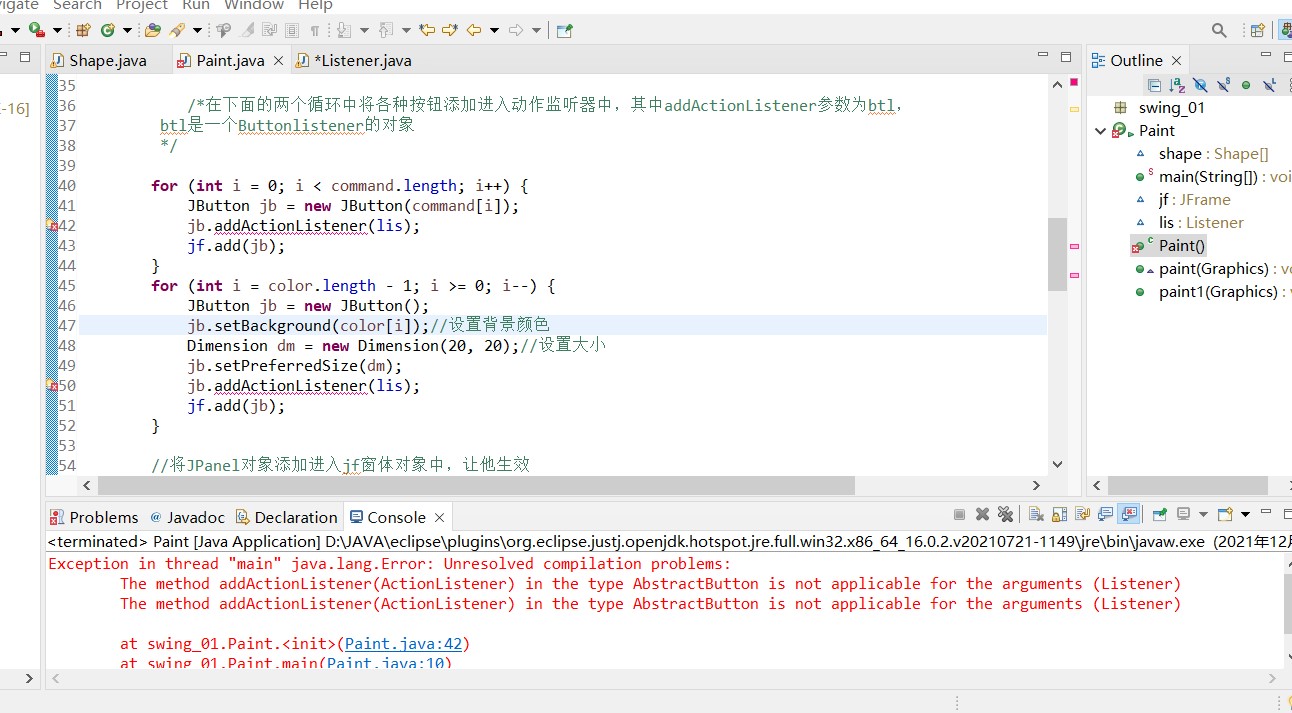
|
 ( 粤ICP备18085999号-1 | 粤公网安备 44051102000585号)
( 粤ICP备18085999号-1 | 粤公网安备 44051102000585号)