|
|
马上注册,结交更多好友,享用更多功能^_^
您需要 登录 才可以下载或查看,没有账号?立即注册
x
修改activity_main.xml文件- <?xml version="1.0" encoding="utf-8"?>
- <LinearLayout xmlns:android="http://schemas.android.com/apk/res/android"
- android:orientation="vertical"
- android:layout_height="match_parent"
- android:layout_width="match_parent">
- <ProgressBar
- android:id="@+id/progress_bar"
- android:layout_width="match_parent"
- android:layout_height="60dp"
- style="?android:attr/progressBarStyleHorizontal"
- android:max="100"
- />
- <Button
- android:id="@+id/button"
- android:layout_width="match_parent"
- android:layout_height="wrap_content"
- android:text="button"/>
- <Button
- android:id="@+id/button1"
- android:layout_width="match_parent"
- android:layout_height="wrap_content"
- android:text="alertDialog"/>
- </LinearLayout>
修改mainactivity.java文件- package com.example.xinwei.viewcontroller2;
- import android.content.DialogInterface;
- import android.support.v7.app.AlertDialog;
- import android.support.v7.app.AppCompatActivity;
- import android.os.Bundle;
- import android.view.View;
- import android.widget.Button;
- import android.widget.ProgressBar;
- public class MainActivity extends AppCompatActivity {
- private Button button;
- private Button button1;
- private ProgressBar progressBar;
- @Override
- protected void onCreate(Bundle savedInstanceState) {
- super.onCreate(savedInstanceState);
- setContentView(R.layout.activity_main);
- makeProgressBarMove();
- runAlertDialog();
- }
- private void runAlertDialog() {
- button1 = (Button)findViewById(R.id.button1);
- button1.setOnClickListener(new View.OnClickListener() {
- @Override
- public void onClick(View view) {
- AlertDialog.Builder alertDialog = new AlertDialog.Builder(MainActivity.this);
- alertDialog.setMessage("Something important.");
- alertDialog.setTitle("this is a Dialog");
- alertDialog.setCancelable(false);
- alertDialog.setPositiveButton("ok", new DialogInterface.OnClickListener() {
- @Override
- public void onClick(DialogInterface dialogInterface, int i) {
- }
- });
- alertDialog.setNegativeButton("cancel", new DialogInterface.OnClickListener() {
- @Override
- public void onClick(DialogInterface dialogInterface, int i) {
- }
- });
- alertDialog.show();
- }
- });
- }
- private void makeProgressBarMove() {
- button = (Button)findViewById(R.id.button);
- progressBar =(ProgressBar)findViewById(R.id.progress_bar);
- button.setOnClickListener(new View.OnClickListener() {
- @Override
- public void onClick(View view) {
- int progress=progressBar.getProgress();
- progressBar.incrementProgressBy(5);
- if(progress==100){
- progressBar.setVisibility(View.GONE);
- }
- }
- });
- }
- }
因为progressDialog控件已经过时,而且代码很简单就不说了,效果图:
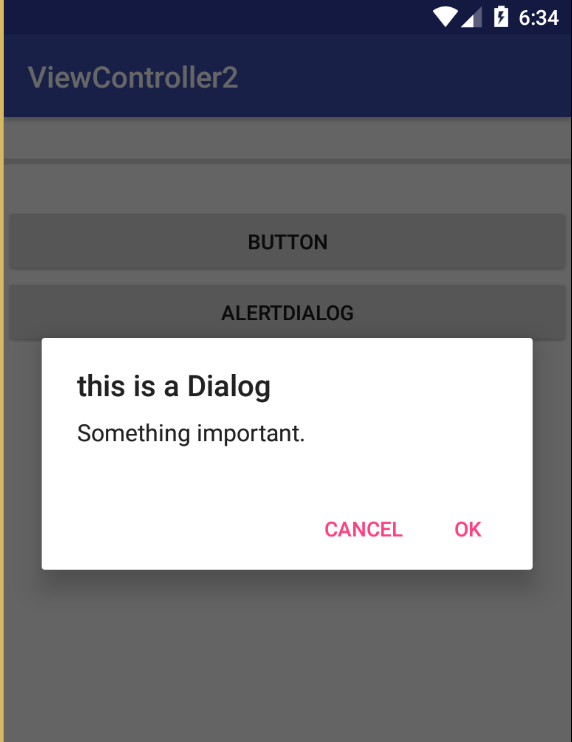
|
|
 ( 粤ICP备18085999号-1 | 粤公网安备 44051102000585号)
( 粤ICP备18085999号-1 | 粤公网安备 44051102000585号)