|
|
马上注册,结交更多好友,享用更多功能^_^
您需要 登录 才可以下载或查看,没有账号?立即注册
x
本帖最后由 大马强 于 2022-1-17 23:38 编辑
今年回家过年又是孤身一人 ,长夜漫漫去百度找找好康的小姐姐照片作伴,一个个看有浪费时间,不如一次性爬下来 ,长夜漫漫去百度找找好康的小姐姐照片作伴,一个个看有浪费时间,不如一次性爬下来
爬虫三部曲无异于是
一、观察目标
图片是随着往下拉而不断出现,说明要进行抓包,打开调试工具,再次刷新页面,下拉看其network抓包情况
看下爬到的包的内容,发现图片就在data标签中
再看看其他细节
观察请求图片的网址
https://image.baidu.com/search/acjson?tn=resultjson_com&logid=11008189197504139865&ipn=rj&ct=201326592&is=&fp=result&fr=ala&word=IU%E7%85%A7%E7%89%87&cg=star&queryWord=IU%E7%85%A7%E7%89%87&cl=2&lm=-1&ie=utf-8&oe=utf-8&adpicid=&st=&z=&ic=&hd=&latest=©right=&s=&se=&tab=&width=&height=&face=&istype=&qc=&nc=&expermode=&nojc=&isAsync=&pn=30&rn=30&gsm=1e&1642430456120=
三个标红的参数就是我们想要的,现在可以看出
- word 和 queryWord是我们的关键字 (queryWord 有时候是没有的,下面的代码就是)
- pn 可以看作是页数*30,因为一页有30个照片
- gsm 前面的未知,但是后面的1642430456120是时间戳
所以最后一步就是要找到 gsm 参数的意义
进一步观察,发现在预览中的gsm参数就是下一个包的gsm
所以最后一个参数gsm就是上一个包中的gsm+时间戳(后来发现,第一个包都是 1e +时间戳)
二、发起请求
把请求头参数直接复制下来就好,唯一要注意的参数是 Referer ,里面也有一个word,它的值也是关键字,不过遇到中文的话要进行编码encond("utf-8")
- url = f"https://image.baidu.com/search/acjson?tn=resultjson_com&logid=10524201727286177943&ipn=rj&ct=201326592&is=&fp=result&fr=&word={ky}&cl=2&lm=-1&ie=utf-8&oe=utf-8&adpicid=&st=-1&z=&ic=0&hd=&latest=©right=&s=&se=&tab=&width=&height=&face=0&istype=2&qc=&nc=1&expermode=&nojc=&isAsync=&pn=30&rn=30&gsm=1e&{now_time}="
- header = {
- "Host": "image.baidu.com",
- "Pragma": "no-cache",
- "Referer": f"https://image.baidu.com/search/index?tn=baiduimage&ipn=r&ct=201326592&cl=2&lm=-1&st=-1&sf=1&fmq=&pv=&ic=0&nc=1&z=&se=1&showtab=0&fb=0&width=&height=&face=0&istype=2&ie=utf-8&fm=result&pos=history&word={ky_}&dyTabStr=MCwzLDQsMSwyLDYsNSw4LDcsOQ%3D%3D",
- "sec-ch-ua": '" Not;A Brand";v="99", "Google Chrome";v="97", "Chromium";v="97"',
- "sec-ch-ua-mobile": "?0",
- "sec-ch-ua-platform": "Windows",
- "Sec-Fetch-Dest": "empty",
- "Sec-Fetch-Mode": "cors",
- "Sec-Fetch-Site": "same-origin",
- "User-Agent": "Mozilla/5.0 (Windows NT 10.0; Win64; x64) AppleWebKit/537.36 (KHTML, like Gecko) Chrome/97.0.4692.71 Safari/537.3"
- }
三、处理数据
通过之前的分析可以知道图片url就在data中,爬取到直接get请求就好
最终代码
- import time
- import requests
- import os
- if not os.path.exists("./图片"):
- os.mkdir("./图片")
- # 数据初始化
- now_time = int(time.time())
- ky = input("请输入关键词:")
- num = int(input("请输入你要爬取的页数(一页30条数据):"))
- ky_ = ky.encode("utf-8") # Referer 参数需要
- page = 30
- next_parm = "1e"
- count = 1
- url = f"https://image.baidu.com/search/acjson?tn=resultjson_com&logid=10524201727286177943&ipn=rj&ct=201326592&is=&fp=result&fr=&word={ky}&cl=2&lm=-1&ie=utf-8&oe=utf-8&adpicid=&st=-1&z=&ic=0&hd=&latest=©right=&s=&se=&tab=&width=&height=&face=0&istype=2&qc=&nc=1&expermode=&nojc=&isAsync=&pn=30&rn=30&gsm=1e&{now_time}="
- header = {
- "Host": "image.baidu.com",
- "Pragma": "no-cache",
- "Referer": f"https://image.baidu.com/search/index?tn=baiduimage&ipn=r&ct=201326592&cl=2&lm=-1&st=-1&sf=1&fmq=&pv=&ic=0&nc=1&z=&se=1&showtab=0&fb=0&width=&height=&face=0&istype=2&ie=utf-8&fm=result&pos=history&word={ky_}&dyTabStr=MCwzLDQsMSwyLDYsNSw4LDcsOQ%3D%3D",
- "sec-ch-ua": '" Not;A Brand";v="99", "Google Chrome";v="97", "Chromium";v="97"',
- "sec-ch-ua-mobile": "?0",
- "sec-ch-ua-platform": "Windows",
- "Sec-Fetch-Dest": "empty",
- "Sec-Fetch-Mode": "cors",
- "Sec-Fetch-Site": "same-origin",
- "User-Agent": "Mozilla/5.0 (Windows NT 10.0; Win64; x64) AppleWebKit/537.36 (KHTML, like Gecko) Chrome/97.0.4692.71 Safari/537.3"
- }
- for i in range(num):
- print(f"正在爬取第{i+1}页")
- req = requests.get(url, headers=header)
- res = req.json()["data"]
- next_parm = req.json()["gsm"]
- page = int(page) + 30
- now_time = int(time.time())
- url = f"https://image.baidu.com/search/acjson?tn=resultjson_com&logid=10524201727286177943&ipn=rj&ct=201326592&is=&fp=result&fr=&word={ky}&cl=2&lm=-1&ie=utf-8&oe=utf-8&adpicid=&st=-1&z=&ic=0&hd=&latest=©right=&s=&se=&tab=&width=&height=&face=0&istype=2&qc=&nc=1&expermode=&nojc=&isAsync=&pn=30&rn=30&gsm=1e&{now_time}="
- for i in res:
- try:
- # print(i["hoverURL"])
- res2 = requests.get(i["hoverURL"])
- with open("./图片/"+ky+str(count)+".jpg", "wb") as fp:
- fp.write(res2.content)
- count += 1
- except:
- pass
- time.sleep(0.5) # 防反爬
|
|
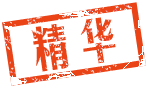
 ( 粤ICP备18085999号-1 | 粤公网安备 44051102000585号)
( 粤ICP备18085999号-1 | 粤公网安备 44051102000585号)