|
|
马上注册,结交更多好友,享用更多功能^_^
您需要 登录 才可以下载或查看,没有账号?立即注册
x
本帖最后由 不二如是 于 2018-8-7 11:34 编辑
- <!DOCTYPE html>
- <html>
- <head>
- <meta charset="utf-8" />
- <meta name="keyword" content="小宠,兔子,龙猫,仓鼠,豚鼠,荷兰猪,萌宠,萌图,宠物,科普">
- <meta name='description' content="养宠知识,动物趣闻,小宠商城,小动物视频">
- <meta name="author" content="krpa">
- <meta name="viwepoint" content="width=device-width,initial-scale=1.0">
- <title>小宠之家</title>
- <link rel="icon" href="img/icon/1.jpg" type="image/jpg">
- <link rel="stylesheet" type="text/css" href="css/header-icon.css">
- </head>
- <body>
- <!--header-->
- <div id="header">
- <!--鱼油的页面-->
- <!--搜索栏-->
- <div id="searchBar">
- <img src="search.png" alt=""><input name="searchbar" type="text" class="search" placeholder="萌图、视频、知识科普" autocomplete="off">
- </div>
- </div>
- <!--nav-->
- <div id="nav">
- <ul>
- <li class="tuzi">
- <a href="tuzi"></a>
- <p>小兔子</p>
- </li>
- <li class="cangshu">
- <a href="canshulianjie"></a>
- <p>小仓鼠</p>
- </li>
- <li class="longmao">
- <a href="longmaolianjie"></a>
- <p>小龙猫</p>
- </li>
- <li class="helanzhu">
- <a href="荷兰猪链接"></a>
- <p>荷兰猪</p>
- </li>
- </ul>
- </div>
- </body>
- </html>
如何实现淘宝搜索栏
本帖最后由 不二如是 于 2018-8-7 11:33 编辑
1、这种图标不是直接画在input中的,而是通过外面整体画一个栏实现。
2、 图片素材(VIP免费):
 search.zip
(2.36 KB, 下载次数: 2, 售价: 3 鱼币)
search.zip
(2.36 KB, 下载次数: 2, 售价: 3 鱼币)
,直接放到最外面,鱼油按需修改调用路径。
3、效果:
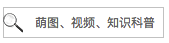
代码:
- <!DOCTYPE html>
- <html>
- <head>
- <meta charset="utf-8" />
- <meta name="keyword" content="小宠,兔子,龙猫,仓鼠,豚鼠,荷兰猪,萌宠,萌图,宠物,科普">
- <meta name='description' content="养宠知识,动物趣闻,小宠商城,小动物视频">
- <meta name="author" content="krpa">
- <meta name="viwepoint" content="width=device-width,initial-scale=1.0">
- <title>小宠之家</title>
- <link rel="icon" href="img/icon/1.jpg" type="image/jpg">
- <link rel="stylesheet" type="text/css" href="css/header-icon.css">
- <style>
- .box{
- width: 200px;
- position: relative;
- }
- .box .icon-search{
- background: url(search.png) no-repeat;
- width: 20px;
- height: 20px;
- position: absolute;
- top: 6px;
- left: 0;
- }
- .box .search{
- padding-left: 30px;
- height: 25px;
- }
- </style>
- </head>
- <body>
- <!--header-->
- <div id="header">
- <!--鱼油的页面...-->
- <!--搜索栏-->
- <div class="box">
- <i class="icon-search"></i>
- <input name="searchbar" type="text" class="search" placeholder="萌图、视频、知识科普" autocomplete="off">
- </div>
- </div>
- </body>
- </html>
|
-
淘宝搜索栏

|
 ( 粤ICP备18085999号-1 | 粤公网安备 44051102000585号)
( 粤ICP备18085999号-1 | 粤公网安备 44051102000585号)