|
|
马上注册,结交更多好友,享用更多功能^_^
您需要 登录 才可以下载或查看,没有账号?立即注册
x
下列轮播图代码可以运行,页面加载之后就自动更换图片,
按stop能停下来,
<!DOCTYPE html>
<html xmlns="http://www.w3.org/1999/xhtml" xml:lang="en">
<head>
<meta http-equiv="Content-Type" content="text/html;charset=UTF-8">
<title>LBT04_2</title>
<style type="text/css">
.wrap{width:400px;
height:300px;
position:relative;}
.list{width:400px;
height:300px;
list-style:none;
padding-left:0;
position:relative;}
.item{position:absolute;
width:100%;
height:100%;
color:white;
font-size:50px;}
.item:nth-child(1){background-color:none;}
.item:nth-child(2){background-color:red;}
.item:nth-child(3){background-color:yellow;}
.item:nth-child(4){background-color:blue;}
.item:nth-child(5){background-color:green;}
.btn{width:50px;
height:50px;
position:absolute;
top:100px;
z-index:100;}
#stoply{left:0;}
#startly{right:0;}
.item.active{z-index:10;}
</style>
</head>
<body>
<div class="wrap">
<ul class="list">
<img class="item" src="LDY01.jpg" alt=""/>
<img class="item" src="LDY02.jpg" alt=""/>
<img class="item" src="LDY03.jpg" alt=""/>
<img class="item" src="LDY04.jpg" alt=""/>
<img class="item" src="LDY05.jpg" alt=""/>
</ul>
<button type="button" class="btn" id="stoply" onclick="StopPlay()">stop</button>
<button type="button" class="btn" id="startly" onclick="setInterval()">start</button>
</div>
<script type="text/javascript">
var items=document.getElementsByClassName('item');
var startlyBtn=document.getElementById('startly');
var index=0;//表示第几张图片显示,有active类名
var clearActive = function(){
for(var i=0; i<items.length; i++){
items[i].className='item';
}
}
var goIndex=function(){
clearActive();
items[index].className='item active';
}
var startly = function(){
if(index < 4){
index ++;
}else{
index=0;
}
goIndex();
}
startlyBtn.addEventListener('click',function(){
startly();
})
var autop=setInterval(function(){
startly();
},1000)
function StopPlay() {
clearInterval(autop);
}
</script>
</body>
</html>
1、鱼油需求:
即按 start 就自动播放图片。
2、将定时器加到 startly() 中,用按键 onclick 方法触发即可:
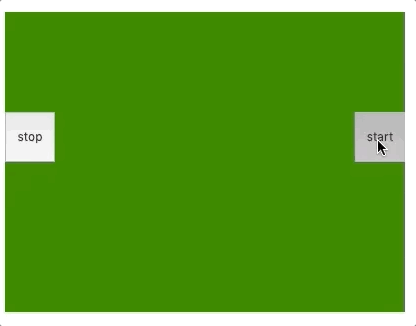
- <!DOCTYPE html>
- <html xmlns="http://www.w3.org/1999/xhtml" xml:lang="en">
- <head>
- <meta http-equiv="Content-Type" content="text/html;charset=UTF-8">
- <title>LBT04_2</title>
- <style type="text/css">
- .wrap{width:400px;
- height:300px;
- position:relative;}
- .list{width:400px;
- height:300px;
- list-style:none;
- padding-left:0;
- position:relative;}
- .item{position:absolute;
- width:100%;
- height:100%;
- color:white;
- font-size:50px;}
- .item:nth-child(1){background-color:none;}
- .item:nth-child(2){background-color:red;}
- .item:nth-child(3){background-color:yellow;}
- .item:nth-child(4){background-color:blue;}
- .item:nth-child(5){background-color:green;}
- .btn{width:50px;
- height:50px;
- position:absolute;
- top:100px;
- z-index:100;}
- #stoply{left:0;}
- #startly{right:0;}
- .item.active{z-index:10;}
- </style>
- </head>
- <body>
- <div class="wrap">
- <ul class="list">
- <img class="item" src="LDY01.jpg" alt=""/>
- <img class="item" src="LDY02.jpg" alt=""/>
- <img class="item" src="LDY03.jpg" alt=""/>
- <img class="item" src="LDY04.jpg" alt=""/>
- <img class="item" src="LDY05.jpg" alt=""/>
- </ul>
- <button type="button" class="btn" id="stoply" onclick="StopPlay()">stop</button>
- <button type="button" class="btn" id="startly" onclick="startly()">start</button>
- </div>
- <script type="text/javascript">
- var items=document.getElementsByClassName('item');
- var startlyBtn=document.getElementById('startly');
- var index=0;//表示第几张图片显示,有active类名
- var clearActive = function(){
- for(var i=0; i<items.length; i++){
- items[i].className='item';
- }
- }
- var goIndex=function(){
- clearActive();
- items[index].className='item active';
- }
- var startly = function(){
- var autop=setInterval(function(){
- if(index < 4){
- index ++;
- }else{
- index=0;
- }
- goIndex();
- },1000)
- }
- startlyBtn.addEventListener('click',function(){
- startly();
- })
- // var autop=setInterval(function(){
- // startly();
- // },1000)
- function StopPlay() {
- clearInterval(autop);
- }
- </script>
- </body>
- </html>
|
|
 ( 粤ICP备18085999号-1 | 粤公网安备 44051102000585号)
( 粤ICP备18085999号-1 | 粤公网安备 44051102000585号)