|
|
马上注册,结交更多好友,享用更多功能^_^
您需要 登录 才可以下载或查看,没有账号?立即注册
x
本帖最后由 快速收敛 于 2025-4-29 16:33 编辑
MCP文档Model Context Protocol
按文档一步步安装,并创建以下代码:
- from typing import Any
- import httpx
- from mcp.server.fastmcp import FastMCP
- # Initialize FastMCP server
- mcp = FastMCP("weather")
- # Constants
- NWS_API_BASE = "https://api.weather.gov"
- USER_AGENT = "weather-app/1.0"
- async def make_nws_request(url: str) -> dict[str, Any] | None:
- """Make a request to the NWS API with proper error handling."""
- headers = {
- "User-Agent": USER_AGENT,
- "Accept": "application/geo+json"
- }
- async with httpx.AsyncClient() as client:
- try:
- response = await client.get(url, headers=headers, timeout=30.0)
- response.raise_for_status()
- return response.json()
- except Exception:
- return None
- def format_alert(feature: dict) -> str:
- """Format an alert feature into a readable string."""
- props = feature["properties"]
- return f"""
- Event: {props.get('event', 'Unknown')}
- Area: {props.get('areaDesc', 'Unknown')}
- Severity: {props.get('severity', 'Unknown')}
- Description: {props.get('description', 'No description available')}
- Instructions: {props.get('instruction', 'No specific instructions provided')}
- """
- @mcp.tool()
- async def get_alerts(state: str) -> str:
- """Get weather alerts for a US state.
- Args:
- state: Two-letter US state code (e.g. CA, NY)
- """
- url = f"{NWS_API_BASE}/alerts/active/area/{state}"
- data = await make_nws_request(url)
- if not data or "features" not in data:
- return "Unable to fetch alerts or no alerts found."
- if not data["features"]:
- return "No active alerts for this state."
- alerts = [format_alert(feature) for feature in data["features"]]
- return "\n---\n".join(alerts)
- @mcp.tool()
- async def get_forecast(latitude: float, longitude: float) -> str:
- """Get weather forecast for a location.
- Args:
- latitude: Latitude of the location
- longitude: Longitude of the location
- """
- # First get the forecast grid endpoint
- points_url = f"{NWS_API_BASE}/points/{latitude},{longitude}"
- points_data = await make_nws_request(points_url)
- if not points_data:
- return "Unable to fetch forecast data for this location."
- # Get the forecast URL from the points response
- forecast_url = points_data["properties"]["forecast"]
- forecast_data = await make_nws_request(forecast_url)
- if not forecast_data:
- return "Unable to fetch detailed forecast."
- # Format the periods into a readable forecast
- periods = forecast_data["properties"]["periods"]
- forecasts = []
- for period in periods[:5]: # Only show next 5 periods
- forecast = f"""
- {period['name']}:
- Temperature: {period['temperature']}°{period['temperatureUnit']}
- Wind: {period['windSpeed']} {period['windDirection']}
- Forecast: {period['detailedForecast']}
- """
- forecasts.append(forecast)
- return "\n---\n".join(forecasts)
- if __name__ == "__main__":
- # Initialize and run the server
- mcp.run(transport='stdio')
在Cherry Studio添加MCP配置
MCP配置
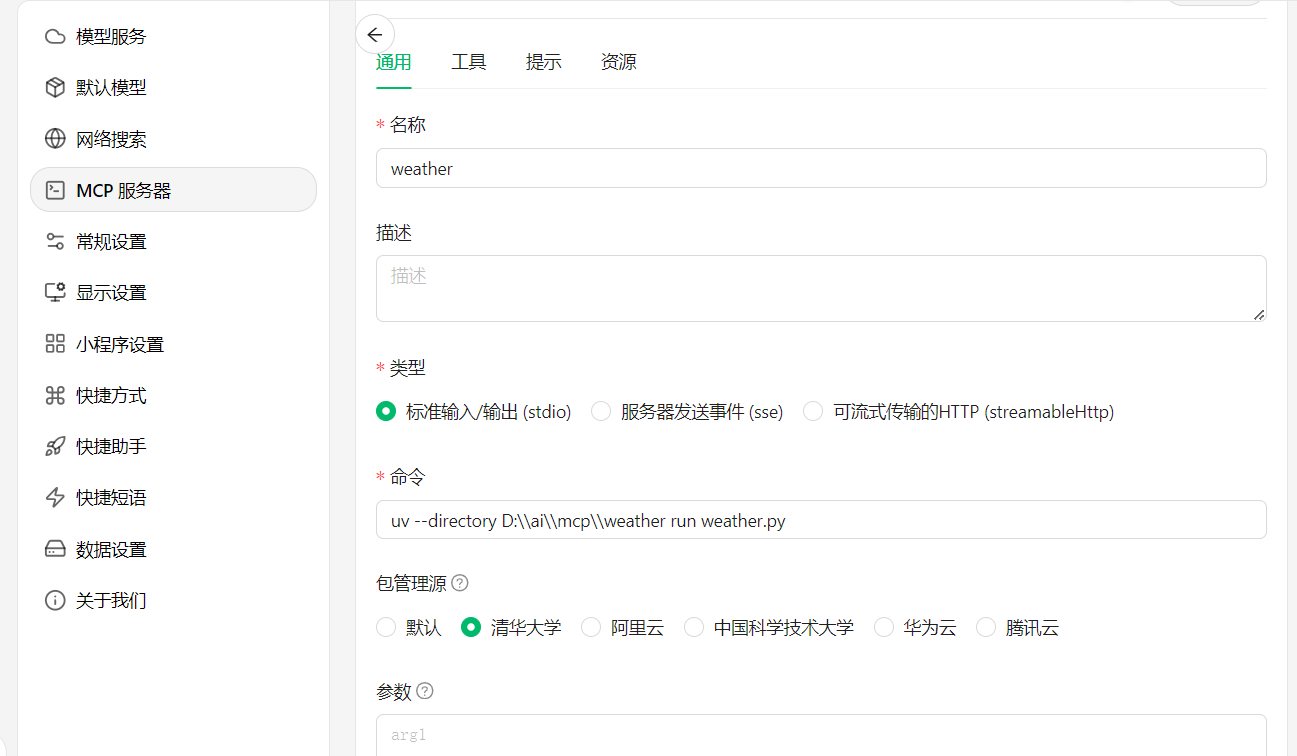
测试勾选MCP,使用qianwen-max模型,可以看见模型还是很给力识别到了工具,并调用了工具函数get_forecast获取了纽约的天气,总结输出。
测试MCP

有点意思,但是不知道能干嘛!
期待小甲鱼出MCP教程 ! ! |
评分
-
查看全部评分
|
 ( 粤ICP备18085999号-1 | 粤公网安备 44051102000585号)
( 粤ICP备18085999号-1 | 粤公网安备 44051102000585号)