|
|
马上注册,结交更多好友,享用更多功能^_^
您需要 登录 才可以下载或查看,没有账号?立即注册
x
今天看到《Python编程:从入门到实践》第15.3章节讲到如何用matplotlib绘制随机漫步图,引发了自己的一些思考,发帖记录留存,先上代码。
random_walk.py
- from random import choice
- class RandomWalk():
-
- def __init__(self, num_points = 5000):
- self.num_points = num_points
- self.x_values = [0]
- self.y_values = [0]
-
- def fill_walk(self):
- while len(self.x_values) < self.num_points:
-
- x_direction = choice([1,-1])
- x_distance = choice([0,1,2,3,4])
- x_step = x_direction * x_distance
-
- y_direction = choice([1,-1])
- y_distance = choice([0,1,2,3,4])
- y_step = y_direction * y_distance
-
- if x_step == y_step ==0:
- continue
-
- next_x = self.x_values[-1] + x_step
- next_y = self.y_values[-1] + y_step
-
- self.x_values.append(next_x)
- self.y_values.append(next_y)
rw_visual.py
- import matplotlib.pyplot as plt
- from random_walk import RandomWalk
- while True:
- rw = RandomWalk()
- rw.fill_walk()
- print(rw.x_values)
- point_numbers = list(range(rw.num_points))
-
- plt.figure(figsize=(10,6))
-
- plt.scatter(rw.x_values,rw.y_values,c=point_numbers,cmap=plt.cm.Blues,edgecolor='none',s=5)
-
- #标注起点和重点
- plt.scatter(0,0,c='green',edgecolors='none',s=100)
- plt.scatter(rw.x_values[-1],rw.y_values[-1],c='red',s=100)
-
- plt.show()
-
- keep_running = input('Again?(y/n):')
- if keep_running == 'n':
- break
突然想到小甲鱼书中乌龟吃鱼的游戏,完全可以用来绘制乌龟和鱼的动态图,并且可以根据“K最邻近算法”(来自《算法图解》第10章),根据乌龟和鱼的距离权重,计算剩下存活的每条鱼每步之后被吃的概率和乌龟吃到鱼的概率。有时间可以温故尝试,一定挺好玩的!深入学习后也许可以用到工作中,监控设备的故障点、特定参数等大数据信息分析一些可能引起故障的原因,以及预测即将发生故障的设备。
PS:帖子审核如果不通过能否给个提示原因,并且给个重新修改编辑的机会,否则那么多字白打很郁闷! |
-
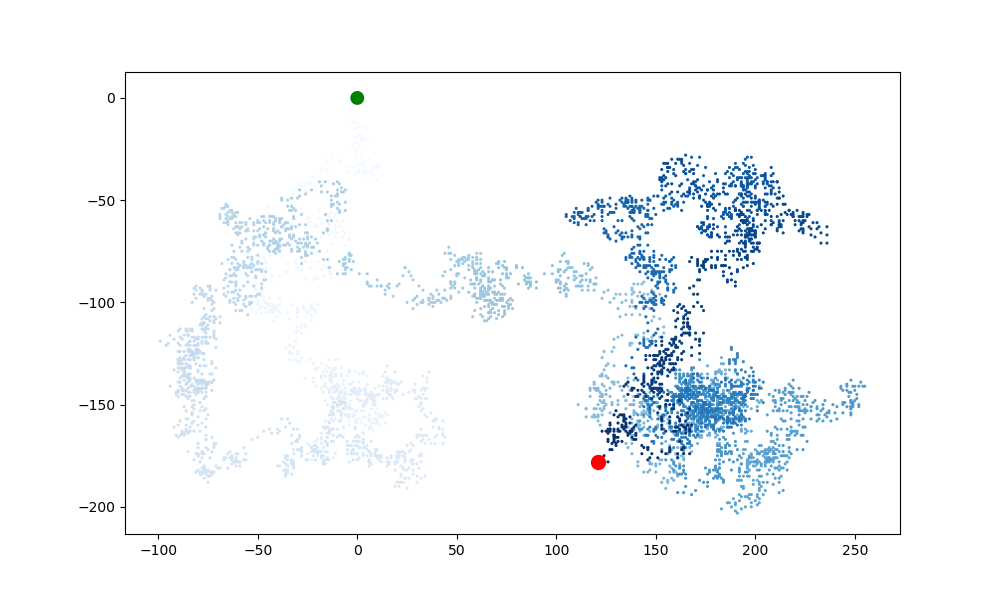
-
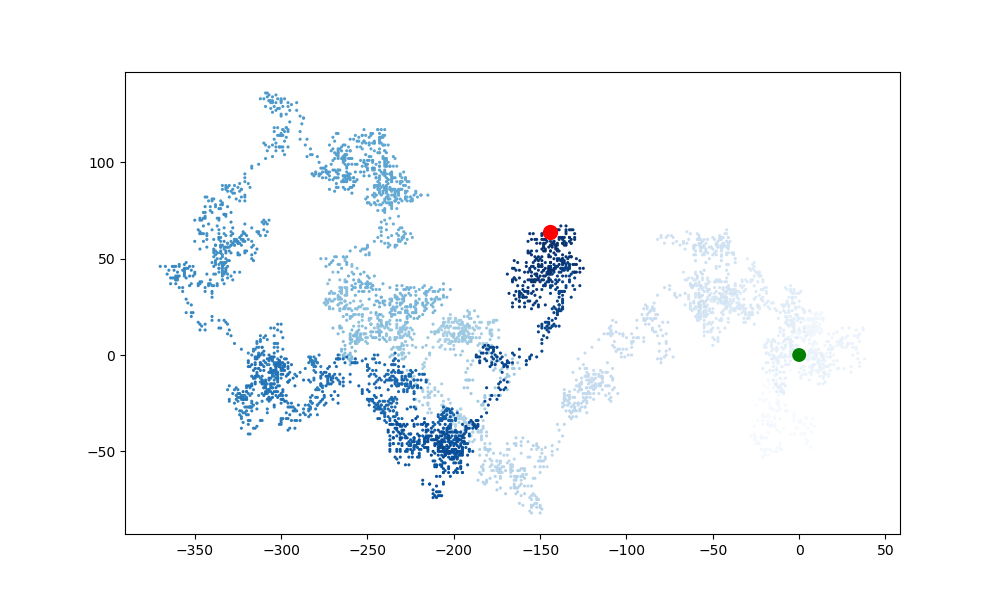
|
 ( 粤ICP备18085999号-1 | 粤公网安备 44051102000585号)
( 粤ICP备18085999号-1 | 粤公网安备 44051102000585号)