|
|
马上注册,结交更多好友,享用更多功能^_^
您需要 登录 才可以下载或查看,没有账号?立即注册
x
本帖最后由 一个账号 于 2020-3-7 13:37 编辑
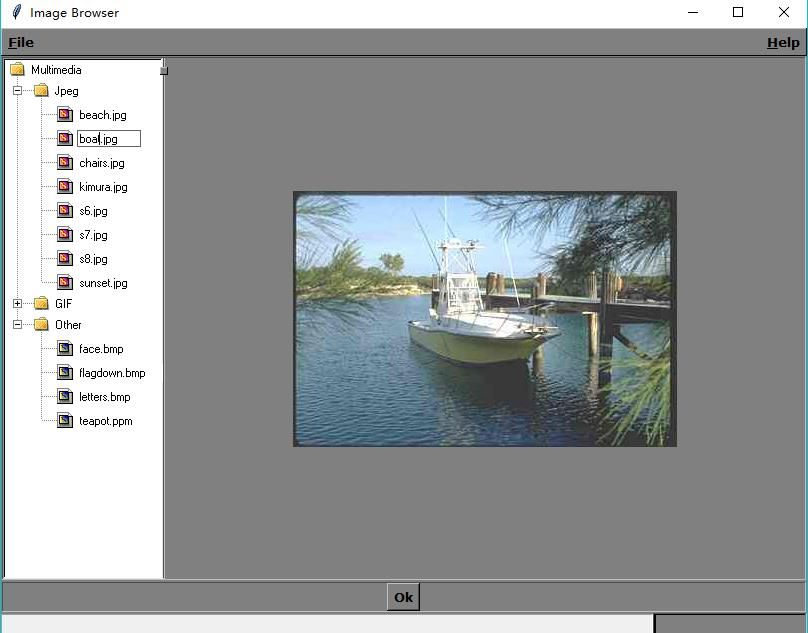
ProgressBar.py
- """
- A basic widget for showing the progress
- being made in a task.
- """
- from tkinter import *
- class ProgressBar:
- def __init__(self, master=None, orientation="horizontal",
- min=0, max=100, width=100, height=18,
- doLabel=1, appearance="sunken",
- fillColor="blue", background="gray",
- labelColor="yellow", labelFont="Verdana",
- labelText="", labelFormat="%d%%",
- value=50, bd=2):
- # preserve various values
- self.master = master
- self.orientation = orientation
- self.min = min
- self.max = max
- self.width = width
- self.height = height
- self.doLabel = doLabel
- self.fillColor = fillColor
- self.labelFont = labelFont
- self.labelColor = labelColor
- self.background = background
- self.labelText = labelText
- self.labelFormat = labelFormat
- self.value = value
- self.frame = Frame(master, relief=appearance, bd=bd)
- self.canvas = Canvas(self.frame, height=height, width=width, bd=0,
- highlightthickness=0, background=background)
- self.scale = self.canvas.create_rectangle(0, 0, width, height,
- fill=fillColor)
- self.label = self.canvas.create_text(self.canvas.winfo_reqwidth() / 2,
- height / 2, text=labelText,
- anchor="c", fill=labelColor,
- font=self.labelFont)
- self.update()
- self.canvas.pack(side='top', fill='x', expand='no')
- def updateProgress(self, newValue, newMax=None):
- if newMax:
- self.max = newMax
- self.value = newValue
- self.update()
- def update(self):
- # Trim the values to be between min and max
- value = self.value
- if value > self.max:
- value = self.max
- if value < self.min:
- value = self.min
- # Adjust the rectangle
- if self.orientation == "horizontal":
- self.canvas.coords(self.scale, 0, 0,
- float(value) / self.max * self.width, self.height)
- else:
- self.canvas.coords(self.scale, 0,
- self.height - (float(value) / self.max * self.height),
- self.width, self.height)
- # Now update the colors
- self.canvas.itemconfig(self.scale, fill=self.fillColor)
- self.canvas.itemconfig(self.label, fill=self.labelColor)
- # And update the label
- if self.doLabel:
- if value:
- if value >= 0:
- pvalue = int((float(value) / float(self.max)) * 100.0)
- else:
- value = 0
- self.canvas.itemconfig(self.label, text=self.labelFormat % value)
- else:
- self.canvas.itemconfig(self.label, text='')
- else:
- self.canvas.itemconfig(self.label, text=self.labelFormat % self.labelText)
- self.canvas.update_idletasks()
AppShell.py
- #! /usr/env/python
- """
- AppShell provides a GUI application framework.
- This is a streamlined adaptation of GuiAppD.py, originally
- created by Doug Hellmann (doughellmann@mindspring.com).
- """
- from tkinter import *
- import Pmw
- import sys, string
- import ProgressBar
- class AppShell(Pmw.MegaWidget):
- appversion = '1.0'
- appname = 'Generic Application Frame'
- copyright = 'Copyright YYYY Your Company. All Rights Reserved'
- contactname = 'Your Name'
- contactphone = '(999) 555-1212'
- contactemail = 'youremail@host.com'
- frameWidth = 450
- frameHeight = 320
- padx = 5
- pady = 5
- usecommandarea = 0
- balloonhelp = 1
- busyCursor = 'watch'
- def __init__(self, **kw):
- optiondefs = (
- ('padx', 1, Pmw.INITOPT),
- ('pady', 1, Pmw.INITOPT),
- ('framewidth', 1, Pmw.INITOPT),
- ('frameheight', 1, Pmw.INITOPT),
- ('usecommandarea', self.usecommandarea, Pmw.INITOPT))
- self.defineoptions(kw, optiondefs)
- self.root = Tk()
- self.initializeTk(self.root)
- Pmw.initialise(self.root)
- self.root.title(self.appname)
- self.root.geometry('%dx%d' % (self.frameWidth, self.frameHeight))
- # Initialize the base class
- Pmw.MegaWidget.__init__(self, parent=self.root)
- # initialize the application
- self.appInit()
- # create the interface
- self.__createInterface()
- # create a table to hold the cursors for
- # widgets which get changed when we go busy
- self.preBusyCursors = None
- # pack the container and set focus
- # to ourselves
- self._hull.pack(side=TOP, fill=BOTH, expand=YES)
- self.focus_set()
- # initialize our options
- self.initialiseoptions(AppShell)
- def appInit(self):
- # Called before interface is created (should be overridden).
- pass
- def initializeTk(self, root):
- # Initialize platform-specific options
- if sys.platform == 'mac':
- self.__initializeTk_mac(root)
- elif sys.platform == 'win32':
- self.__initializeTk_win32(root)
- else:
- self.__initializeTk_unix(root)
- def __initializeTk_colors_common(self, root):
- root.option_add('*background', 'grey')
- root.option_add('*foreground', 'black')
- root.option_add('*EntryField.Entry.background', 'white')
- root.option_add('*Entry.background', 'white')
- root.option_add('*MessageBar.Entry.background', 'gray85')
- root.option_add('*Listbox*background', 'white')
- root.option_add('*Listbox*selectBackground', 'dark slate blue')
- root.option_add('*Listbox*selectForeground', 'white')
- def __initializeTk_win32(self, root):
- self.__initializeTk_colors_common(root)
- root.option_add('*Font', 'Verdana 10 bold')
- root.option_add('*EntryField.Entry.Font', 'Courier 10')
- root.option_add('*Listbox*Font', 'Courier 10')
- def __initializeTk_mac(self, root):
- self.__initializeTk_colors_common(root)
- def __initializeTk_unix(self, root):
- self.__initializeTk_colors_common(root)
- def busyStart(self, newcursor=None):
- if not newcursor:
- newcursor = self.busyCursor
- newPreBusyCursors = {}
- for component in self.busyWidgets:
- newPreBusyCursors[component] = component['cursor']
- component.configure(cursor=newcursor)
- component.update_idletasks()
- self.preBusyCursors = (newPreBusyCursors, self.preBusyCursors)
- def busyEnd(self):
- if not self.preBusyCursors:
- return
- oldPreBusyCursors = self.preBusyCursors[0]
- self.preBusyCursors = self.preBusyCursors[1]
- for component in self.busyWidgets:
- try:
- component.configure(cursor=oldPreBusyCursors[component])
- except KeyError:
- pass
- component.update_idletasks()
- def __createAboutBox(self):
- Pmw.aboutversion(self.appversion)
- Pmw.aboutcopyright(self.copyright)
- Pmw.aboutcontact(
- 'For more information, contact:\n %s\n Phone: %s\n Email: %s' % \
- (self.contactname, self.contactphone,
- self.contactemail))
- self.about = Pmw.AboutDialog(self._hull,
- applicationname=self.appname)
- self.about.withdraw()
- return None
- def showAbout(self):
- # Create the dialog to display about and contact information.
- self.about.show()
- self.about.focus_set()
- def toggleBalloon(self):
- if self.toggleBalloonVar.get():
- self.__balloon.configure(state='both')
- else:
- self.__balloon.configure(state='status')
- def __createMenuBar(self):
- self.menuBar = self.createcomponent('menubar', (), None,
- Pmw.MenuBar,
- (self._hull,),
- hull_relief=RAISED,
- hull_borderwidth=1,
- balloon=self.balloon())
- self.menuBar.pack(fill=X)
- self.menuBar.addmenu('Help', 'About %s' % self.appname, side='right')
- self.menuBar.addmenu('File', 'File commands and Quit')
- def createMenuBar(self):
- self.menuBar.addmenuitem('Help', 'command',
- 'Get information on application',
- label='About...', command=self.showAbout)
- self.toggleBalloonVar = IntVar()
- self.toggleBalloonVar.set(1)
- self.menuBar.addmenuitem('Help', 'checkbutton',
- 'Toggle balloon help',
- label='Balloon help',
- variable=self.toggleBalloonVar,
- command=self.toggleBalloon)
- self.menuBar.addmenuitem('File', 'command', 'Quit this application',
- label='Quit',
- command=self.quit)
- def __createBalloon(self):
- # Create the balloon help manager for the frame.
- # Create the manager for the balloon help
- self.__balloon = self.createcomponent('balloon', (), None,
- Pmw.Balloon, (self._hull,))
- def balloon(self):
- return self.__balloon
- def __createDataArea(self):
- # Create data area where data entry widgets are placed.
- self.dataArea = self.createcomponent('dataarea',
- (), None,
- Frame, (self._hull,),
- relief=GROOVE,
- bd=1)
- self.dataArea.pack(side=TOP, fill=BOTH, expand=YES,
- padx=self['padx'], pady=self['pady'])
- def __createCommandArea(self):
- # Create a command area for application-wide buttons.
- self.__commandFrame = self.createcomponent('commandframe', (), None,
- Frame,
- (self._hull,),
- relief=SUNKEN,
- bd=1)
- self.__buttonBox = self.createcomponent('buttonbox', (), None,
- Pmw.ButtonBox,
- (self.__commandFrame,),
- padx=0, pady=0)
- self.__buttonBox.pack(side=TOP, expand=NO, fill=X)
- if self['usecommandarea']:
- self.__commandFrame.pack(side=TOP,
- expand=NO,
- fill=X,
- padx=self['padx'],
- pady=self['pady'])
- def __createMessageBar(self):
- # Create the message bar area for help and status messages.
- frame = self.createcomponent('bottomtray', (), None,
- Frame, (self._hull,), relief=SUNKEN)
- self.__messageBar = self.createcomponent('messagebar',
- (), None,
- Pmw.MessageBar,
- (frame,),
- # entry_width = 40,
- entry_relief=SUNKEN,
- entry_bd=1,
- labelpos=None)
- self.__messageBar.pack(side=LEFT, expand=YES, fill=X)
- self.__progressBar = ProgressBar.ProgressBar(frame,
- fillColor='slateblue',
- doLabel=1,
- width=150)
- self.__progressBar.frame.pack(side=LEFT, expand=NO, fill=NONE)
- self.updateProgress(0)
- frame.pack(side=BOTTOM, expand=NO, fill=X)
- self.__balloon.configure(statuscommand= \
- self.__messageBar.helpmessage)
- def messageBar(self):
- return self.__messageBar
- def updateProgress(self, newValue=0, newMax=0):
- self.__progressBar.updateProgress(newValue, newMax)
- def bind(self, child, balloonHelpMsg, statusHelpMsg=None):
- # Bind a help message and/or status message to a widget.
- self.__balloon.bind(child, balloonHelpMsg, statusHelpMsg)
- def interior(self):
- # Retrieve the interior site where widgets should go.
- return self.dataArea
- def buttonBox(self):
- # Retrieve the button box.
- return self.__buttonBox
- def buttonAdd(self, buttonName, helpMessage=None,
- statusMessage=None, **kw):
- # Add a button to the button box.
- newBtn = self.__buttonBox.add(buttonName)
- newBtn.configure(kw)
- if helpMessage:
- self.bind(newBtn, helpMessage, statusMessage)
- return newBtn
- def __createInterface(self):
- self.__createBalloon()
- self.__createMenuBar()
- self.__createDataArea()
- self.__createCommandArea()
- self.__createMessageBar()
- self.__createAboutBox()
- #
- # Create the parts of the interface
- # which can be modified by subclasses
- #
- self.busyWidgets = (self.root,)
- self.createMenuBar()
- self.createInterface()
- def createInterface(self):
- # Override this method to create the interface for the app.
- pass
- def main(self):
- # This method should be left intact!
- self.pack()
- self.mainloop()
- def run(self):
- self.main()
- class TestAppShell(AppShell):
- usecommandarea = 1
- def createButtons(self):
- self.buttonAdd('Ok',
- helpMessage='Exit',
- statusMessage='Exit',
- command=self.quit)
- def createMain(self):
- self.label = self.createcomponent('label', (), None,
- Label,
- (self.interior(),),
- text='Data Area')
- self.label.pack()
- self.bind(self.label, 'Space taker')
- def createInterface(self):
- AppShell.createInterface(self)
- self.createButtons()
- self.createMain()
- if __name__ == '__main__':
- test = TestAppShell(balloon_state='both')
- test.run()
Example_8_10.py
- from tkinter import *
- import Pmw
- import os
- import AppShell
- from PIL import Image, ImageTk
- # Load the PIL plugins for all image types...
- for m in ["BmpImagePlugin", "GifImagePlugin", "JpegImagePlugin",
- "PpmImagePlugin", "TiffImagePlugin"]:
- try:
- __import__(m)
- except ImportError:
- pass # ignore missing driver for now
- Image._initialized = 1
- path = "./icons/"
- imgs = "./images/"
- class Node:
- def __init__(self, master, tree, icon=None,
- openicon=None, name=None, action=None):
- self.master, self.tree = master, tree
- self.icon = PhotoImage(file=icon)
- if openicon:
- self.openicon = PhotoImage(file=openicon)
- else:
- self.openicon = None
- self.width, self.height = 1.5 * self.icon.width(),1.5 * self.icon.height()
- self.name = name
- self.var = StringVar()
- self.var.set(name)
- self.text = Entry(tree, textvariable=self.var, bg=tree.bg,
- bd=0, width=len(name) + 2, font=tree.font,
- fg=tree.textcolor, insertwidth=1,
- highlightthickness=1,
- highlightbackground=tree.bg,
- selectbackground="#044484",
- selectborderwidth=0,
- selectforeground='white')
- self.action = action
- self.x = self.y = 0 # drawing location
- self.child = []
- self.state = 'colapsed'
- self.selected = 0
- def addChild(self, tree, icon=None, openicon=None, name=None,
- action=None):
- child = Node(self, tree, icon, openicon, name, action)
- self.child.append(child)
- self.tree.display()
- return child
- def deleteChild(self, child):
- self.child.remove(child)
- self.tree.display()
- def textForget(self):
- self.text.place_forget()
- for child in self.child:
- child.textForget()
- def deselect(self):
- self.selected = 0
- for child in self.child:
- child.deselect()
- def boxpress(self, event=None):
- if self.state == 'expanded':
- self.state = 'colapsed'
- elif self.state == 'colapsed':
- self.state = 'expanded'
- self.tree.display()
- def invoke(self, event=None):
- if not self.selected:
- self.tree.deselectall()
- self.selected = 1
- self.tree.display()
- if self.action:
- self.action(self.name)
- self.name = self.text.get()
- self.text.config(width=len(self.name) + 2)
- def displayIconText(self):
- tree, text = self.tree, self.text
- if self.selected and self.openicon:
- self.pic = tree.create_image(self.x, self.y,
- image=self.openicon)
- else:
- self.pic = tree.create_image(self.x, self.y,
- image=self.icon)
- text.place(x=self.x + self.width / 2, y=self.y, anchor=W)
- text.bind("<ButtonPress-1>", self.invoke)
- tree.tag_bind(self.pic, "<ButtonPress-1>", self.invoke, "+")
- text.bind("<Double-Button-1>", self.boxpress)
- tree.tag_bind(self.pic, "<Double-Button-1>",
- self.boxpress, "+")
- def displayRoot(self):
- if self.state == 'expanded':
- for child in self.child:
- child.display()
- self.displayIconText()
- def displayLeaf(self):
- self.tree.hline(self.y, self.master.x + 1, self.x)
- self.tree.vline(self.master.x, self.master.y, self.y)
- self.displayIconText()
- def displayBranch(self):
- master, tree = self.master, self.tree
- x, y = self.x, self.y
- tree.hline(y, master.x, x)
- tree.vline(master.x, master.y, y)
- if self.state == 'expanded' and self.child != []:
- for child in self.child:
- child.display()
- box = tree.create_image(master.x, y,
- image=tree.minusnode)
- elif self.state == 'colapsed' and self.child != []:
- box = tree.create_image(master.x, y,
- image=tree.plusnode)
- tree.tag_bind(box, "<ButtonPress-1>", self.boxpress, "+")
- self.displayIconText()
- def findLowestChild(self, node):
- if node.state == 'expanded' and node.child != []:
- return self.findLowestChild(node.child[-1])
- else:
- return node
- def display(self):
- master, tree = self.master, self.tree
- n = master.child.index(self)
- self.x = master.x + self.width
- if n == 0:
- self.y = master.y + (n + 1) * self.height
- else:
- previous = master.child[n - 1]
- self.y = self.findLowestChild(previous).y + self.height
- if master == tree:
- self.displayRoot()
- elif master.state == 'expanded':
- if self.child == []:
- self.displayLeaf()
- else:
- self.displayBranch()
- tree.lower('line')
- class Tree(Canvas):
- def __init__(self, master, icon, openicon, treename, action,
- bg='white', relief='sunken', bd=2,
- linecolor='#808080', textcolor='black',
- font=('MS Sans Serif', 8)):
- Canvas.__init__(self, master, bg=bg, relief=relief, bd=bd,
- highlightthickness=0)
- self.pack(side='left', anchor=NW, fill='both', expand=1)
- self.bg, self.font = bg, font
- self.linecolor, self.textcolor = linecolor, textcolor
- self.master = master
- self.plusnode = PhotoImage(file=path + 'plusnode.gif')
- self.minusnode = PhotoImage(file=path + 'minusnode.gif')
- self.inhibitDraw = 1
- self.imageLabel = None
- self.imageData = None
- self.child = []
- self.x = self.y = -10
- self.child.append(Node(self, self, action=action,
- icon=icon, openicon=openicon, name=treename))
- def display(self):
- if self.inhibitDraw: return
- self.delete(ALL)
- for child in self.child:
- child.textForget()
- child.display()
- def deselectall(self):
- for child in self.child:
- child.deselect()
- def vline(self, x, y, y1):
- for i in range(0, int(abs(y - y1)), 2):
- self.create_line(x, y + i, x, y + i + 1, fill=self.linecolor,
- tags='line')
- def hline(self, y, x, x1):
- for i in range(0, int(abs(x - x1)), 2):
- self.create_line(x + i, y, x + i + 1, y, fill=self.linecolor,
- tags='line')
- class ImageBrowser(AppShell.AppShell):
- usecommandarea = 1
- appname = 'Image Browser'
- def createButtons(self):
- self.buttonAdd('Ok',
- helpMessage='Exit',
- statusMessage='Exit',
- command=self.quit)
- def createMain(self):
- self.panes = self.createcomponent('panes', (), None,
- Pmw.PanedWidget,
- (self.interior(),),
- orient='horizontal')
- self.panes.add('browserpane', min=150, size=160)
- self.panes.add('displaypane', min=.1)
- f = path + 'folder.gif'
- of = path + 'openfolder.gif'
- self.browser = self.createcomponent('browse', (), None,
- Tree,
- (self.panes.pane('browserpane'),),
- icon=f,
- openicon=of,
- treename='Multimedia',
- action=None)
- self.browser.pack(side=TOP, expand=YES, fill=Y)
- self.datasite = self.createcomponent('datasite', (), None,
- Frame,
- (self.panes.pane('displaypane'),))
- self.datasite.pack(side=TOP, expand=YES, fill=BOTH)
- f = path + 'folder.gif'
- of = path + 'openfolder.gif'
- gf = path + 'gif.gif'
- jf = path + 'jpg.gif'
- xf = path + 'other.gif'
- self.browser.inhibitDraw = 1
- top = self.browser.child[0]
- top.state = 'expanded'
- jpeg = top.addChild(self.browser, icon=f, openicon=of,
- name='Jpeg', action=None)
- gif = top.addChild(self.browser, icon=f, openicon=of,
- name='GIF', action=None)
- other = top.addChild(self.browser, icon=f, openicon=of,
- name='Other', action=None)
- imageDir = {'.jpg': (jpeg, jf), '.jpeg': (jpeg, jf),
- '.gif': (gif, gf), '.bmp': (other, xf),
- '.ppm': (other, xf)}
- files = os.listdir(imgs)
- for file in files:
- r, ext = os.path.splitext(file)
- if ext:
- cont, icon = imageDir.get(ext, (None, None))
- if cont:
- cont.addChild(self.browser, icon=icon,
- name=file, action=self.showMe)
- self.browser.inhibitDraw = 0
- self.browser.display()
- self.panes.pack(side=TOP,
- expand=YES,
- fill=BOTH)
- def createImageDisplay(self):
- self.imageDisplay = self.createcomponent('image', (), None,
- Label,
- (self.datasite,))
- self.browser.imageLabel = self.imageDisplay
- self.browser.imageData = None
- self.imageDisplay.place(relx=0.5, rely=0.5, anchor=CENTER)
- def createInterface(self):
- AppShell.AppShell.createInterface(self)
- self.createButtons()
- self.createMain()
- self.createImageDisplay()
- def showMe(self, dofile):
- if self.browser.imageData: del self.browser.imageData
- self.browser.imageData = ImageTk.PhotoImage(Image.open('%s%s' % (imgs, dofile)))
- self.browser.imageLabel['image'] = self.browser.imageData
- if __name__ == '__main__':
- imageBrowser = ImageBrowser()
- imageBrowser.run()
程序引用图片(解压缩后放到程序同目录下)
 Icons.zip
(5.56 KB, 下载次数: 2)
Icons.zip
(5.56 KB, 下载次数: 2)
 images.zip
(176.71 KB, 下载次数: 2)
images.zip
(176.71 KB, 下载次数: 2)
完整代码+图片如下:
 图像查看器.zip
(198.42 KB, 下载次数: 16)
图像查看器.zip
(198.42 KB, 下载次数: 16)
原程序是用python2.x编译的,我修改了几个地方,让它可以在python3.7上运行
这个程序里的目录结构应该很常见。
我之前看到批量图片下载工具NeoDownloader大概有类似的界面,那个程序未必是用python写的,但是用python的话,用爬虫加tkinter就可以做出类似的程序来。感兴趣的可以研究一下 |
|
 ( 粤ICP备18085999号-1 | 粤公网安备 44051102000585号)
( 粤ICP备18085999号-1 | 粤公网安备 44051102000585号)