|
|
马上注册,结交更多好友,享用更多功能^_^
您需要 登录 才可以下载或查看,没有账号?立即注册
x
本帖最后由 zltzlt 于 2020-1-1 15:21 编辑
Python 性能分析器 —— line_profiler
line_profiler 和 cProfiler 类似,区别是 line_profiler 是第三方库,而且它会逐行分析代码的用时,比 cProfiler 更强大。
1. 安装
打开 https://www.lfd.uci.edu/~gohlke/pythonlibs/#line_profiler,下载符合自己 Python 版本的 line_profiler .whl 文件:
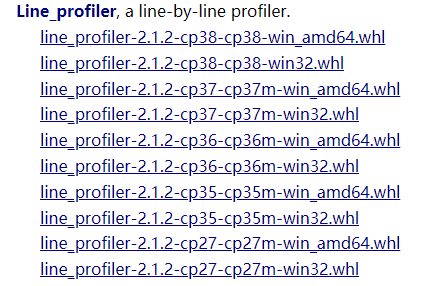
下载完之后打开 cmd ,切换到文件位置,执行以下命令:
2. 使用方法
下面是 demo.py 的内容(求 100 以内哪两个数相加为 100 的程序,双重 for 循环):
- # -*- coding: utf-8 -*-
- @profile # 加 @profile 的函数表示需要进行分析
- def demo():
- task = []
- for a in range(0, 101):
- for b in range(0, 101):
- if a + b == 100:
- task.append((a, b))
- return task
- if __name__ == '__main__':
- demo()
cmd 执行命令:
其中 -l 表示逐行分析,-v 表示输出分析结果。
执行这段命令会生成一个 demo.py.lprof,后期可以对该文件进行分析。
分析结果:
- Wrote profile results to demo.py.lprof
- Timer unit: 1e-07 s
- Total time: 0.0065966 s
- File: demo.py
- Function: demo at line 3
- Line # Hits Time Per Hit % Time Line Contents
- ==============================================================
- 3 @profile
- 4 def demo():
- 5 1 69.0 69.0 0.1 task = []
- 6
- 7 102 287.0 2.8 0.4 for a in range(0, 101):
- 8 10302 30200.0 2.9 45.8 for b in range(0, 101):
- 9 10201 34938.0 3.4 53.0 if a + b == 100:
- 10 101 468.0 4.6 0.7 task.append((a, b))
- 11 1 4.0 4.0 0.0 return task
其中:
- Total time 表示代码总用时。
- File 表示分析的文件名。
- Function 表示测试的函数。
- Line # 表示行号。
- Hits 表示本行调用的次数。
- Time 表示本行总执行时间。
- Per Hit 表示本行执行一次的用时,是 Time 除以 Hits 的结果。
- % Time 表示本行代码占了它所在函数的消耗的时间百分比。
可以看出在 demo 函数中最消耗时间的是判断 a + b 是否等于 100,占用了 50.5% 的时间。
之后对代码进行优化:
- @profile
- def demo():
- task = []
- for a in range(0, 101):
- b = 100 - a
- task.append((a, b))
- return task
- if __name__ == '__main__':
- demo()
再次进行分析:
- Wrote profile results to demo.py.lprof
- Timer unit: 1e-07 s
- Total time: 0.0001048 s
- File: demo.py
- Function: demo at line 3
- Line # Hits Time Per Hit % Time Line Contents
- ==============================================================
- 3 @profile
- 4 def demo():
- 5 1 31.0 31.0 3.0 task = []
- 6
- 7 102 303.0 3.0 28.9 for a in range(0, 101):
- 8 101 309.0 3.1 29.5 b = 100 - a
- 9 101 402.0 4.0 38.4 task.append((a, b))
- 10 1 3.0 3.0 0.3 return task
可以发现总用时及循环体里代码的调用次数减少了。 |
|
 ( 粤ICP备18085999号-1 | 粤公网安备 44051102000585号)
( 粤ICP备18085999号-1 | 粤公网安备 44051102000585号)