|
|
马上注册,结交更多好友,享用更多功能^_^
您需要 登录 才可以下载或查看,没有账号?立即注册
x
本帖最后由 gascd 于 2020-2-22 14:51 编辑
github项目地址
- import sys
- import pygame
- import random
- WindowSize = ( 720, 480 )
- fontSize = 20
- cellSize = 16
- mpSize = int(WindowSize[0]/cellSize), int(WindowSize[1]/cellSize)
- #蛇的速度
- snakeSpeed = 10
- #颜色定义
- colorBlack = ( 0, 0, 0)
- colorRed = ( 255, 0, 0)
- colorGreen = ( 0, 255, 0)
- colorBlue = ( 0, 0, 255)
- colorDarkBlue = ( 0, 0, 120)
- #方向定义
- left = 0
- down = 1
- up = 2
- right = 3
- #入口函数
- def main():
- pygame.init()
- screen = pygame.display.set_mode(WindowSize)
- pygame.display.set_caption("贪吃蛇小游戏~~")
- snakeClock = pygame.time.Clock()
- imgGameStart = pygame.image.load('./img/gameStart.jpg')
- while 1:
- showGameStartInfo(screen, imgGameStart)
- gameRunning(screen, snakeClock)
-
- #展示游戏开始信息
- def showGameStartInfo(screen, imgGameStart):
- font = pygame.font.Font("./font/msyh.ttc", fontSize)
- screen.blit(imgGameStart, (0,0))
- fontBuffer = font.render("按任意键开始游戏", True, colorRed)
- screen.blit(fontBuffer, (250, 300))
- fontBuffer = font.render("按q或ESC结束游戏", True, colorRed)
- screen.blit(fontBuffer, (250, 300 + fontSize))
- pygame.display.update()
- while True:
- for event in pygame.event.get():
- justiceGameOver(event)
- if event.type == pygame.KEYDOWN:
- return
-
- #退出游戏
- def terminate():
- pygame.quit()
- sys.exit()
- #展示游戏结束信息
- def showGameOverInfo(screen, imgGameEnd, score):
- font = pygame.font.Font("./font/msyh.ttc", fontSize)
- screen.blit(imgGameEnd, (0,0))
- fontBuffer = font.render("你的得分是%s" % score, True, colorRed)
- screen.blit(fontBuffer, (250, 300 - fontSize))
- fontBuffer = font.render("按r重新开始游戏", True, colorRed)
- screen.blit(fontBuffer, (250, 300))
- fontBuffer = font.render("按q或ESC结束游戏", True, colorRed)
- screen.blit(fontBuffer, (250, 300 + fontSize))
- pygame.display.update()
- while True:
- for event in pygame.event.get():
- justiceGameOver(event)
- if event.type == pygame.KEYDOWN:
- if event.key == pygame.K_r:
- return
- #游戏运行主体
- def gameRunning(screen, snakeClock):
- startxy = [random.randint(5, mpSize[0]-5), random.randint(5, mpSize[1]-5)]
- snake = [
- {'x':startxy[0], 'y':startxy[1]},
- {'x':startxy[0]-1, 'y':startxy[1]},
- {'x':startxy[0]-2, 'y':startxy[1]}
- ]
- direction = right
- score = 0
- food = CreateFood(screen)
- while True:
- if food not in snake:
- del snake[-1]
- else:
- score += 1
- food = CreateFood(screen)
- for event in pygame.event.get():
- justiceGameOver(event)
- direction = justiceSnakeTurn(event, direction)
- snakeMove(direction, snake)
- if not isSnakeAlive(snake):
- imgGameEnd = pygame.image.load('./img/gameEnd.jpg')
- showGameOverInfo(screen, imgGameEnd, score)
- return
- screen.fill(colorBlack)
- DrawFood(screen, food)
- DrawSnake(screen, snake)
- DrawScore(screen, score)
- pygame.display.update()
-
- snakeClock.tick(snakeSpeed)
- #判断蛇是否活着 超出边界 吃到自己就是死
- def isSnakeAlive(snake):
- if snake[0]['x'] == -1 or snake[0]['x'] == mpSize[0] or snake[0]['y'] == -1 or snake[0]['y'] == mpSize[1]:
- return False
- elif snake[0] in snake[1:]:
- return False
- return True
- #蛇移动
- def snakeMove(direction, snake):
- if direction == left:
- tmp = {'x':snake[0]['x']-1, 'y':snake[0]['y']}
- elif direction == down:
- tmp = {'x':snake[0]['x'], 'y':snake[0]['y']+1}
- elif direction == up:
- tmp = {'x':snake[0]['x'], 'y':snake[0]['y']-1}
- elif direction == right:
- tmp = {'x':snake[0]['x']+1, 'y':snake[0]['y']}
- snake = snake.insert(0, tmp)
- #画出蛇
- def DrawSnake(screen, snake):
- for i in snake:
- x = i['x'] * cellSize
- y = i['y'] * cellSize
- tmp = (x, y, cellSize, cellSize)
- pygame.draw.rect(screen, colorDarkBlue, tmp)
- tmp = (x+3, y+3, cellSize-6, cellSize-6)
- pygame.draw.rect(screen, colorBlue, tmp)
- #创造食物
- def CreateFood(screen):
- xy = {'x':random.randint(0, mpSize[0]-1), 'y':random.randint(0, mpSize[1]-1)}
- return xy
- #画出食物
- def DrawFood(screen, xy):
- x = xy['x'] * cellSize
- y = xy['y'] * cellSize
- appleRect = (x, y, cellSize, cellSize)
- pygame.draw.rect(screen, colorGreen, appleRect)
- #画出分数
- def DrawScore(screen, score):
- font = pygame.font.Font("./font/msyh.ttc", fontSize)
- fontBuffer = font.render("得分:%s" % score, True, colorRed)
- screen.blit(fontBuffer, (600 ,0))
- #判断蛇转弯的方向
- def justiceSnakeTurn(event, direction):
- if event.type == pygame.KEYDOWN:
- if event.key in (pygame.K_LEFT, pygame.K_a) and direction != right:
- direction = left
- elif event.key in (pygame.K_RIGHT, pygame.K_d) and direction != left:
- direction = right
- elif event.key in (pygame.K_UP, pygame.K_w) and direction != down:
- direction = up
- elif event.key in (pygame.K_DOWN, pygame.K_s) and direction != up:
- direction = down
- return direction
- #判断游戏是否应该结束
- def justiceGameOver(event):
- if event.type == pygame.QUIT:
- terminate()
- elif event.type == pygame.KEYDOWN:
- if event.key == pygame.K_q or event.key == pygame.K_ESCAPE:
- terminate()
-
- main()
|
-
游戏中截图
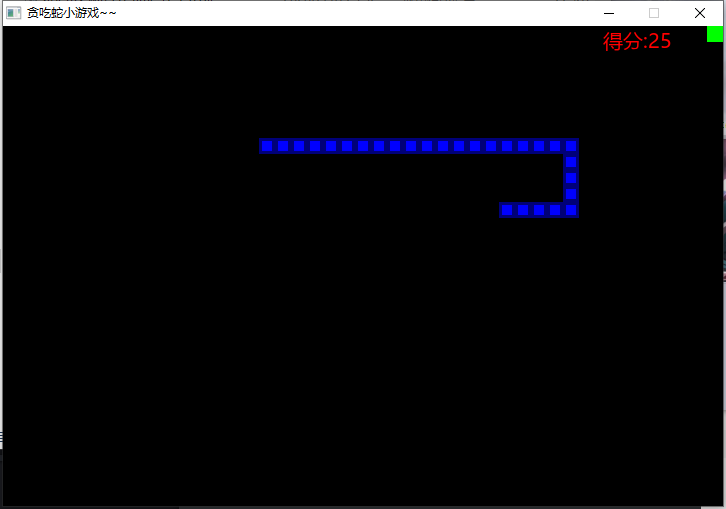
|
 ( 粤ICP备18085999号-1 | 粤公网安备 44051102000585号)
( 粤ICP备18085999号-1 | 粤公网安备 44051102000585号)