|
|
马上注册,结交更多好友,享用更多功能^_^
您需要 登录 才可以下载或查看,没有账号?立即注册
x
本帖最后由 wuqramy 于 2020-3-8 16:56 编辑
今天将要攻破这道题:
2.提供一个文件夹浏览框,让用户选择需要打开的文本文件,打开并显示文件内容。
题目看似不难,先打出代码:
- from easygui import *
- import os
- list2 = []
- def find(f):
- global list2
- if os.path.exists(f):
- os.cudir = os.chdir(f)
- list1 = os.listdir(f)
- for each in list1:
- if os.path.isfile(each):
- list1 = os.listdir(f)
- if os.path.splitext(each)[1] =='.txt':
- list2.append(f + '\\' + each + '\n')
- if os.path.isdir(f + '\\' + each):
- f2 = f + '\\' + each
- find(f2)
- os.chdir(os.pardir)
- return list2
- while 1:
- choose = buttonbox('欢迎使用文件查看助手','文件查看助手',choices = ('开始','退出'))
- if choose == '退出':
- msgbox('好的,即将退出程序...','个人信息程序')
- break
- else:
- name = ['.txt']
- f = diropenbox('请选择一个文件夹','文件查看助手')
- list2 = find(f)
- choise = choicebox('请选择需要查看的文件','文件查看助手',list2)
- if choise != None:
- f = open(choise.replace('\n',''))
- a = f.read()
- f.close()
- textbox('文件内容如下:','文件查看助手',text = a)
- list2 = [
运行一遍,啊哟,成功了!
哦,满满的快乐!
下一题!
3.在上一题的基础上增强功能:
当用户点击“ok”按钮的时候,比较文件是否修改过,如果修改过,则提示“覆盖保存”,“放弃保存”或“另存为…”并实现相应功能。
好的,开工!
- from easygui import *
- import os
- list2 = []
- def find(f):
- global list2
- if os.path.exists(f):
- os.cudir = os.chdir(f)
- list1 = os.listdir(f)
- for each in list1:
- if os.path.isfile(each):
- list1 = os.listdir(f)
- if os.path.splitext(each)[1] =='.txt':
- list2.append(f + '\\' + each + '\n')
- if os.path.isdir(f + '\\' + each):
- f2 = f + '\\' + each
- find(f2)
- os.chdir(os.pardir)
- return list2
- while 1:
- choose = buttonbox('欢迎使用文件查看助手','文件查看助手',choices = ('开始','退出'))
- if choose == '退出':
- msgbox('好的,即将退出程序...','个人信息程序')
- break
- else:
- name = ['.txt']
- f = diropenbox('请选择一个文件夹','文件查看助手')
- list2 = find(f)
- choise = choicebox('请选择需要查看的文件','文件查看助手',list2)
- if choise != None:
- f = open(choise.replace('\n',''))
- a = f.read()
- f.close()
- b = textbox('文件内容如下:','文件查看助手',text = a)
- list2 = []
- if b != a:
- choose = buttonbox('检测到文件内容发生改变,请选择以下操作:','文件查看助手',choices = ('覆盖保存','放弃保存','另存为...'))
- if choose == '覆盖保存':
- f = open(choise.replace('\n',''),'w')
- f.write(b)
- f.close()
- msgbox('覆盖保存成功!','文件查看助手')
- elif choose == '放弃保存':
- msgbox('取消成功!','文件查看助手')
- continue
- else:
- name = enterbox('请输入文件名及其路径:','文件查看助手')
- f = open('name','w')
- f.write(b)
- f.close()
- msgbox('另存成功!','文件查看助手')
运行一遍,啊,另存无法使用!
重点搜查另存代码:
- else:
- name = enterbox('请输入文件名及其路径:','文件查看助手')
- f = open('name','w')
- f.write(b)
- f.close()
- msgbox('另存成功!','文件查看助手')
看了20多分钟,终于发现问题:
f = open('name','w')
name多了个引号!!!
 。。。。。 。。。。。
把代码改过来,果然没问题了:
- from easygui import *
- import os
- list2 = []
- def find(f):
- global list2
- if os.path.exists(f):
- os.cudir = os.chdir(f)
- list1 = os.listdir(f)
- for each in list1:
- if os.path.isfile(each):
- list1 = os.listdir(f)
- if os.path.splitext(each)[1] =='.txt':
- list2.append(f + '\\' + each + '\n')
- if os.path.isdir(f + '\\' + each):
- f2 = f + '\\' + each
- find(f2)
- os.chdir(os.pardir)
- return list2
- while 1:
- choose = buttonbox('欢迎使用文件查看助手','文件查看助手',choices = ('开始','退出'))
- if choose == '退出':
- msgbox('好的,即将退出程序...','个人信息程序')
- break
- else:
- name = ['.txt']
- f = diropenbox('请选择一个文件夹','文件查看助手')
- list2 = find(f)
- choise = choicebox('请选择需要查看的文件','文件查看助手',list2)
- if choise != None:
- f = open(choise.replace('\n',''))
- a = f.read()
- f.close()
- b = textbox('文件内容如下:','文件查看助手',text = a)
- list2 = []
- if b != a:
- choose = buttonbox('检测到文件内容发生改变,请选择以下操作:','文件查看助手',choices = ('覆盖保存','放弃保存','另存为...'))
- if choose == '覆盖保存':
- f = open(choise.replace('\n',''),'w')
- f.write(b)
- f.close()
- msgbox('覆盖保存成功!','文件查看助手')
- elif choose == '放弃保存':
- msgbox('取消成功!','文件查看助手')
- continue
- else:
- name = enterbox('请输入文件名及其路径:','文件查看助手')
- f = open(name,'w')
- f.write(b)
- f.close()
- msgbox('另存成功!','文件查看助手')
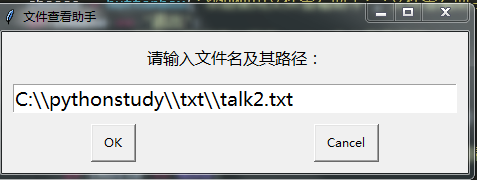
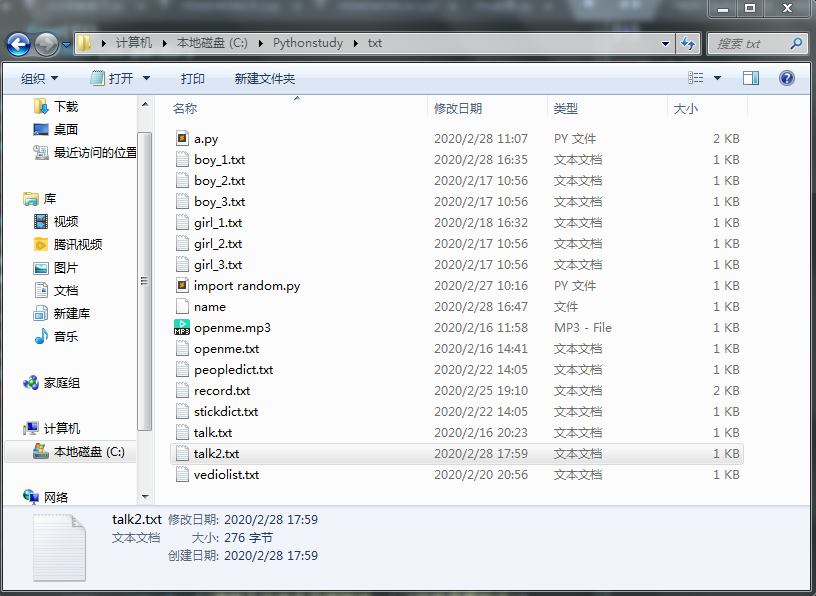
终于完成。。。
看来下次要仔细点啊! |
|
 ( 粤ICP备18085999号-1 | 粤公网安备 44051102000585号)
( 粤ICP备18085999号-1 | 粤公网安备 44051102000585号)