|
|
马上注册,结交更多好友,享用更多功能^_^
您需要 登录 才可以下载或查看,没有账号?立即注册
x
from tkinter import *
import tkinter.messagebox
import time
import pygame
import threading
import sys
from pygame.locals import *
def love():
master = Toplevel()
master.title("同道中人")
screenWidth = master.winfo_screenwidth()
screenHeight = master.winfo_screenheight()
width = 600
height = 500
left = (screenWidth - width) / 2
top = (screenHeight - height) / 2
master.geometry("%dx%d+%d+%d" % (width, height, left, top))
w = Label(master, image=lphoto)
w.pack()
Button(master,text='确定',command=master.quit).pack()
def dislove():
master = Toplevel()
master.title("让你认清自己!!!")
screenWidth = master.winfo_screenwidth()
screenHeight = master.winfo_screenheight()
width = 600
height = 380
left = (screenWidth - width) / 2
top = (screenHeight - height) / 2
master.geometry("%dx%d+%d+%d" % (width, height, left, top))
w = Label(master, image=disphoto)
w.pack()
Button(master,text='确定',command=master.destroy).pack()
def callbackClose():
tkinter.messagebox.showwarning(title='警告', message='不许关闭,好好回答!!!')
def biaobai():
pygame.init()
pygame.mixer.init()
pygame.mixer.music.load("D:\\KuGou\\任然 - 山外小楼夜听雨.mp3")
pygame.mixer.music.set_volume(0.2)
pygame.mixer.music.play(-1)
bg_size = width,height = 200,190
screen = pygame.display.set_mode(bg_size)
pygame.display.set_caption('Music')
clock = pygame.time.Clock()
root = Tk()
root.title("居中的窗口")
screenWidth = root.winfo_screenwidth() # 获取显示区域的宽度
screenHeight = root.winfo_screenheight() # 获取显示区域的高度
width = 600 # 设定窗口宽度
height = 400 # 设定窗口高度
left = (screenWidth - width) / 2
top = (screenHeight - height) / 2
# 宽度x高度+x偏移+y偏移
# 在设定宽度和高度的基础上指定窗口相对于屏幕左上角的偏移位置
root.geometry("%dx%d+%d+%d" % (width, height, left, top))
frame1 = Frame(root)
frame2 = Frame(root)
textlable = Label(frame1,text='祢豆子真漂亮')
textlable.pack()
global lphoto
global disphoto
lphoto = PhotoImage(file=r"E:\P.py\课堂练习.py\tkinter\喜欢.png")
disphoto = PhotoImage(file=r"E:\P.py\课堂练习.py\tkinter\眼瞎.png")
photo = PhotoImage(file=r"E:\P.py\课堂练习.py\tkinter\1.png")
w = Label(frame1, image=photo)
w.pack()
button1=Button(frame2,text='喜欢',command=love,width=15)\
.grid(row=0,column=0,sticky=W,padx=50,pady=5)
button2=Button(frame2,text='不喜欢',command=dislove,width=15)\
.grid(row=0,column=1,sticky=E,padx=50,pady=5)
frame1.pack()
frame2.pack()
root.protocol("WM_DELETE_WINDOW", callbackClose)
mainloop()
biaobai()
一个抖音表白的小程序,在某个大佬的帮助下它好了,可以用了。就是有点问题,但不影响程序的执行结果。然后就想问大佬,图片上的问题该怎么解决,虽然不影响,但看着难受啊。还有pygame.init()有什么用吗,这块挪用的是大佬的程序,就是python.init()一直报错。求大佬指点
|
-
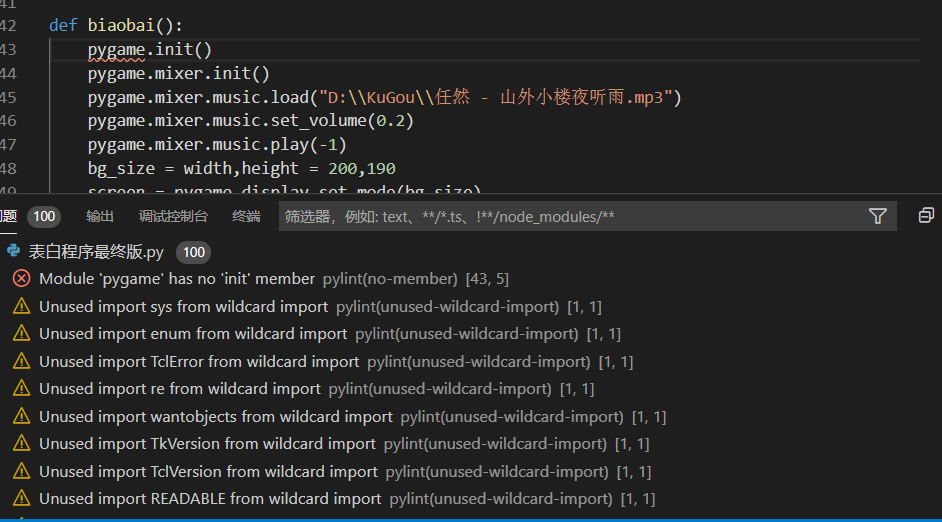
|
 ( 粤ICP备18085999号-1 | 粤公网安备 44051102000585号)
( 粤ICP备18085999号-1 | 粤公网安备 44051102000585号)