|
|
马上注册,结交更多好友,享用更多功能^_^
您需要 登录 才可以下载或查看,没有账号?立即注册
x
本帖最后由 Cool_Breeze 于 2020-7-27 11:21 编辑
tkinter
- #coding=utf-8
- import tkinter as tk
- import time
- from tianqi import main
- def home_mian():
- font = 'Consolas', 11
- home = tk.Tk()
- home.title('天气查询 by cool_breeze')
- home.geometry('800x600')
-
- var = tk.StringVar()
- varL = []
- for n in range(1,18):
- varL.append(tk.StringVar()) #将对象放入列表
- Llist = []
- for n in range(1,18):
- Llist.append(tk.Label(home, textvariable=varL[n-1], bg ='honeydew', font=font))
- L0 = tk.Label(home, textvariable=var, bg ='honeydew', font=font)
- for n in Llist:
- n.pack(fill=tk.X, side=tk.TOP)
- L0.pack(fill=tk.X, side=tk.TOP)
- def tishi():
- var.set('正在获取网页信息...')
- home.update() #更新窗口
- def zigong(n):
- tishi()
- res = main(n)
- for i,j in enumerate(varL):
- j.set(res[i])
- var.set('')
-
- def exit_():
- exit()
-
- zg_bt = tk.Button(home,text='自流井',font=font,bg = 'ivory',width=10,height=1,command=lambda:zigong(1)).pack(side='left')
- cd_bt = tk.Button(home,text='成都',font=font,bg = 'ivory',width=10,height=1,command=lambda:zigong(2)).pack(side='left')
- dg_bt = tk.Button(home,text='东莞',font=font,bg = 'ivory',width=10,height=1,command=lambda:zigong(3)).pack(side='left')
- ex_bt = tk.Button(home,text='退出',font=font,bg = 'ivory',width=10,height=1,command=exit_).pack(side='left')
- home.mainloop()
- if __name__ == '__main__':
- home_mian()
爬虫- #coding=utf-8
- import urllib.request,urllib.error
- from bs4 import BeautifulSoup as bfs
- import os
- import re
- def main(number):
- city_list = [
- 'positionCityID=59289; positionCityPinyin=zigong; lastCountyId=71992; lastCountyPinyin=ziliujing',
- 'lastCountyId=56294; lastCountyPinyin=chengdu; lastCountyTime=1591617161',
- 'lastCountyId=59289; lastCountyPinyin=dongguan; lastCountyTime=1591612281',
- ]
-
- url = 'http://tianqi.2345.com/'
-
- html = askurl(url, city_list[number-1])
- data = getdata(html)
- return data
- def format(string):
- str_len = len(string)
- max_len = 13
- if str_len >= 1 and str_len <= max_len:
- return string.center(max_len - str_len)
- else:
- return string
- def askurl(url,cookkey):
- head = {
- 'Accept': 'text/html,application/xhtml+xml,application/xml;q=0.9,image/webp,image/apng,*/*;q=0.8',
- 'Accept-Language': 'zh-CN,zh;q=0.9',
- 'Cookie': 'qd_dz_ct=59289; sts=1; theme=-1; wc=59289; lc=59289; lc2=59289; wc_n=%25u4E1C%25u839E; ' + cookkey,
- 'User-Agent': 'Mozilla/5.0 (Windows NT 6.1; WOW64) AppleWebKit/537.36 (KHTML, like Gecko) Chrome/70.0.3538.25 Safari/537.36 Core/1.70.3641.400 QQBrowser/10.4.3284.400'
- }
-
- req = urllib.request.Request(url=url, headers=head)
- try:
- response = urllib.request.urlopen(req)
- if response.chunked:
- print('访问:{} 失败!\n请检查网络是否可以正确的访问Internet!'.format(url))
- exit()
- except urllib.error.URLError as err:
- print('\n网络连接失败!\n请检查网络连接!', err)
- input('按任意键退出!')
- exit()
- html = bfs(response,'html.parser') #解析html
- # print(html)
-
- return html
- def getdata(html):
- datalist = []
- datalist.append(html.find('em', class_="location-city location-font1").string)
- date_temp = html.find('p', class_="date").contents
- datalist.append(date_temp[0].string + ' ' + date_temp[2].string)
- datalist.append(date_temp[1].string)
- datalist.append(date_temp[3].string)
- #天气情况
- weather = html.find('a', class_="wea-info-index")
- datalist.append(weather.span.string + weather.b.string)
- datalist.append(html.find('a', class_="wea-other-a-we").string)
- datalist.append('空气质量:' + html.find('a', class_="wea-aqi-tip-index").em.string)
- weather = html.find('ul', class_="wea-info-tip").find_all('li')
- datalist.append(weather[0].span.string + ' : ' + weather[0].em.string)
- datalist.append(weather[1].span.string + ' : ' + weather[1].em.string)
- datalist.append(weather[2].span.string + ' : ' + weather[2].em.string)
- # print(datalist)
-
- #获取未来六天的天气数据
- tomorrow = [[],[],[],[],[],[]]
-
- def get_tomorrw(htmlobj, index): #相应数据
- temp = htmlobj.contents
- tomorrow[index].append(format(temp[1].text + ' ' + temp[3].text))
- tomorrow[index].append(format(temp[7].text))
- tomorrow[index].append(format(temp[9].text + ' ' + temp[11].text))
- tomorrow[index].append(format('空气质量:' + temp[13].text))
- info_tomorrow = html.find('ul', class_="weaday7 wea-white-icon")
- a_list = info_tomorrow.find_all('a')
- for day, index in zip(range(2,14,2),range(6)):
- get_tomorrw(a_list[day], index)
-
- #温度
- script = html.findAll('script')[-1]
- H = re.compile('var day7DataHight = \[(.*)\]')
- L = re.compile('var day7DataLow = \[(.*)\]')
- H_list = re.findall(H,str(script))[0].split(',')
- L_list = re.findall(L,str(script))[0].split(',')
- n = 0
- for i,j in zip(L_list, H_list):
- if not n:
- n+=1;continue
- tomorrow[n-1].insert(3, format(i + ' ~ ' + j))
- n+=1
- # print(datalist + tomorrow)
- return datalist + tomorrow
- if __name__ == '__main__':
- print(main(3))
|
-
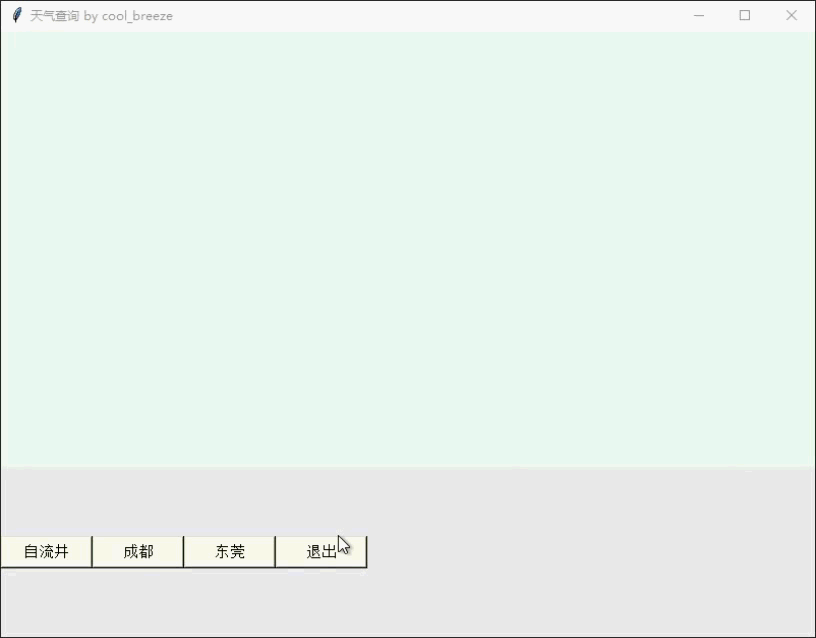
|
 ( 粤ICP备18085999号-1 | 粤公网安备 44051102000585号)
( 粤ICP备18085999号-1 | 粤公网安备 44051102000585号)