|
|
马上注册,结交更多好友,享用更多功能^_^
您需要 登录 才可以下载或查看,没有账号?立即注册
x
这样还是用不了ctrl+l,跟版本有关系?( 3.8版本的
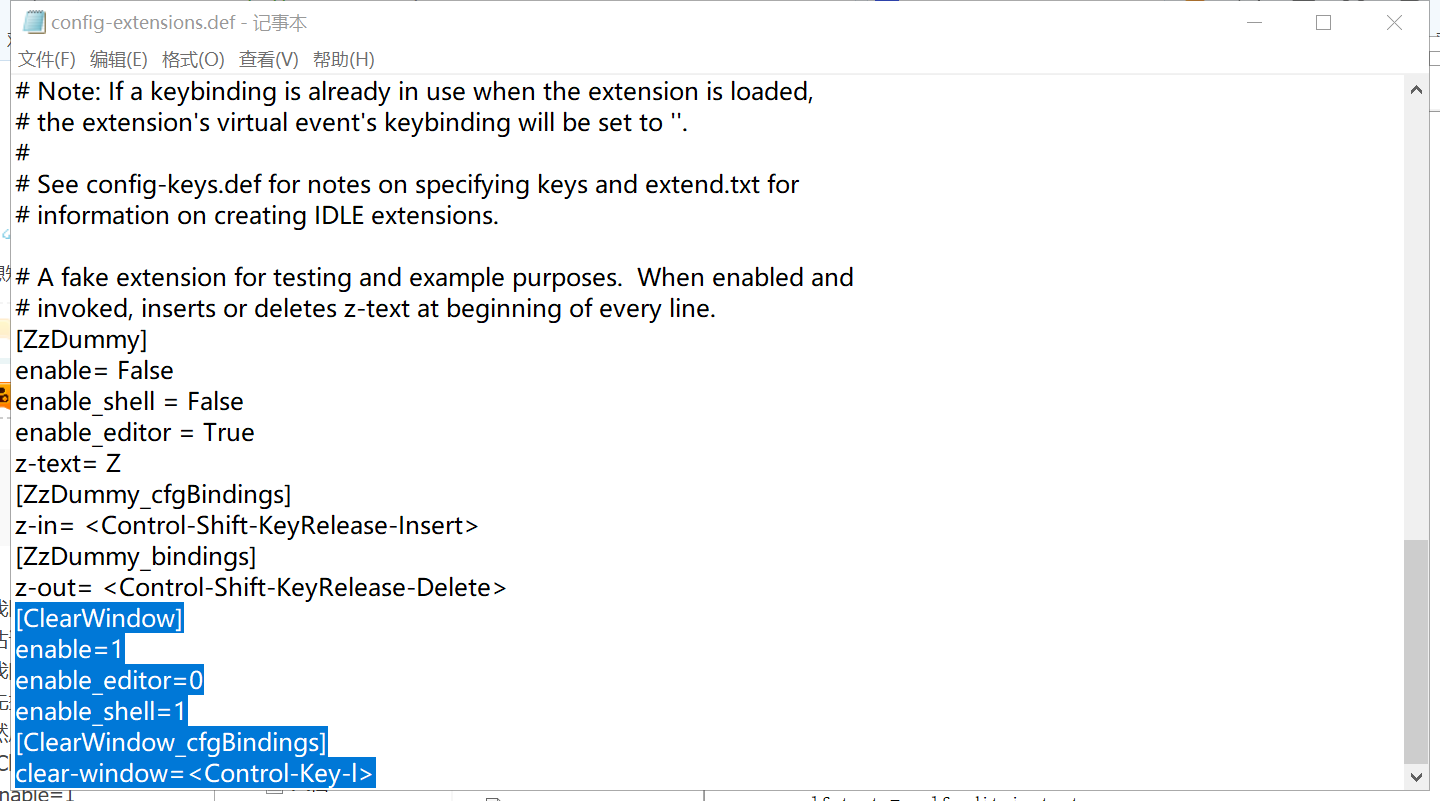
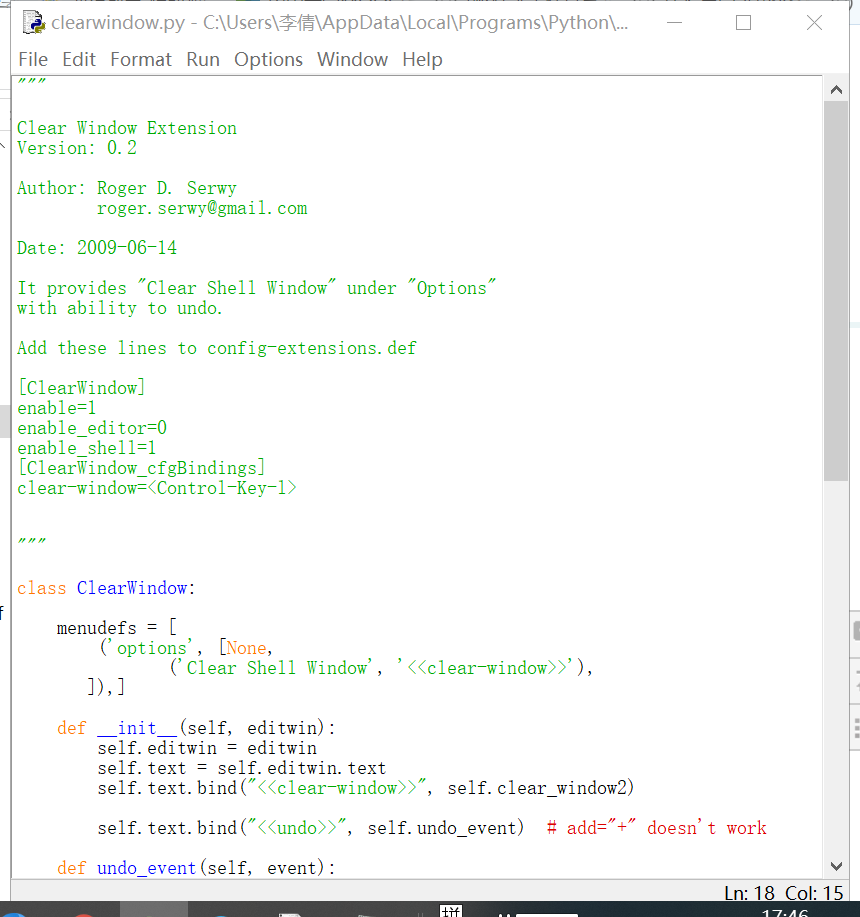
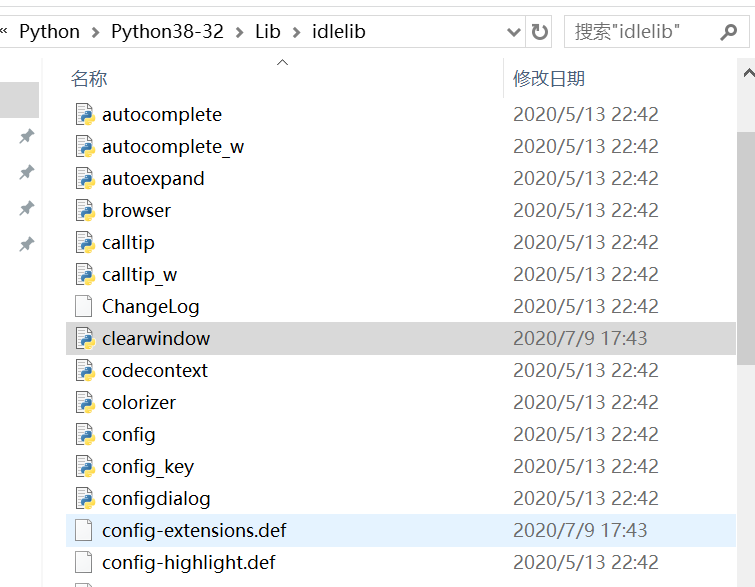
python目录下的 lib\idlelib 的文件夹下 新建文件名为 ClearWindow.py 保存
- """
- Clear Window Extension
- Version: 0.2
- Author: Roger D. Serwy
- roger.serwy@gmail.com
- Date: 2009-06-14
- It provides "Clear Shell Window" under "Options"
- with ability to undo.
- Add these lines to config-extensions.def
- [ClearWindow]
- enable=1
- enable_editor=0
- enable_shell=1
- [ClearWindow_cfgBindings]
- clear-window=<Control-Key-l>
- """
- class ClearWindow:
- menudefs = [
- ('options', [None,
- ('Clear Shell Window', '<<clear-window>>'),
- ]), ]
- def __init__(self, editwin):
- self.editwin = editwin
- self.text = self.editwin.text
- self.text.bind("<<clear-window>>", self.clear_window2)
- self.text.bind("<<undo>>", self.undo_event) # add="+" doesn't work
- def undo_event(self, event):
- text = self.text
- text.mark_set("iomark2", "iomark")
- text.mark_set("insert2", "insert")
- self.editwin.undo.undo_event(event)
- # fix iomark and insert
- text.mark_set("iomark", "iomark2")
- text.mark_set("insert", "insert2")
- text.mark_unset("iomark2")
- text.mark_unset("insert2")
- def clear_window2(self, event): # Alternative method
- # work around the ModifiedUndoDelegator
- text = self.text
- text.undo_block_start()
- text.mark_set("iomark2", "iomark")
- text.mark_set("iomark", 1.0)
- text.delete(1.0, "iomark2 linestart")
- text.mark_set("iomark", "iomark2")
- text.mark_unset("iomark2")
- text.undo_block_stop()
- if self.text.compare('insert', '<', 'iomark'):
- self.text.mark_set('insert', 'end-1c')
- self.editwin.set_line_and_column()
- def clear_window(self, event):
- # remove undo delegator
- undo = self.editwin.undo
- self.editwin.per.removefilter(undo)
- # clear the window, but preserve current command
- self.text.delete(1.0, "iomark linestart")
- if self.text.compare('insert', '<', 'iomark'):
- self.text.mark_set('insert', 'end-1c')
- self.editwin.set_line_and_column()
- # restore undo delegator
- self.editwin.per.insertfilter(undo)
python目录下的 lib\idlelib文件夹下,用记事本打开文件config-extensions.def,在文件最后添加一下代码:
- [ClearWindow]
- enable=1
- enable_editor=0
- enable_shell=1
- [ClearWindow_cfgBindings]
- clear-window=<Control-Key-l>
|
|
 ( 粤ICP备18085999号-1 | 粤公网安备 44051102000585号)
( 粤ICP备18085999号-1 | 粤公网安备 44051102000585号)