|
|
马上注册,结交更多好友,享用更多功能^_^
您需要 登录 才可以下载或查看,没有账号?立即注册
x
本帖最后由 青松100 于 2020-11-23 19:30 编辑
小白求助:我想用selenium 登录百度盘的网页,但报错了。求各位大佬帮助。
1. 代码:
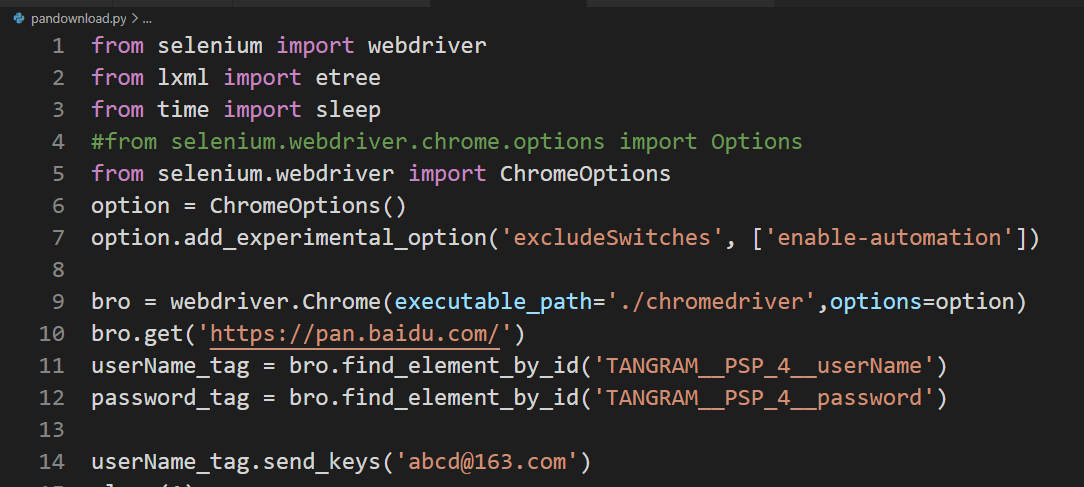
2. 报错:
从下面的报错原因,我觉得是在说#11行的ID选择错了,另外没有这个元素。可是我检查了,也不知哪出错了。
我用ctrl + F 输入关键字 iframe ,也没有发现这个网页代码中有iframe的嵌套。
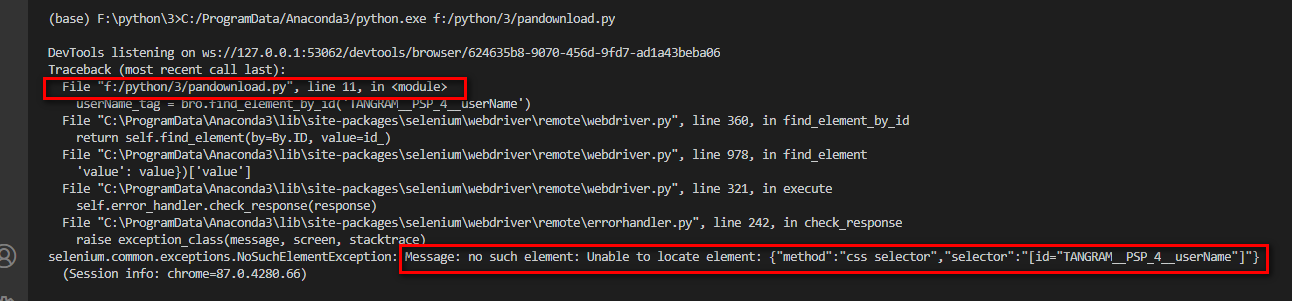
3. 检测工具
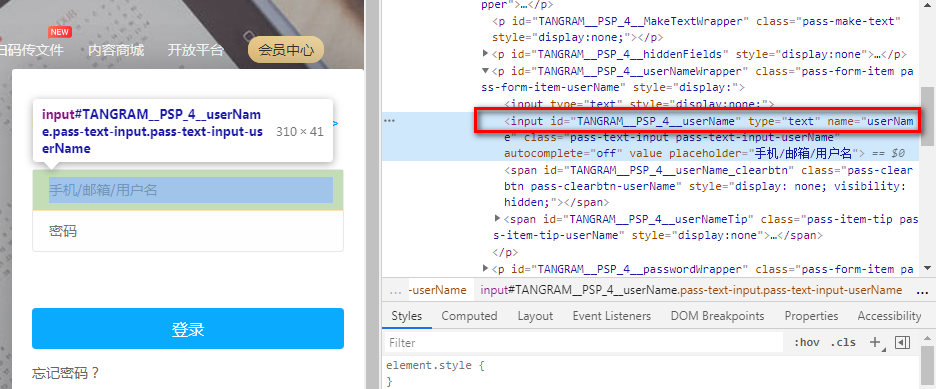
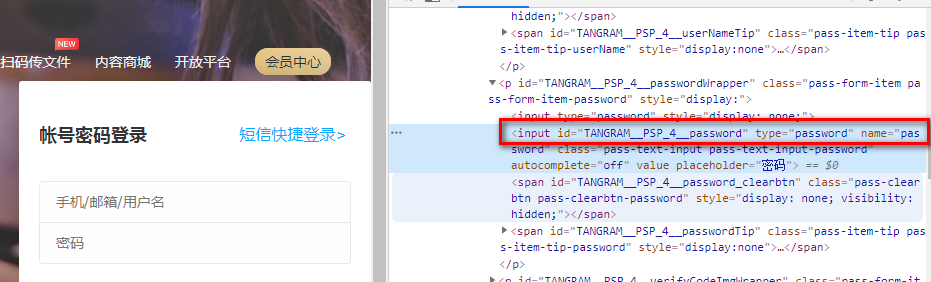
4. 以下是代码,因为小甲鱼论坛的主帖如果有一般网址,就会进去审核状态,所以我把百度网盘的地址从代码删掉了。
- from selenium import webdriver
- from lxml import etree
- from time import sleep
- #from selenium.webdriver.chrome.options import Options
- from selenium.webdriver import ChromeOptions
- option = ChromeOptions()
- option.add_experimental_option('excludeSwitches', ['enable-automation'])
- bro = webdriver.Chrome(executable_path='./chromedriver',options=option)
- bro.get('')
- userName_tag = bro.find_element_by_id('TANGRAM__PSP_4__userName')
- password_tag = bro.find_element_by_id('TANGRAM__PSP_4__password')
- userName_tag.send_keys('abcd@163.com')
- sleep(1)
- password_tag.send_keys('12345678')
- sleep(1)
5. 报错的文字版
(base) F:\python\3>C:/ProgramData/Anaconda3/python.exe f:/python/3/pandownload.py
DevTools listening on ws://127.0.0.1:54226/devtools/browser/bc4df8a8-b74a-4585-b654-4ab70aafb6db
Traceback (most recent call last):
File "f:/python/3/pandownload.py", line 11, in <module>
userName_tag = bro.find_element_by_id('TANGRAM__PSP_4__userName')
File "C:\ProgramData\Anaconda3\lib\site-packages\selenium\webdriver\remote\webdriver.py", line 360, in find_element_by_id
return self.find_element(by=By.ID, value=id_)
File "C:\ProgramData\Anaconda3\lib\site-packages\selenium\webdriver\remote\webdriver.py", line 978, in find_element
'value': value})['value']
File "C:\ProgramData\Anaconda3\lib\site-packages\selenium\webdriver\remote\webdriver.py", line 321, in execute
self.error_handler.check_response(response)
File "C:\ProgramData\Anaconda3\lib\site-packages\selenium\webdriver\remote\errorhandler.py", line 242, in check_response
raise exception_class(message, screen, stacktrace)
selenium.common.exceptions.NoSuchElementException: Message: no such element: Unable to locate element: {"method":"css selector","selector":"[id="TANGRAM__PSP_4__userName"]"}
(Session info: chrome=87.0.4280.66)
本帖最后由 suchocolate 于 2020-11-23 20:08 编辑
- from selenium import webdriver
- from time import sleep
- from selenium.webdriver import ChromeOptions
- from selenium.webdriver.common.by import By
- from selenium.webdriver.support import expected_conditions as expected
- from selenium.webdriver.support.wait import WebDriverWait
- option = ChromeOptions()
- option.add_experimental_option('excludeSwitches', ['enable-automation'])
- bro = webdriver.Chrome(executable_path='./chromedriver',options=option)
- bro.get('xxxxx')
- wait = WebDriverWait(bro, 10) # 浏览器显示等待
- wait.until(expected.visibility_of_element_located((By.ID, 'TANGRAM__PSP_4__userName'))) # 当用户名可见,再继续
- userName_tag = bro.find_element_by_id('TANGRAM__PSP_4__userName')
- password_tag = bro.find_element_by_id('TANGRAM__PSP_4__password')
- userName_tag.send_keys('abcd@163.com')
- sleep(1)
- password_tag.send_keys('12345678')
- sleep(1)
另外,selenium不带cookie会提示手工滑动验证,这个有难度。如果从浏览器手工导入cookie,不如用requests导入cookie,操作更快,不推荐用selenium。
|
|
 ( 粤ICP备18085999号-1 | 粤公网安备 44051102000585号)
( 粤ICP备18085999号-1 | 粤公网安备 44051102000585号)