|
|
马上注册,结交更多好友,享用更多功能^_^
您需要 登录 才可以下载或查看,没有账号?立即注册
x
本帖最后由 wnhuiyou 于 2020-12-5 22:10 编辑
通过调用类我可以创建多个按钮,这个我已经实现了,也能达到我想要的效果,就是每个按钮可以出发不同的函数,但是文本输入框,我一样的操作,也能创建多个,但是如何获取到不同文本框里面的值?因为现在我写的,文本输入框的值都是一样的。
- import sys
- from PyQt5.Qt import QWidget, QApplication
- from PyQt5.QtWidgets import QPushButton, QLabel, QLineEdit
- class YC(QWidget):
- def __init__(self):
- super().__init__()
- # 输入框
- self.ipaddr = self.LEdit('', 125, 200) # 外网IP
- self.mask = self.LEdit('', 125, 240) # 子网掩码
- self.gateway = self.LEdit('', 125, 280) # 外网网关
- self.GAgateway = self.LEdit('192.168.1.1', 125, 320) # 公安网关
- # 标题
- self.QLabel("外网IP:", "font:20px", 50, 205)
- self.QLabel("子网掩码:", "font:20px", 30, 245)
- self.QLabel("外网网关:", "font:20px", 30, 285)
- self.QLabel("公安网关:", "font:20px", 30, 325)
- # 按钮
- self.QPushButton("设置路由表", "font:15px", 90, 30, 55, 410)
- self.QPushButton("删除路由表", "font:15px", 90, 30, 170, 410)
- self.QPushButton("测试公安", "font:15px", 90, 30, 170, 450)
- self.QPushButton("测试外网", "font:15px", 90, 30, 55, 450)
- self.QPushButton("查看路由", "font:15px", 75, 30, 185, 370)
- self.QPushButton("外网IP", "font:15px", 60, 30, 55, 370)
- self.QPushButton("公安IP", "font:15px", 60, 30, 120, 370)
- # 标题
- def QLabel(self, Text, StyleSheet, move_x, move_y):
- label = QLabel(self)
- label.setText(Text)
- label.setStyleSheet(StyleSheet)
- label.move(move_x, move_y)
- # 按钮
- def QPushButton(self, Text, StyleSheet, resize_x, resize_y, move_x, move_y):
- btn = QPushButton(self)
- btn.setText(Text)
- btn.setStyleSheet(StyleSheet)
- btn.resize(resize_x, resize_y)
- btn.move(move_x, move_y)
- btn.clicked.connect(self.SetIP)
- # 输入框
- def LEdit(self, setText, move_x, move_y):
- Input = QLineEdit(self)
- Input.setText(setText)
- print(setText)
- Input.resize(155, 30)
- Input.move(move_x, move_y)
- Input.setStyleSheet("font:20px")
- return Input.text()
- def SetIP(self):
- command = '"netsh interface ipv4 set address "本地连接" static %s %s %s"' % (self.ipaddr, self.mask, self.GAgateway)
- # os.system(command)
- print(command)
- if __name__ == '__main__':
- app = QApplication(sys.argv)
- win = YC()
- win.setWindowTitle("小软件")
- win.setFixedSize(300, 500) # 设定固定窗口大小
- win.show()
- sys.exit(app.exec_())
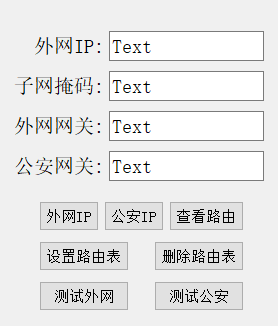
何如获取每个不同输入款里面的值
- import sys
- from PyQt5.Qt import QWidget, QApplication
- from PyQt5.QtWidgets import QPushButton, QLabel, QLineEdit
- class YC(QWidget):
- def __init__(self):
- super().__init__()
- # 输入框
- self.ipaddr = self.LEdit('', 125, 200) # 外网IP
- self.mask = self.LEdit('', 125, 240) # 子网掩码
- self.gateway = self.LEdit('', 125, 280) # 外网网关
- self.GAgateway = self.LEdit('192.168.1.1', 125, 320) # 公安网关
- # 标题
- self.QLabel("外网IP:", "font:20px", 50, 205)
- self.QLabel("子网掩码:", "font:20px", 30, 245)
- self.QLabel("外网网关:", "font:20px", 30, 285)
- self.QLabel("公安网关:", "font:20px", 30, 325)
- # 按钮
- self.QPushButton("设置路由表", "font:15px", 90, 30, 55, 410)
- self.QPushButton("删除路由表", "font:15px", 90, 30, 170, 410)
- self.QPushButton("测试公安", "font:15px", 90, 30, 170, 450)
- self.QPushButton("测试外网", "font:15px", 90, 30, 55, 450)
- self.QPushButton("查看路由", "font:15px", 75, 30, 185, 370)
- self.QPushButton("外网IP", "font:15px", 60, 30, 55, 370)
- self.QPushButton("公安IP", "font:15px", 60, 30, 120, 370)
- # 标题
- def QLabel(self, Text, StyleSheet, move_x, move_y):
- label = QLabel(self)
- label.setText(Text)
- label.setStyleSheet(StyleSheet)
- label.move(move_x, move_y)
- # 按钮
- def QPushButton(self, Text, StyleSheet, resize_x, resize_y, move_x, move_y):
- btn = QPushButton(self)
- btn.setText(Text)
- btn.setStyleSheet(StyleSheet)
- btn.resize(resize_x, resize_y)
- btn.move(move_x, move_y)
- btn.clicked.connect(self.SetIP)
- # 输入框
- def LEdit(self, setText, move_x, move_y):
- Input = QLineEdit(self)
- Input.setText(setText)
- print(setText)
- Input.resize(155, 30)
- Input.move(move_x, move_y)
- Input.setStyleSheet("font:20px")
- return Input
- def SetIP(self):
- command = '"netsh interface ipv4 set address "本地连接" static %s %s %s"' % (self.ipaddr.text(), self.mask.text(), self.GAgateway.text())
- # os.system(command)
- print(command)
- if __name__ == '__main__':
- app = QApplication(sys.argv)
- win = YC()
- win.setWindowTitle("小软件")
- win.setFixedSize(300, 500) # 设定固定窗口大小
- win.show()
- sys.exit(app.exec_())
|
|
 ( 粤ICP备18085999号-1 | 粤公网安备 44051102000585号)
( 粤ICP备18085999号-1 | 粤公网安备 44051102000585号)