|
|
马上注册,结交更多好友,享用更多功能^_^
您需要 登录 才可以下载或查看,没有账号?立即注册
x
本帖最后由 小伤口 于 2021-3-2 18:47 编辑
前言
为了巩固一下python
所以琐碎时间就乱敲敲
就有了把写的小玩意放在一堆的想法
美其名曰
正文
  

由图所示目前有三个功能
1 在线翻译

这个就不用我多说了吧
   
2 身材衡量
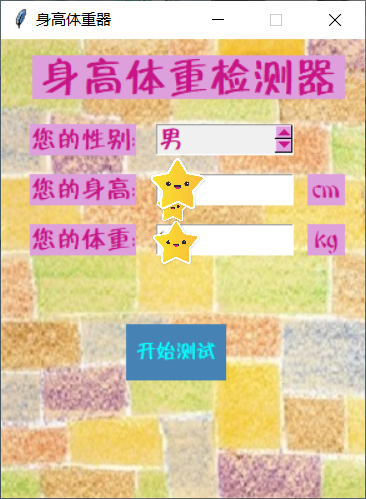
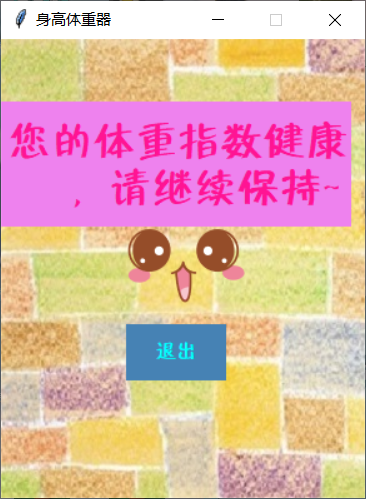
注:原程序并没有星星,只是俺也有隐私嘛~,即使俺是个爷们儿

这个其实也简单只是把公式可视化而已
  
这是这部分的代码
3裁剪图片
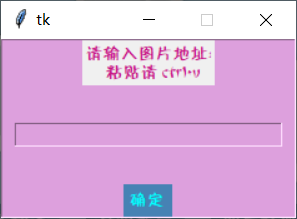

没错就是裁剪图片的功能
通过鼠标移动4条直线来确定裁剪位置,中心区域就是需要保存的图片
  
放1张效果图吧~
裁剪前:

裁剪后:
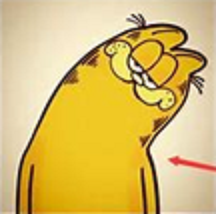
这部分的代码
- [hide]#裁剪图片
- def caijian():
- im1 = None
- photo = None
- im2 = None
- def xianshi():
- def qiege():
- try:
- images_list = [im2.crop((c[-1], a[-1], d[-1], b[-1]))]
- def save_images(image_list):
- """ 保存 9 张图片 """
- output_path = os.path.abspath(os.path.dirname(__file__))
- for index, image in enumerate(image_list):
- image.save(f"{output_path}/{index + 1}.png", "PNG")
- def tuichu():
- roots.destroy()
- root.destroy()
- roots = Tk()
- # 禁止窗口拉伸
- roots.resizable(width=False, height=False)
- roots.geometry('300x300')
- label=Label(roots,text='''裁剪成功!
- 快去查看图片吧~ ^_^
- 注:图片在工具箱的目录里''',font=('迷你简毡笔黑', 15),fg='red')
- button=Button(roots, activeforeground='aqua', relief=FLAT, activebackground='steelblue', bg="steelblue",fg="aqua", text='确定', font=('迷你简毡笔黑', 10), command=tuichu)
- label.pack(pady=20)
- button.pack(pady=10)
- root.mainloop()
- save_images(images_list)
- except SystemError:
- mx3 = showerror(title='错误消息框', message='请正确裁剪')
- root.destroy()
- contents = entry.get()
- try:
- im1 = ims.open(contents)
- roota.destroy()
- root = Tk()
- # 禁止窗口拉伸
- root.resizable(width=False, height=False)
- # 复制图像
- im2 = im1.copy()
- # 将复制后的图像进行缩放,传入一个元组
- im2.thumbnail((300, 350))
- photo = ImageTk.PhotoImage(im2)
- width, height = im2.size
- root.geometry(str(100 + width) + 'x' + str(150 + height))
- frame = Frame(root, bd=1, relief=SUNKEN)
- label = Label(root, fg='red', text='''中心区域才是
- 裁剪的内容哦~ ^-^
- 线之间不能重合哟~''', font=('迷你简毡笔黑', 15))
- button3 = Button(root, activeforeground='aqua', relief=FLAT, activebackground='steelblue', bg="steelblue",
- fg="aqua", text='开始切割', font=('迷你简毡笔黑', 10), command=qiege)
- w = Canvas(frame, width=width, height=height)
- frame.pack()
- w.pack()
- button3.pack(pady=10)
- label.pack()
- a = [height / 3]
- b = [(2 * height) / 3]
- c = [width / 3]
- d = [(width * 2) / 3]
- def paint(event):
- x, y = event.x, event.y
- if a[-1] - 5 <= y <= a[-1] + 5 and 1 < y < height - 1:
- a.append(y)
- w.coords(line1, 0, a[-1], width, a[-1])
- w.itemconfig(line1, fill="aqua", dash=(255, 255))
- if b[-1] - 10 <= y <= b[-1] + 10 and 1 < y < height - 1:
- b.append(y)
- w.coords(line2, 0, b[-1], width, b[-1])
- w.itemconfig(line2, fill="aqua", dash=(255, 255))
- if c[-1] - 5 <= x <= c[-1] + 5 and 1 < x < width + 1:
- c.append(x)
- w.coords(line3, c[-1], 0, c[-1], height)
- w.itemconfig(line3, fill="aqua", dash=(255, 255))
- if d[-1] - 10 <= x <= d[-1] + 10 and 1 < x < width + 1:
- d.append(x)
- w.coords(line4, d[-1], 0, d[-1], height)
- w.itemconfig(line4, fill="aqua", dash=(255, 255))
- w.bind("<B1-Motion>", paint)
- w.create_image(width / 2, height / 2, image=photo)
- line1 = w.create_line(0, (height) / 3, width, (height) / 3, fill="red", dash=(4, 4))
- line2 = w.create_line(0, (2 * height) / 3, width, (2 * height) / 3, fill="red", dash=(4, 4))
- line3 = w.create_line(width / 3, 0, width / 3, height, fill="red", dash=(4, 4))
- line4 = w.create_line((width * 2) / 3, 0, (2 * width) / 3, height, fill="red", dash=(4, 4))
- mainloop()
- except (FileNotFoundError, OSError):
- mx3 = showerror(title='错误消息框', message='找不到图片,请仔细检查地址是否有误!')
- roota = Tk()
- # 禁止窗口拉伸
- roota.resizable(width=False, height=False)
- frame = Frame(roota, bd=1, relief=SUNKEN, background='plum')
- button = Button(frame, activeforeground='aqua', relief=FLAT, activebackground='steelblue', bg="steelblue",
- fg="aqua", text='确定', font=('迷你简毡笔黑', 10), command=xianshi)
- label = Label(frame, text='''请输入图片地址:
- 粘贴请 ctrl+v ''', font=('迷你简毡笔黑', 10), fg="mediumvioletred")
- entry = Entry(frame, width=30, fg="mediumvioletred", background='plum', font=('迷你简毡笔黑', 10))
- label.pack(side=TOP)
- entry.pack(pady=30, padx=10)
- frame.pack()
- button.pack(side=BOTTOM)
- mainloop()
- [/hide]
如果喜欢请评个分吧~
  
[hide]/hide]
|
评分
-
查看全部评分
|
 ( 粤ICP备18085999号-1 | 粤公网安备 44051102000585号)
( 粤ICP备18085999号-1 | 粤公网安备 44051102000585号)