|
|
马上注册,结交更多好友,享用更多功能^_^
您需要 登录 才可以下载或查看,没有账号?立即注册
x
做成如图所示的效果,贴上自己写的全是bug的代码,实在找不出来了- package Test_1;
- import javax.swing.*;
- import java.awt.*;
- public class Register extends JFrame {
- JLabel lb1,lb2,lb3,lb4,lb5,lb6,lb7;
- JTextField jtf1,jtf2,jtf3,jtf4;
- JRadioButton radioM,radioF;//单选框
- JPasswordField jpf1,jpf2;
- JButton jb1,jb2;
- ButtonGroup group;
- JCheckBox checkBox1,checkBox2,checkBox3;//复选框
- JComboBox<String> comBox;//下拉列表
- public Register(){
- init();
- setVisible(true);
- setDefaultCloseOperation(JFrame.EXIT_ON_CLOSE);
- }
- void init(){
- setLayout(new FlowLayout());
- lb1=new JLabel("账号");
- add(lb1);
- jtf1=new JTextField(10);
- add(jtf1);
- lb2=new JLabel("密码");
- add(lb2);
- jpf1=new JPasswordField(10);
- add(jpf1);
- lb3=new JLabel("再次密码");
- add(lb3);
- jpf2=new JPasswordField(10);
- add(jpf2);
- lb4=new JLabel("性别");
- add(lb4);
- group =new ButtonGroup();
- radioM=new JRadioButton("男");
- radioF=new JRadioButton("女");
- group.add(radioF);
- group.add(radioM);
- lb5=new JLabel("学历");
- comBox =new JComboBox<String>();
- comBox.addItem("初中");
- comBox.addItem("高中");
- comBox.addItem("大学");
- add(comBox);
- lb6=new JLabel("爱好");
- add(lb6);
- checkBox1=new JCheckBox("体育");
- checkBox1=new JCheckBox("音乐");
- checkBox1=new JCheckBox("游戏");
- add(checkBox1);
- add(checkBox2);
- add(checkBox3);
- // checkBox1=
- lb7=new JLabel("简介");
- add(lb7);
- jtf2=new JTextField(30);
- JScrollPane jtf21=new JScrollPane(jtf2);//滚动面板
- jtf21.setHorizontalScrollBarPolicy(jtf21.HORIZONTAL_SCROLLBAR_ALWAYS);//设置水平方向滚动条。
- jtf21.setVerticalScrollBarPolicy(jtf21.VERTICAL_SCROLLBAR_ALWAYS);//总是显示垂直方向滚动条。
- jb1=new JButton("注册");
- jb2=new JButton("查看");
- }
- public static void main(String[] args) {
- Register r1=new Register();
- r1.setBounds(100,100,450,260);
- r1.setTitle("Register");
- }
- }
还是回复一下子吧,按你的页面布局自己写的,能用就用,不能用就参考吧。
- /*
- * To change this template, choose Tools | Templates
- * and open the template in the editor.
- */
- /*
- * TestJFrame.java
- *
- * Created on 2021-5-20, 14:49:33
- */
- package com.gc.nb.gui;
- /**
- *
- * @author Administrator
- */
- public class TestJFrame extends javax.swing.JFrame {
- /** Creates new form TestJFrame */
- public TestJFrame() {
- initComponents();
- }
- /** This method is called from within the constructor to
- * initialize the form.
- * WARNING: Do NOT modify this code. The content of this method is
- * always regenerated by the Form Editor.
- */
- @SuppressWarnings("unchecked")
- // <editor-fold defaultstate="collapsed" desc="Generated Code">
- private void initComponents() {
- buttonGroup1 = new javax.swing.ButtonGroup();
- jPanel1 = new javax.swing.JPanel();
- jLabel1 = new javax.swing.JLabel();
- jLabel2 = new javax.swing.JLabel();
- jLabel3 = new javax.swing.JLabel();
- jLabel4 = new javax.swing.JLabel();
- jRadioButton1 = new javax.swing.JRadioButton();
- jRadioButton2 = new javax.swing.JRadioButton();
- jLabel5 = new javax.swing.JLabel();
- jComboBox1 = new javax.swing.JComboBox();
- jLabel6 = new javax.swing.JLabel();
- jCheckBox1 = new javax.swing.JCheckBox();
- jCheckBox2 = new javax.swing.JCheckBox();
- jCheckBox3 = new javax.swing.JCheckBox();
- jLabel7 = new javax.swing.JLabel();
- textArea1 = new java.awt.TextArea();
- jButton1 = new javax.swing.JButton();
- jButton2 = new javax.swing.JButton();
- setDefaultCloseOperation(javax.swing.WindowConstants.EXIT_ON_CLOSE);
- jPanel1.setName("jPanel1"); // NOI18N
- jLabel1.setText("用户名:");
- jLabel1.setName("jLabel1"); // NOI18N
- jLabel2.setText("密码:");
- jLabel2.setName("jLabel2"); // NOI18N
- jLabel3.setText("再次密码:");
- jLabel3.setName("jLabel3"); // NOI18N
- jLabel4.setText("性别");
- jLabel4.setName("jLabel4"); // NOI18N
- jRadioButton1.setText("男");
- jRadioButton1.setName("jRadioButton1"); // NOI18N
- jRadioButton2.setText("女");
- jRadioButton2.setName("jRadioButton2"); // NOI18N
- jLabel5.setText("学历:");
- jLabel5.setName("jLabel5"); // NOI18N
- jComboBox1.setModel(new javax.swing.DefaultComboBoxModel(new String[] { "大学", "高中", "初中", "小学" }));
- jComboBox1.setName("jComboBox1"); // NOI18N
- jLabel6.setText("爱好:");
- jLabel6.setName("jLabel6"); // NOI18N
- jCheckBox1.setText("体育");
- jCheckBox1.setName("jCheckBox1"); // NOI18N
- jCheckBox2.setText("音乐");
- jCheckBox2.setName("jCheckBox2"); // NOI18N
- jCheckBox3.setText("游戏");
- jCheckBox3.setName("jCheckBox3"); // NOI18N
- jLabel7.setText("简介:");
- jLabel7.setName("jLabel7"); // NOI18N
- textArea1.setName("textArea1"); // NOI18N
- jButton1.setText("注册");
- jButton1.setName("jButton1"); // NOI18N
- jButton2.setText("查看");
- jButton2.setName("jButton2"); // NOI18N
- javax.swing.GroupLayout jPanel1Layout = new javax.swing.GroupLayout(jPanel1);
- jPanel1.setLayout(jPanel1Layout);
- jPanel1Layout.setHorizontalGroup(
- jPanel1Layout.createParallelGroup(javax.swing.GroupLayout.Alignment.LEADING)
- .addGroup(jPanel1Layout.createSequentialGroup()
- .addContainerGap()
- .addGroup(jPanel1Layout.createParallelGroup(javax.swing.GroupLayout.Alignment.LEADING)
- .addGroup(jPanel1Layout.createSequentialGroup()
- .addComponent(jButton1)
- .addPreferredGap(javax.swing.LayoutStyle.ComponentPlacement.RELATED, 85, Short.MAX_VALUE)
- .addComponent(jButton2))
- .addComponent(jLabel1)
- .addComponent(jLabel2)
- .addComponent(jLabel3)
- .addGroup(jPanel1Layout.createSequentialGroup()
- .addGroup(jPanel1Layout.createParallelGroup(javax.swing.GroupLayout.Alignment.LEADING)
- .addComponent(jLabel4)
- .addComponent(jLabel5))
- .addPreferredGap(javax.swing.LayoutStyle.ComponentPlacement.RELATED)
- .addGroup(jPanel1Layout.createParallelGroup(javax.swing.GroupLayout.Alignment.LEADING)
- .addComponent(jComboBox1, javax.swing.GroupLayout.PREFERRED_SIZE, javax.swing.GroupLayout.DEFAULT_SIZE, javax.swing.GroupLayout.PREFERRED_SIZE)
- .addGroup(jPanel1Layout.createSequentialGroup()
- .addComponent(jRadioButton1)
- .addPreferredGap(javax.swing.LayoutStyle.ComponentPlacement.UNRELATED)
- .addComponent(jRadioButton2))))
- .addGroup(jPanel1Layout.createSequentialGroup()
- .addGroup(jPanel1Layout.createParallelGroup(javax.swing.GroupLayout.Alignment.TRAILING)
- .addGroup(javax.swing.GroupLayout.Alignment.LEADING, jPanel1Layout.createSequentialGroup()
- .addComponent(jLabel7)
- .addPreferredGap(javax.swing.LayoutStyle.ComponentPlacement.RELATED)
- .addComponent(textArea1, 0, 0, Short.MAX_VALUE))
- .addGroup(javax.swing.GroupLayout.Alignment.LEADING, jPanel1Layout.createSequentialGroup()
- .addComponent(jLabel6)
- .addPreferredGap(javax.swing.LayoutStyle.ComponentPlacement.UNRELATED)
- .addComponent(jCheckBox1)
- .addPreferredGap(javax.swing.LayoutStyle.ComponentPlacement.RELATED)
- .addComponent(jCheckBox2)))
- .addPreferredGap(javax.swing.LayoutStyle.ComponentPlacement.UNRELATED)
- .addComponent(jCheckBox3)))
- .addContainerGap(24, Short.MAX_VALUE))
- );
- jPanel1Layout.setVerticalGroup(
- jPanel1Layout.createParallelGroup(javax.swing.GroupLayout.Alignment.LEADING)
- .addGroup(jPanel1Layout.createSequentialGroup()
- .addContainerGap()
- .addComponent(jLabel1)
- .addPreferredGap(javax.swing.LayoutStyle.ComponentPlacement.UNRELATED)
- .addComponent(jLabel2)
- .addPreferredGap(javax.swing.LayoutStyle.ComponentPlacement.UNRELATED)
- .addComponent(jLabel3)
- .addPreferredGap(javax.swing.LayoutStyle.ComponentPlacement.UNRELATED)
- .addGroup(jPanel1Layout.createParallelGroup(javax.swing.GroupLayout.Alignment.BASELINE)
- .addComponent(jLabel4)
- .addComponent(jRadioButton1)
- .addComponent(jRadioButton2))
- .addPreferredGap(javax.swing.LayoutStyle.ComponentPlacement.UNRELATED)
- .addGroup(jPanel1Layout.createParallelGroup(javax.swing.GroupLayout.Alignment.BASELINE)
- .addComponent(jLabel5)
- .addComponent(jComboBox1, javax.swing.GroupLayout.PREFERRED_SIZE, javax.swing.GroupLayout.DEFAULT_SIZE, javax.swing.GroupLayout.PREFERRED_SIZE))
- .addPreferredGap(javax.swing.LayoutStyle.ComponentPlacement.RELATED)
- .addGroup(jPanel1Layout.createParallelGroup(javax.swing.GroupLayout.Alignment.BASELINE)
- .addComponent(jLabel6)
- .addComponent(jCheckBox1)
- .addComponent(jCheckBox2)
- .addComponent(jCheckBox3))
- .addPreferredGap(javax.swing.LayoutStyle.ComponentPlacement.UNRELATED)
- .addGroup(jPanel1Layout.createParallelGroup(javax.swing.GroupLayout.Alignment.LEADING)
- .addComponent(jLabel7)
- .addComponent(textArea1, javax.swing.GroupLayout.PREFERRED_SIZE, 59, javax.swing.GroupLayout.PREFERRED_SIZE))
- .addPreferredGap(javax.swing.LayoutStyle.ComponentPlacement.RELATED)
- .addGroup(jPanel1Layout.createParallelGroup(javax.swing.GroupLayout.Alignment.BASELINE)
- .addComponent(jButton1)
- .addComponent(jButton2))
- .addContainerGap(161, Short.MAX_VALUE))
- );
- javax.swing.GroupLayout layout = new javax.swing.GroupLayout(getContentPane());
- getContentPane().setLayout(layout);
- layout.setHorizontalGroup(
- layout.createParallelGroup(javax.swing.GroupLayout.Alignment.LEADING)
- .addGroup(layout.createSequentialGroup()
- .addGap(35, 35, 35)
- .addComponent(jPanel1, javax.swing.GroupLayout.PREFERRED_SIZE, javax.swing.GroupLayout.DEFAULT_SIZE, javax.swing.GroupLayout.PREFERRED_SIZE)
- .addContainerGap(javax.swing.GroupLayout.DEFAULT_SIZE, Short.MAX_VALUE))
- );
- layout.setVerticalGroup(
- layout.createParallelGroup(javax.swing.GroupLayout.Alignment.LEADING)
- .addGroup(layout.createSequentialGroup()
- .addContainerGap()
- .addComponent(jPanel1, javax.swing.GroupLayout.PREFERRED_SIZE, javax.swing.GroupLayout.DEFAULT_SIZE, javax.swing.GroupLayout.PREFERRED_SIZE)
- .addContainerGap(javax.swing.GroupLayout.DEFAULT_SIZE, Short.MAX_VALUE))
- );
- pack();
- }// </editor-fold>
- /**
- * @param args the command line arguments
- */
- public static void main(String args[]) {
- java.awt.EventQueue.invokeLater(new Runnable() {
- public void run() {
- new TestJFrame().setVisible(true);
- }
- });
- }
- // Variables declaration - do not modify
- private javax.swing.ButtonGroup buttonGroup1;
- private javax.swing.JButton jButton1;
- private javax.swing.JButton jButton2;
- private javax.swing.JCheckBox jCheckBox1;
- private javax.swing.JCheckBox jCheckBox2;
- private javax.swing.JCheckBox jCheckBox3;
- private javax.swing.JComboBox jComboBox1;
- private javax.swing.JLabel jLabel1;
- private javax.swing.JLabel jLabel2;
- private javax.swing.JLabel jLabel3;
- private javax.swing.JLabel jLabel4;
- private javax.swing.JLabel jLabel5;
- private javax.swing.JLabel jLabel6;
- private javax.swing.JLabel jLabel7;
- private javax.swing.JPanel jPanel1;
- private javax.swing.JRadioButton jRadioButton1;
- private javax.swing.JRadioButton jRadioButton2;
- private java.awt.TextArea textArea1;
- // End of variables declaration
- }
|
-
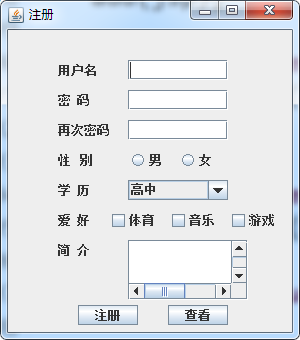
|
 ( 粤ICP备18085999号-1 | 粤公网安备 44051102000585号)
( 粤ICP备18085999号-1 | 粤公网安备 44051102000585号)