|
|
马上注册,结交更多好友,享用更多功能^_^
您需要 登录 才可以下载或查看,没有账号?立即注册
x
本帖最后由 1062195630 于 2021-8-5 18:05 编辑
设计的界面长这样

为啥实际python跑出来长这样
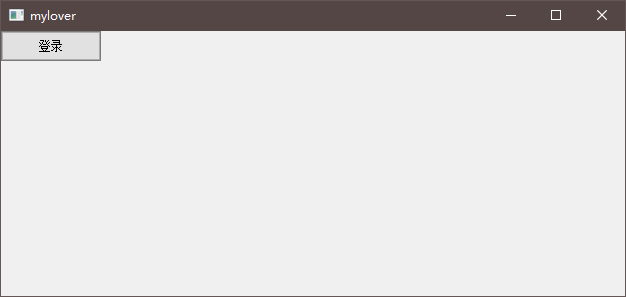
代码如下
主程序
import sign_in_window
import sys
from PyQt5.QtWidgets import QApplication,QMainWindow
if __name__ == '__main__':
app=QApplication(sys.argv)
singin_window=QMainWindow()
ui=sign_in_window.Ui_sign_in_window()
ui.setupUi(singin_window)
singin_window.show()
sys.exit(app.exec_())
sign_in_window程序如下
# -*- coding: utf-8 -*-
# Form implementation generated from reading ui file 'sign_in_window.ui'
#
# Created by: PyQt5 UI code generator 5.15.4
#
# WARNING: Any manual changes made to this file will be lost when pyuic5 is
# run again. Do not edit this file unless you know what you are doing.
from PyQt5 import QtCore, QtGui, QtWidgets
class Ui_sign_in_window(object):
def setupUi(self, sign_in_window):
sign_in_window.setObjectName("sign_in_window")
sign_in_window.resize(624, 265)
self.horizontalLayout_2 = QtWidgets.QHBoxLayout(sign_in_window)
self.horizontalLayout_2.setObjectName("horizontalLayout_2")
self.graphicsView_2 = QtWidgets.QGraphicsView(sign_in_window)
self.graphicsView_2.setStyleSheet("border-image: url(:/sign_in/fasheaixin.gif);")
self.graphicsView_2.setObjectName("graphicsView_2")
self.horizontalLayout_2.addWidget(self.graphicsView_2)
self.line = QtWidgets.QFrame(sign_in_window)
self.line.setFrameShape(QtWidgets.QFrame.VLine)
self.line.setFrameShadow(QtWidgets.QFrame.Sunken)
self.line.setObjectName("line")
self.horizontalLayout_2.addWidget(self.line)
self.verticalLayout_3 = QtWidgets.QVBoxLayout()
self.verticalLayout_3.setObjectName("verticalLayout_3")
spacerItem = QtWidgets.QSpacerItem(20, 40, QtWidgets.QSizePolicy.Minimum, QtWidgets.QSizePolicy.Expanding)
self.verticalLayout_3.addItem(spacerItem)
self.label_3 = QtWidgets.QLabel(sign_in_window)
self.label_3.setObjectName("label_3")
self.verticalLayout_3.addWidget(self.label_3)
self.horizontalLayout = QtWidgets.QHBoxLayout()
self.horizontalLayout.setContentsMargins(-1, -1, 0, 10)
self.horizontalLayout.setObjectName("horizontalLayout")
self.verticalLayout_2 = QtWidgets.QVBoxLayout()
self.verticalLayout_2.setObjectName("verticalLayout_2")
self.label = QtWidgets.QLabel(sign_in_window)
self.label.setObjectName("label")
self.verticalLayout_2.addWidget(self.label)
self.label_2 = QtWidgets.QLabel(sign_in_window)
self.label_2.setObjectName("label_2")
self.verticalLayout_2.addWidget(self.label_2)
self.horizontalLayout.addLayout(self.verticalLayout_2)
self.verticalLayout = QtWidgets.QVBoxLayout()
self.verticalLayout.setObjectName("verticalLayout")
self.account = QtWidgets.QLineEdit(sign_in_window)
self.account.setObjectName("account")
self.verticalLayout.addWidget(self.account)
self.secret = QtWidgets.QLineEdit(sign_in_window)
self.secret.setObjectName("secret")
self.verticalLayout.addWidget(self.secret)
self.horizontalLayout.addLayout(self.verticalLayout)
self.horizontalLayout.setStretch(0, 1)
self.horizontalLayout.setStretch(1, 3)
self.verticalLayout_3.addLayout(self.horizontalLayout)
self.horizontalLayout_3 = QtWidgets.QHBoxLayout()
self.horizontalLayout_3.setContentsMargins(-1, 12, 0, 0)
self.horizontalLayout_3.setSpacing(11)
self.horizontalLayout_3.setObjectName("horizontalLayout_3")
spacerItem1 = QtWidgets.QSpacerItem(40, 20, QtWidgets.QSizePolicy.Expanding, QtWidgets.QSizePolicy.Minimum)
self.horizontalLayout_3.addItem(spacerItem1)
self.sign_in_button = QtWidgets.QPushButton(sign_in_window)
self.sign_in_button.setObjectName("sign_in_button")
self.horizontalLayout_3.addWidget(self.sign_in_button)
spacerItem2 = QtWidgets.QSpacerItem(40, 20, QtWidgets.QSizePolicy.Expanding, QtWidgets.QSizePolicy.Minimum)
self.horizontalLayout_3.addItem(spacerItem2)
self.verticalLayout_3.addLayout(self.horizontalLayout_3)
spacerItem3 = QtWidgets.QSpacerItem(20, 40, QtWidgets.QSizePolicy.Minimum, QtWidgets.QSizePolicy.Expanding)
self.verticalLayout_3.addItem(spacerItem3)
self.verticalLayout_3.setStretch(1, 2)
self.verticalLayout_3.setStretch(2, 1)
self.verticalLayout_3.setStretch(3, 1)
self.verticalLayout_3.setStretch(4, 2)
self.horizontalLayout_2.addLayout(self.verticalLayout_3)
self.retranslateUi(sign_in_window)
QtCore.QMetaObject.connectSlotsByName(sign_in_window)
def retranslateUi(self, sign_in_window):
_translate = QtCore.QCoreApplication.translate
sign_in_window.setWindowTitle(_translate("sign_in_window", "mylover"))
self.label_3.setText(_translate("sign_in_window", "亲爱滴臭宝!请输入账号密码呦....."))
self.label.setText(_translate("sign_in_window", "账号"))
self.label_2.setText(_translate("sign_in_window", "密码"))
self.sign_in_button.setText(_translate("sign_in_window", "登录"))
import sign_in_rc
|
|
 ( 粤ICP备18085999号-1 | 粤公网安备 44051102000585号)
( 粤ICP备18085999号-1 | 粤公网安备 44051102000585号)