|
|
5鱼币
Tkinter中的gird()如何让不同控件不贴在一起
为了方便观察控件的位置,各控件的sticky属性设置为了N + S + W + E
各个控件的设置的行和列已在图中标注
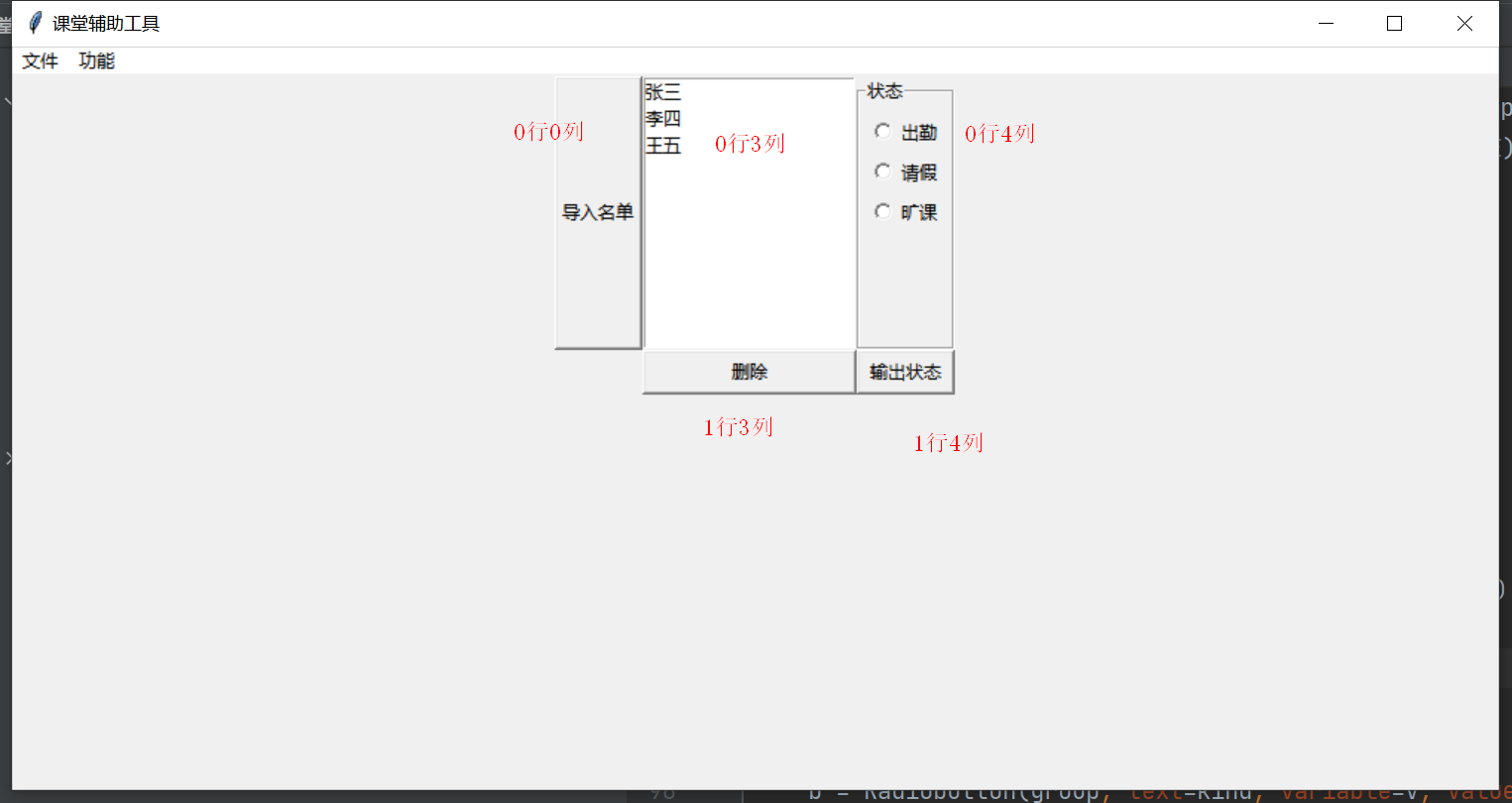
- from tkinter import *
- root = Tk()
- root.geometry('1000x500')
- theButton1 = Button(root, text='导入名单')
- theButton1.grid(row=0, column=0, sticky=N + S + W + E) # 导入名单按钮
- # 创建一个空列表
- theLB = Listbox(root)
- theLB.grid(row=0, column=3)
- #点名状态组
- group = LabelFrame(root, text='状态', padx=5, pady=5)
- group.grid(row=0, column=4, sticky=N + S + W + E)
- KIND = [('出勤', 1), ('请假', 2), ('旷课', 3)]
- v = IntVar()
- for kind, num in KIND:
- b = Radiobutton(group, text=kind, variable=v, value=num)
- b.pack(anchor=W)
- theButton = Button(root, text="输出状态",)
- theButton.grid(row=1, column=4, sticky=N + S + W + E)
- theButton = Button(root, text="删除", command=lambda x=theLB: x.delete(ACTIVE))
- theButton.grid(row=1, column=3, sticky=N + S + W + E)
- mainloop() # 导入根窗口
|
|
 ( 粤ICP备18085999号-1 | 粤公网安备 44051102000585号)
( 粤ICP备18085999号-1 | 粤公网安备 44051102000585号)