|
|
马上注册,结交更多好友,享用更多功能^_^
您需要 登录 才可以下载或查看,没有账号?立即注册
x
本帖最后由 黎明丿晓小 于 2021-10-9 15:19 编辑
直接上问题:
1.现在需要在画布上添加一些文本,或是显示文本的文本框,置于画布底端,但现在创建完成后并未显示文本,附上代码,请各位大佬指明方向。
2.添加列表框Listbox不能显示在画布右侧,而是紧跟左侧列表框,如何将其放置到画布右侧。
3.例如help_text文本未能正常显示。
预期效果图见附件,另附代码
- from os import listdir
- from tkinter import *
- from tkinter import filedialog
- from PIL import Image,ImageTk
- from tkinter import messagebox
- files = {}
- img_open = None
- img = None
- [color=Yellow]help_text="""
- 1.打开文件
- 2.选择打开文件或文件夹
- 3.单击显示图片
- """[/color]
- root = Tk()
- root.title("叶片计数")
- root.geometry("600x600")
- #-------------------命令----------------------#
- def open_file():
- file_paths = filedialog.askopenfilenames()
- list1.delete(0,END)
- files.clear()
- file_list = []
- for file_path in file_paths:
- name = file_path.split("/")[-1]
- file_list.append(name)
- files[name] = file_path
- list1.insert(END,name)
- def open_dir():
- dir_path = filedialog.askdirectory()
- list1.delete(0,END)
- files.clear()
- file_names = []
- target_file_name = ["jpg","png","gif"]
- for name in listdir(dir_path):
- if name.split(".")[-1].lower() in target_file_name:
- file_names.append(name)
- files[name] = dir_path+"/"+name
- list1.insert(END,name)
- def show_view(event):
- global img_open
- global img
- try:
- back.delete(ALL)
- get_file = list1.get(ACTIVE)
- file_path = files[get_file]
- except:
- return
- back_width = back.winfo_width()
- back_height = back.winfo_height()
- img_open = Image.open(file_path)
- img_open.thumbnail((back_width,back_height),Image.ANTIALIAS)
- img = ImageTk.PhotoImage(img_open)
- back.create_image(back_width / 2, back_height / 2,anchor=CENTER,image=img)
- def refresh(event):
- root_width = root.winfo_width()
- root_height = root.winfo_height()
- back.config(width=root_width - 200, height=root_height - 10)
- show_view(1)
- def train():
- pop1 = Toplevel()
- pop1.title("测试")
- pop1.geometry("200x200")
- Label(pop1,text="batch").grid(row=0,sticky=E)
- Label(pop1,text="learning_rate").grid(row=1,sticky=E)
- Label(pop1,text="width").grid(row=2, sticky=E)
- Label(pop1, text="height").grid(row=3, sticky=E)
- Label(pop1, text="decay").grid(row=4, sticky=E)
- Label(pop1, text="steps").grid(row=5, sticky=E)
- Label(pop1, text="max_batches").grid(row=6, sticky=E)
- Entry(pop1).grid(row=0,column=1)
- Entry(pop1).grid(row=1,column=1)
- Entry(pop1).grid(row=2, column=1)
- Entry(pop1).grid(row=3, column=1)
- Entry(pop1).grid(row=4, column=1)
- Entry(pop1).grid(row=5, column=1)
- Entry(pop1).grid(row=6, column=1)
- def over():
- messagebox.showinfo("训练", "训练完毕")
- Button(pop1,text="开始训练",command=over).grid(row=7,columnspan=4,pady=5)
- pop1.mainloop()
- def test():
- pop2 = Toplevel()
- pop2.title("测试")
- pop2.geometry("200x200")
- frame = LabelFrame(pop2,text=" 测试结果 ",padx=5,pady=5)
- frame.pack()
- Label(frame, text="mAP:60.8%",justify=LEFT).grid(row=0,column=0)
- Label(frame, text="Precision:81.3%",justify=LEFT).grid(row=1, column=0)
- Label(frame, text="Recall:76.1%",justify=LEFT).grid(row=2, column=0)
- Label(frame, text="F1-score:78.6%",justify=LEFT).grid(row=3, column=0)
- pop2.mainloop()
- def val():
- pop3 = Toplevel()
- pop3.title("检测")
- pop3.geometry("200x200")
- frame = LabelFrame(pop3, text=" 检测结果 ", padx=5, pady=5)
- frame.pack()
- pop3.mainloop()
- #-------------------菜单栏--------------------#
- menubar = Menu(root)
- file_menu = Menu(menubar,tearoff=0)
- file_menu.add_command(label="打开文件",command=open_file)
- file_menu.add_command(label="打开文件夹",command=open_dir)
- file_menu.add_separator()
- file_menu.add_command(label="退出",command=root.quit)
- menubar.add_cascade(label="文件",menu=file_menu)
- menubar.add_command(label="训练",command=train)
- #test_menu = Menu(menubar,tearoff=0)
- #menubar.add_cascade(label="测试",menu=test_menu)
- menubar.add_command(label="测试",command=test)
- menubar.add_command(label="检测",command=val)
- #detect_menu = Menu(menubar,tearoff=0)
- #menubar.add_cascade(label="检测",menu=detect_menu)
- root.config(menu=menubar)
- #------------------画布-----------------------#
- back = Canvas(root,bg="white",width=400,height=600)
- back.pack(side=RIGHT,fill=BOTH,expand=True)
- back.create_text(200,300,anchor=CENTER,text=[color=Yellow]help_text[/color])
- #------------------滚动条---------------------#
- sb = Scrollbar(root)
- sb.pack(side=RIGHT,anchor=CENTER,fill=Y)
- #-------------------列表框--------------------#
- list1 = Listbox(root,yscrollcommand=sb.set)
- list1.pack(side=LEFT,fill=Y)
- list1.bind("<Button-1>",show_view)
- sb.config(command=list1.yview)
- root.bind("<Configure>",refresh)
- root.mainloop()
|
-
预期效果图
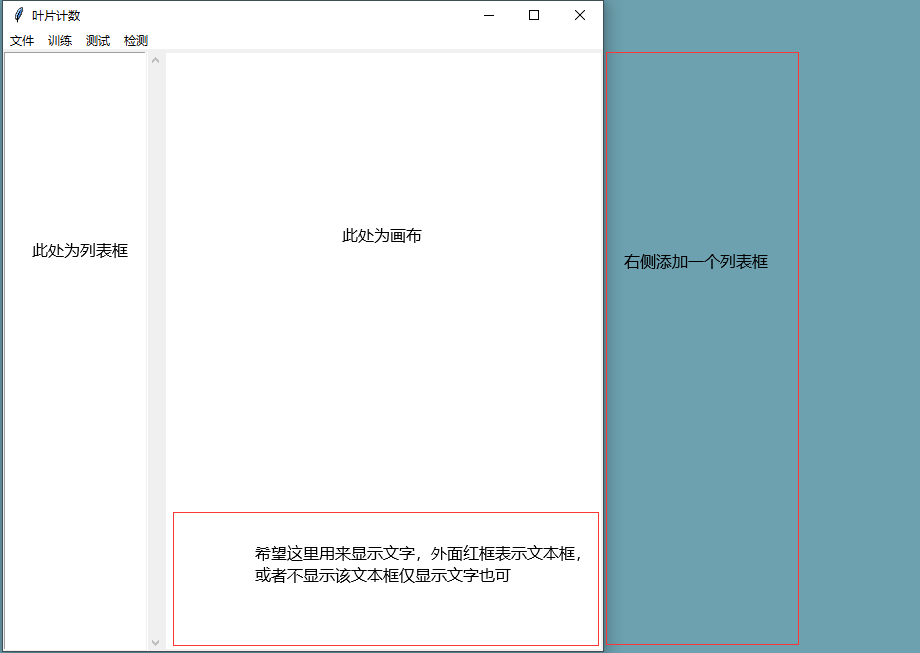
|
 4 鱼币
4 鱼币
 ( 粤ICP备18085999号-1 | 粤公网安备 44051102000585号)
( 粤ICP备18085999号-1 | 粤公网安备 44051102000585号)