|
|
马上注册,结交更多好友,享用更多功能^_^
您需要 登录 才可以下载或查看,没有账号?立即注册
x
本帖最后由 小伤口 于 2022-2-28 09:41 编辑
雨之后
前言
为了对所学知识进行巩固,自己开发的免费小说---雨之后
源是笔趣阁,开发语言是 java ,自己也刚刚接触到 软件开发,安卓现在迭代的太快了。源代码 和软件的下载
链接在文末,顺便发点鱼币,把我的家当全部拿出来 (存了好久 (存了好久 ) )
软件详解
由于自己是直接用手机截的图所以画质可能看起来不怎么样
主界面
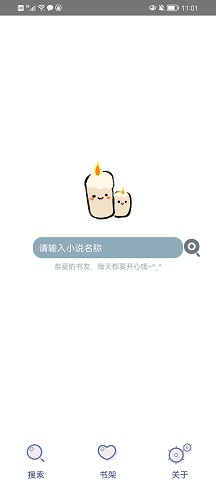
软件由搜索框来搜索想要的小说,遇到喜欢的书籍可以添加到书架里面
关于是指软件的一些说明,不用过多关注
阅读界面
这个其实我做的不是很好 ,界面不是很美观 ,界面不是很美观
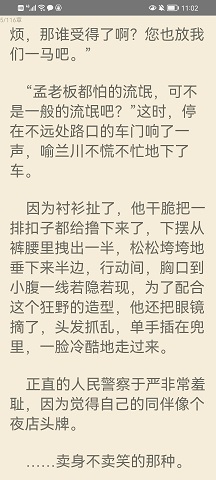
长按手机屏幕就会出现,导航界面
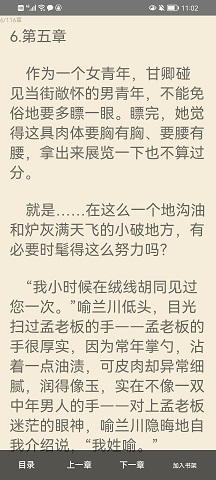
只要是添加到书架的书籍,大家观看的时候,软件会自动保存你的阅读记录,
下次观看的时候,不用担心自己看到哪里了
书架界面

当你添加书籍到书架时,书架界面就会显示小说的封面和名称,您之后也可以直接通过书架界面
进行小说的阅读,不过有一个 bug:
如果是从书架界面进行小说阅读,按后退键,退出阅读页面,需要再点击一下下方的书架按钮,软件才会更新您
的阅读记录,或者您可以直接退出软件,软件也可以保存阅读记录,因为当你退出阅读页面的时候,软件虽然已经保存到
你的消息记录,但是书架的 fragment 界面并不会立刻刷新,如果此时,你再次进入刚才阅读的小说,阅读记录将会被覆盖
在书架界面长按就会出现删除按钮,如果您想删除书架的小说,可以点击此按钮
小说简介
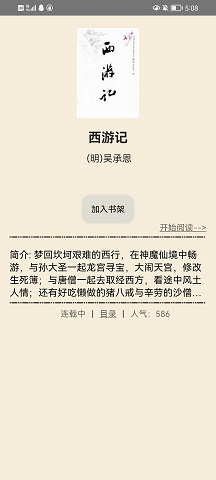
小说目录

另外一些界面图

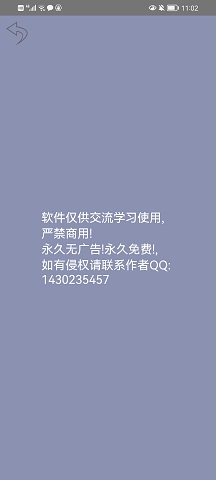
工程介绍
工程结构
首先主界面用三个 Fragment 分别来存放 搜索 ,书架,关于
通过 java 的 Jsoup 爬取笔趣阁的小说和小说信息,再将其存放到集合中 发送到各个 Activity 中
书架是通过将用户要收藏的小说信息,保存到文件中,在文件中读取,这里放出用 java 爬取笔趣阁
小说的代码吧
- /**
- * 爬取小说简介,封面等
- */
- class SearchFormation{
- //存放用户点击的小说信息
- private Map<String,String> novelFormation=new HashMap<>();
- //小说目录
- private ArrayList<Map<String,String>> novelMulu=new ArrayList<>();
- //getter
- public Map<String, String> getNovelFormation() {
- return novelFormation;
- }
- //小说目录
- public ArrayList<Map<String,String>> MuluNouvel(String url){
- Document doc = null;
- try {
- doc = Jsoup.connect(url)
- .data("query", "Java")
- .userAgent("Mozilla")
- .cookie("auth", "token")
- .timeout(5000)
- .post();
- } catch (IOException e) {
- e.printStackTrace();
- }
- if (doc!=null){
- Elements links2=doc.select("dd");
- //小说目录
- for (int i=0;i<links2.size();i++) {
- //如果dd标签的内容不为空才提取添加
- if (!"".equals(links2.get(i).select("a").text())) {
- Map<String, String> novelZhangJie = new HashMap<>();
- novelZhangJie.put("muLuName", links2.get(i).select("a").text());
- novelZhangJie.put("url", links2.get(i).select("a").attr("href"));
- novelMulu.add(novelZhangJie);
- }
- }
- }else {
- Log.d("error","出现错误");
- }
- return novelMulu;
- }
- //爬取用户点击的小说信息
- public Map<String, String> searchNovel(String url){
- try {
- Document doc = Jsoup.connect(url)
- .data("query", "Java")
- .userAgent("Mozilla")
- .cookie("auth", "token")
- .timeout(5000)
- .post();
- Elements links=doc.select("img");
- //System.out.println(novelMulu);
- //小说封面
- String image=links.get(1).attr("src");
- //System.out.println(image);
- novelFormation.put("image",image);
- //小说名称
- String name=links.get(1).attr("title");
- //System.out.println(name);
- novelFormation.put("name",name);
- //小说作者
- String author=doc.select("small").text().split("/")[1];
- //System.out.println(author);
- novelFormation.put("author",author);
- //小说简介
- String introduction=doc.select("div[id=intro]").text();
- //System.out.println(introduction);
- novelFormation.put("introduction",introduction);
- //更新状况
- String update=doc.select("div[class=update]").text();
- //System.out.println(update);
- novelFormation.put("update",update);
- //是否完结
- String isEnd=doc.select("span[class]").get(1).text();
- //System.out.println(isEnd);
- novelFormation.put("isEnd",isEnd);
- //人气
- String person=doc.select("span[class]").get(0).text();
- //System.out.println(person);
- novelFormation.put("person",person);
- } catch (IOException e) {
- e.printStackTrace();
- }
- return novelFormation;
- }
- //爬取小说内容
- public List<String> contentNovel(ArrayList<Map<String,String>> novelMulu,int zhangjie,String url) throws NovelException {
- String contentUrl=url+novelMulu.get(zhangjie).get("url");
- List<String> novelContent=new ArrayList<>();
- Document doc = null;
- try {
- doc = Jsoup.connect(contentUrl)
- .data("query", "Java")
- .userAgent("Mozilla")
- .cookie("auth", "token")
- .post();
- } catch (IOException e) {
- e.printStackTrace();
- }
- if (doc!=null){
- Elements links2=doc.select("div[id=content]");
- Elements links3=doc.select("h1");
- List<TextNode> list=links2.textNodes();
- novelContent.add(links3.text());
- for (int i=2;i<list.size();i++){
- novelContent.add(list.get(i).text());
- }
- }else {
- throw new NovelException("抱歉小说加载失败请重新尝试");
- }
- return novelContent;
- }
- }
源代码
整个工程我已经放在了 GitHub 上,有需要可以自行去下载
传送门
apk文件
点我下载
手机下载此文件即可使用
最后求一个小小的评分
  
也欢迎大家关注我的微信公众号小伤口

谢谢大家的观看,我们下个帖子再会~
视频演示地址 |
评分
-
查看全部评分
|
 ( 粤ICP备18085999号-1 | 粤公网安备 44051102000585号)
( 粤ICP备18085999号-1 | 粤公网安备 44051102000585号)