|
|
马上注册,结交更多好友,享用更多功能^_^
您需要 登录 才可以下载或查看,没有账号?立即注册
x
源代码为:
import requests
from bs4 import BeautifulSoup
from lxml import etree
import csv
i = open("introduction.csv",mode='w',encoding='utf-8',newline='')
csvwriter_introduction = csv.writer(i)
def download_one_page(url):
#拿到页面源代码
resp = requests.get(url)
resp.encoding = 'utf-8'#处理乱码
html = etree.HTML(resp.text)
cla = html.xpath('/html/body/div[5]/div/div')[0]#此处需要加上[0],因为默认是列表
names = cla.xpath('./div[@class = "sea_a23 clearfix"]')
contents = cla.xpath('./div[@class = "sea_a23 clearfix pt25"]')
#拿到每个title和content
for title in names:
txt1 = title.xpath('./h2/a/text()')
#csvwriter_title.writerow(txt1)
for content in contents:
feature = content.xpath('./div/h3/text()')
introduction = content.xpath('./div/p//text()')
#对数据进行简单的处理:\n\t,\n,空格,【】,\xa0,›,去掉
intro = (item.replace("\n\t","").replace(", ","").replace("›","").replace("\n","").replace(" ","").replace("【厂家】","厂家").replace("\xa0","").replace("【产品分类】","产品分类") for item in introduction)
introduction = (x.strip() for x in intro if x.strip()!='')
#把数据存放在文件中
#csvwriter_introduction.writerows(feature)
introduction = ''.join(introduction)
csvwriter_introduction.writerows(introduction)
#csvwriter_picture.writerow(picture)
#print(feature)
#print(introduction)
#print(''.join(introduction))
if __name__ == '__main__':
download_one_page('http://www.c-denkei.cn/index.php?d=home&c=goods&m=search&s=%E7%94%B5%E6%BA%90&c1=0&c2=0&c3=0&page=')
直接用print打印出来都是好好的,每次一写入就出问题
writerows 会把可迭代对象迭代出的每一个元素写入多行,而字符串的每一个元素是一个字符,
所以造成了一个字符一行的情况,故对你的代码修改如下:
- import requests
- from bs4 import BeautifulSoup
- from lxml import etree
- import csv
- i = open("introduction.csv",mode='w',encoding='utf-8',newline='')
- csvwriter_introduction = csv.writer(i)
- def download_one_page(url):
- #拿到页面源代码
- resp = requests.get(url)
- resp.encoding = 'utf-8'#处理乱码
- html = etree.HTML(resp.text)
- cla = html.xpath('/html/body/div[5]/div/div')[0]#此处需要加上[0],因为默认是列表
- names = cla.xpath('./div[@class = "sea_a23 clearfix"]')
- contents = cla.xpath('./div[@class = "sea_a23 clearfix pt25"]')
- #拿到每个title和content
- for title in names:
- txt1 = title.xpath('./h2/a/text()')
- #csvwriter_title.writerow(txt1)
- for content in contents:
- feature = content.xpath('./div/h3/text()')
- introduction = content.xpath('./div/p//text()')
- #对数据进行简单的处理:\n\t,\n,空格,【】,\xa0,›,去掉
- intro = (item.replace("\n\t","").replace(", ","").replace("›","").replace("\n","").replace(" ","").replace("【厂家】","厂家").replace("\xa0","").replace("【产品分类】","产品分类") for item in introduction)
- introduction = (x.strip() for x in intro if x.strip()!='')
- #把数据存放在文件中
- #csvwriter_introduction.writerows(feature)
- introduction = ''.join(introduction)
- csvwriter_introduction.writerow([introduction]) # 修改了这里
- #csvwriter_picture.writerow(picture)
- #print(feature)
- #print(introduction)
- #print(''.join(introduction))
- if __name__ == '__main__':
- download_one_page('http://www.c-denkei.cn/index.php?d=home&c=goods&m=search&s=%E7%94%B5%E6%BA%90&c1=0&c2=0&c3=0&page=')
|
-
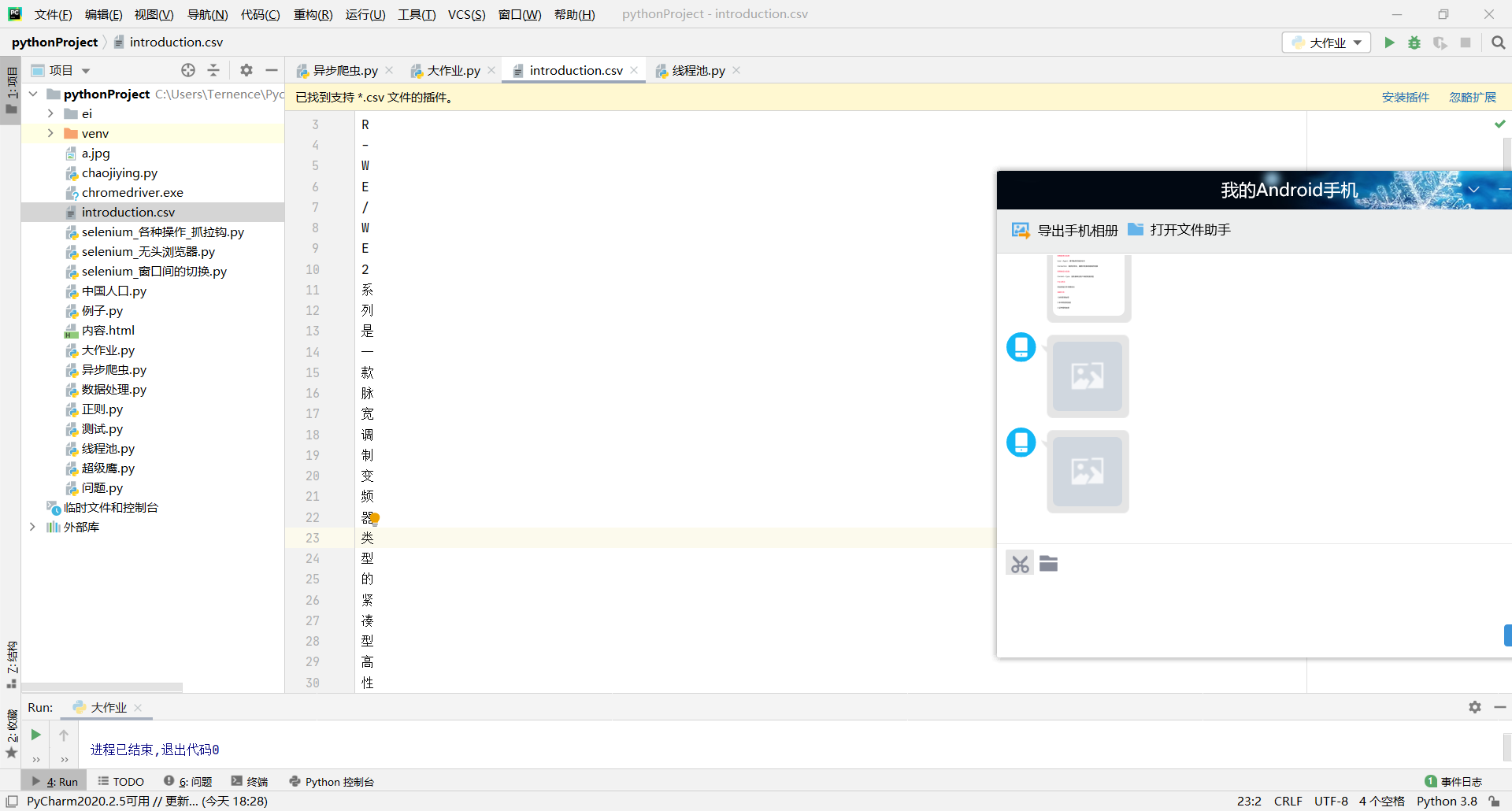
|
 ( 粤ICP备18085999号-1 | 粤公网安备 44051102000585号)
( 粤ICP备18085999号-1 | 粤公网安备 44051102000585号)