|
|
马上注册,结交更多好友,享用更多功能^_^
您需要 登录 才可以下载或查看,没有账号?立即注册
x
如果你要下载某些东西,网速慢要熬夜怎么办?
那就让电脑定时关机
之前在某论坛看到了用易语言开发的一个定时工具,
自己就用WinForm开发了一个玩玩,测试了好多次,可以哇
代码示例->注意控件哦
- using System;
- using System.Collections.Generic;
- using System.ComponentModel;
- using System.Data;
- using System.Drawing;
- using System.Linq;
- using System.Text;
- using System.Threading.Tasks;
- using System.Windows.Forms;
- namespace 定时关机
- {
- public partial class Form1 : Form
- {
- public Form1()
- {
- InitializeComponent();
- //加背景图
- //this.BackgroundImage = Image.FromFile(@"D: \");
- }
- //确定按钮
- private void button2_Click(object sender, EventArgs e)
- {
- try
- {
- //立即重启
- if (radioButton_Restar2.Checked)
- {
- //美化点
- DialogResult dr = MessageBox.Show("是否立即重启?", "提示", MessageBoxButtons.OKCancel, MessageBoxIcon.Exclamation);
- if (dr == DialogResult.OK)
- {
- System.Diagnostics.Process.Start("shutdown.exe", "-r -f -t 0");
- }
- }
- //立即关机
- else if (radioButton_Shutdown2.Checked)
- {
- //美化点
- DialogResult dr = MessageBox.Show("是否立即关机?", "提示", MessageBoxButtons.OKCancel, MessageBoxIcon.Exclamation);
- if (dr == DialogResult.OK)
- {
- System.Diagnostics.Process.Start("shutdown.exe", "-s -f -t 0");
- }
- }
- //立即注销
- else if (radioButton_Cancellation2.Checked)
- {
- //美化点
- DialogResult dr = MessageBox.Show("是否立即注销?", "提示", MessageBoxButtons.OKCancel, MessageBoxIcon.Exclamation);
- if (dr == DialogResult.OK)
- {
- System.Diagnostics.Process.Start("shutdown.exe", "-l"); ;
- }
- }
- //读取文本框的值触发定时
- else
- {
- //将时间转为数字
- int m_Hour = Convert.ToInt32(textBox1.Text);
- int m_Min = Convert.ToInt32(textBox2.Text);
- int m_Second = Convert.ToInt32(textBox3.Text);
- int m_Time = m_Hour * 3600 * 1000 + m_Min * 60 * 1000 + m_Second * 1000;
- //开始倒计时
- timer1.Enabled = true;
- timer1.Interval = m_Time;
- //美化点
- DialogResult dr = MessageBox.Show("定时开启!", "提示", MessageBoxButtons.OKCancel, MessageBoxIcon.Information);
- if (dr == DialogResult.OK)
- {
- }
- }
- }
- catch
- {
- //MessageBox.Show("输入有误");
- //美化点
- DialogResult dr = MessageBox.Show("输入有误,请重新输入", "提⽰", MessageBoxButtons.OKCancel, MessageBoxIcon.Question);
- if (dr == DialogResult.OK)
- {
- }
- }
- }
- private void timer1_Tick(object sender, EventArgs e)
- {
- /*--------------------
- 功能实现:
- 根据各按钮执行各功能
- ---------------------*/
- //重启
- if (radioButton_Restar1.Checked)
- {
- System.Diagnostics.Process.Start("shutdown.exe", "-r -f -t 0");
- }
- if (radioButton_Shutdown1.Checked)
- {
- System.Diagnostics.Process.Start("shutdown.exe", "-s -f -t 0");
- }
- if (radioButton_Cancellation1.Checked)
- {
- System.Diagnostics.Process.Start("shutdown.exe", "-l");
- }
- }
- // 取消 进程
- private void button1_Click(object sender, EventArgs e)
- {
- timer1.Enabled = false;
- //MessageBox.Show("进程已取消");
- //美化点
- DialogResult dr = MessageBox.Show("进程已取消!", "提示", MessageBoxButtons.OKCancel, MessageBoxIcon.Information);
- if (dr == DialogResult.OK)
- {
- System.Diagnostics.Process.Start("shutdown.exe", "-a");
- }
- }
- // 关于 按钮
- private void button5_Click(object sender, EventArgs e)
- {
- //MessageBox.Show("———————感谢支持———————\n创作者:一路狂奔的乌龟\n联系QQ:75156591\n");
- //美化点
- DialogResult dr = MessageBox.Show("创作者:一路狂奔的乌龟\n联系QQ:75156591\n", "感谢支持", MessageBoxButtons.OKCancel, MessageBoxIcon.Information);
- if (dr == DialogResult.OK)
- {
- }
- }
- // 退出 按钮
- private void button6_Click(object sender, EventArgs e)
- {
- //美化点
- DialogResult dr = MessageBox.Show("退出?", "提示", MessageBoxButtons.OKCancel, MessageBoxIcon.Exclamation);
- if (dr == DialogResult.OK)
- {
- Application.Exit();
- }
- }
- }
- }
软件需要的放这里了
链接:https://pan.baidu.com/s/18xEBtcFSUjF67_vhw_E_pA
提取码:6982
|
-
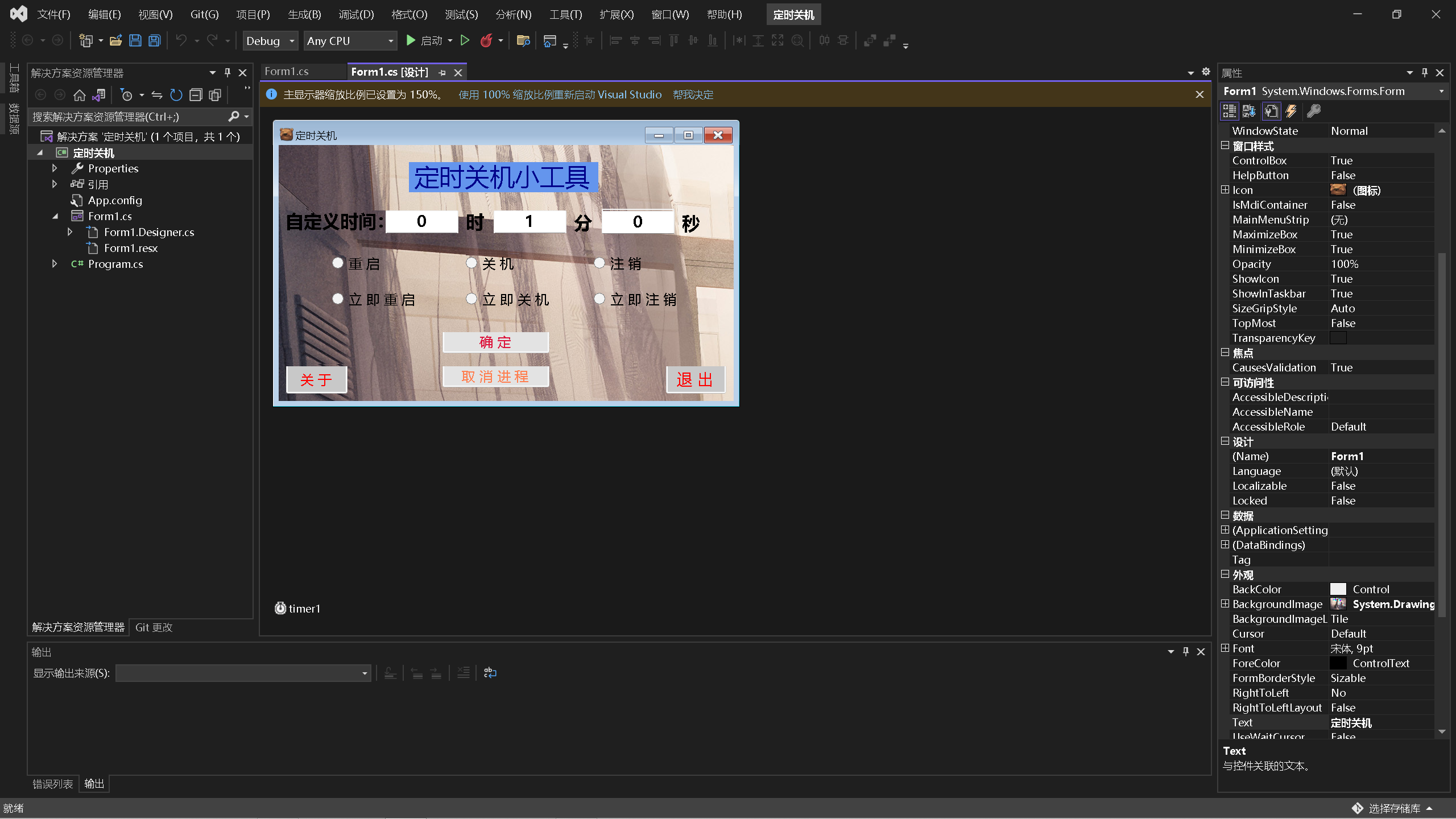
评分
-
查看全部评分
|
 ( 粤ICP备18085999号-1 | 粤公网安备 44051102000585号)
( 粤ICP备18085999号-1 | 粤公网安备 44051102000585号)