|
|

楼主 |
发表于 2023-6-15 19:53:03
|
显示全部楼层
《完美地解决了我的问题》
- import pygame
- pygame.init()
- def trim(image):
- bg = pygame.Surface(image.get_size())
- bg = bg.convert()
- bg.fill((0,0,0))
- left = image.get_width()
- right = 0
- top = image.get_height()
- bottom = 0
- image.set_colorkey((0,0,0))
- for x in range(image.get_width()):
- for y in range(image.get_height()):
- if image.get_at((x, y)) != (0, 0, 0, 0):
- left = min(x, left)
- right = max(x, right)
- top = min(y, top)
- bottom = max(y, bottom)
- width = right - left + 1
- height = bottom - top + 1
- return image.subsurface(pygame.Rect(left, top, width, height))
- def rotate(image, angle):
- return pygame.transform.rotate(trim(image), angle)
- class Actor(pygame.sprite.Sprite):
- def __init__(self):
- pygame.sprite.Sprite.__init__(self)
- self.image = pygame.image.load("fishc.png")
- self.rect = self.image.get_rect()
- self.rect.center = 320, 240
- size = width, height = 640, 480
- screen = pygame.display.set_mode(size)
- fishc = Actor()
- running = True
- while running:
- screen.fill((118, 215, 234))
- screen.blit(fishc.image, fishc.rect)
- fishc.image = rotate(fishc.image, 2)
- for event in pygame.event.get():
- if event.type == pygame.QUIT:
- running = False
- pygame.display.flip()
- pygame.quit()
|
-
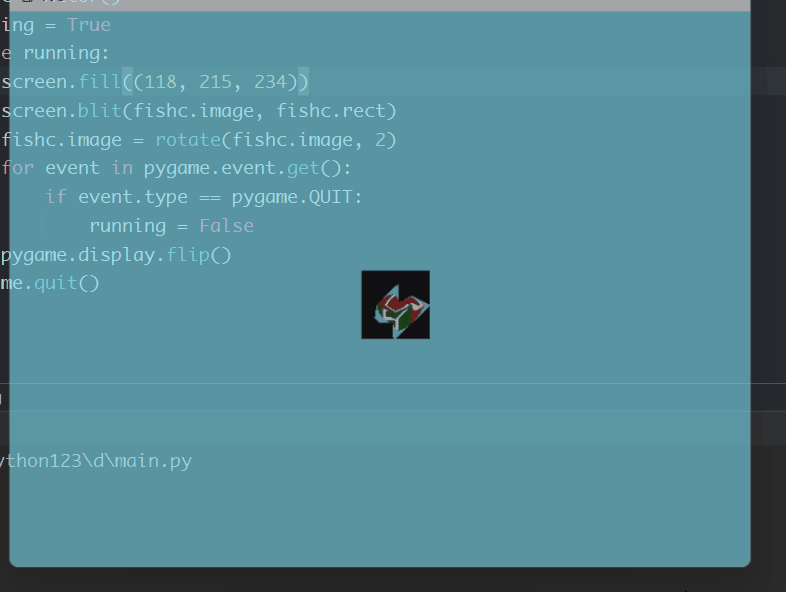
|
 ( 粤ICP备18085999号-1 | 粤公网安备 44051102000585号)
( 粤ICP备18085999号-1 | 粤公网安备 44051102000585号)