|
|
马上注册,结交更多好友,享用更多功能^_^
您需要 登录 才可以下载或查看,没有账号?立即注册
x
在Anaconda虚拟环境Python版本3.7中使用pip install 下载PyQt5时,报错没有wheel
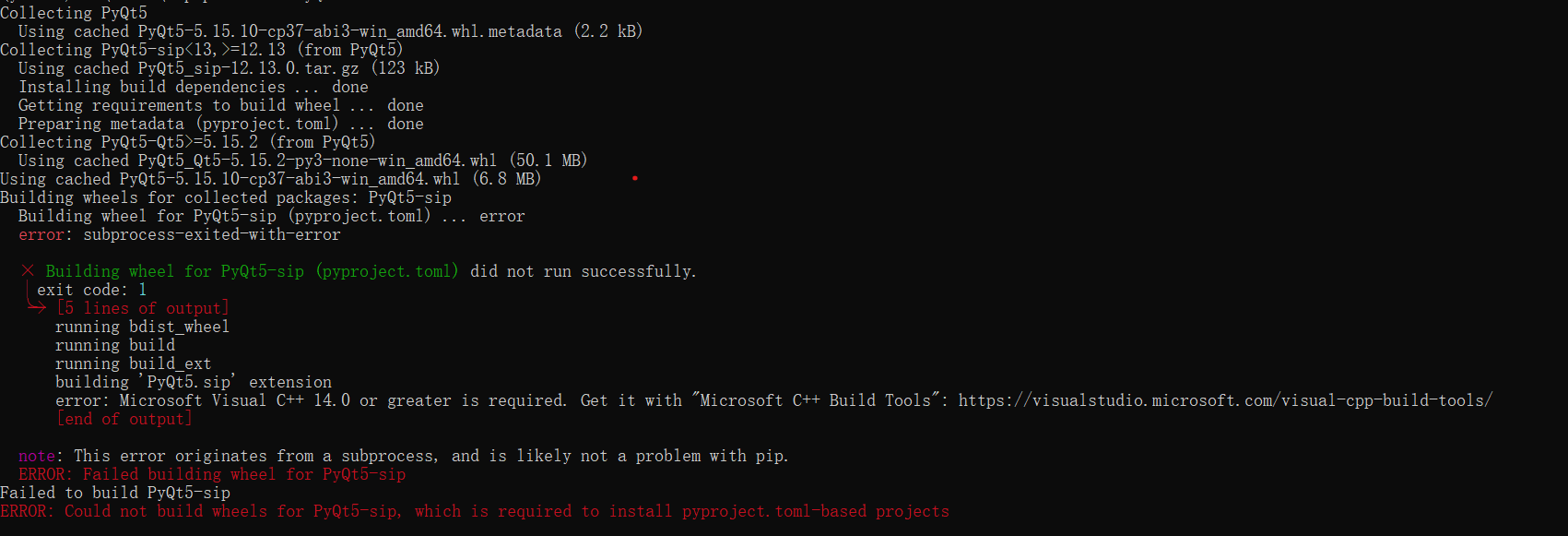
Collecting PyQt5
Using cached PyQt5-5.15.10-cp37-abi3-win_amd64.whl.metadata (2.2 kB)
Collecting PyQt5-sip<13,>=12.13 (from PyQt5)
Using cached PyQt5_sip-12.13.0.tar.gz (123 kB)
Installing build dependencies ... done
Getting requirements to build wheel ... done
Preparing metadata (pyproject.toml) ... done
Collecting PyQt5-Qt5>=5.15.2 (from PyQt5)
Using cached PyQt5_Qt5-5.15.2-py3-none-win_amd64.whl (50.1 MB)
Using cached PyQt5-5.15.10-cp37-abi3-win_amd64.whl (6.8 MB)
Building wheels for collected packages: PyQt5-sip
Building wheel for PyQt5-sip (pyproject.toml) ... error
error: subprocess-exited-with-error
× Building wheel for PyQt5-sip (pyproject.toml) did not run successfully.
│ exit code: 1
╰─> [5 lines of output]
running bdist_wheel
running build
running build_ext
building 'PyQt5.sip' extension
error: Microsoft Visual C++ 14.0 or greater is required. Get it with "Microsoft C++ Build Tools": https://visualstudio.microsoft.com/visual-cpp-build-tools/
[end of output]
note: This error originates from a subprocess, and is likely not a problem with pip.
ERROR: Failed building wheel for PyQt5-sip
Failed to build PyQt5-sip
ERROR: Could not build wheels for PyQt5-sip, which is required to install pyproject.toml-based projects
已经搜索过相关问题,查看电脑上是有14.0以上的Visual C++的,并且在官网直接下载安装文件安装也会报相同错误,请问应如何解决
|
|
 ( 粤ICP备18085999号-1 | 粤公网安备 44051102000585号)
( 粤ICP备18085999号-1 | 粤公网安备 44051102000585号)