|
|
马上注册,结交更多好友,享用更多功能^_^
您需要 登录 才可以下载或查看,没有账号?立即注册
x
- ---------------------------------------------------------------------------
- FileNotFoundError Traceback (most recent call last)
- Cell In[34], line 1
- ----> 1 data = pd.read_csv(path,header=None,names=['Population','Profit'])
- 2 data.head()
- File ~\anaconda3\Lib\site-packages\pandas\io\parsers\readers.py:1026, in read_csv(filepath_or_buffer, sep, delimiter, header, names, index_col, usecols, dtype, engine, converters, true_values, false_values, skipinitialspace, skiprows, skipfooter, nrows, na_values, keep_default_na, na_filter, verbose, skip_blank_lines, parse_dates, infer_datetime_format, keep_date_col, date_parser, date_format, dayfirst, cache_dates, iterator, chunksize, compression, thousands, decimal, lineterminator, quotechar, quoting, doublequote, escapechar, comment, encoding, encoding_errors, dialect, on_bad_lines, delim_whitespace, low_memory, memory_map, float_precision, storage_options, dtype_backend)
- 1013 kwds_defaults = _refine_defaults_read(
- 1014 dialect,
- 1015 delimiter,
- (...)
- 1022 dtype_backend=dtype_backend,
- 1023 )
- 1024 kwds.update(kwds_defaults)
- -> 1026 return _read(filepath_or_buffer, kwds)
- File ~\anaconda3\Lib\site-packages\pandas\io\parsers\readers.py:620, in _read(filepath_or_buffer, kwds)
- 617 _validate_names(kwds.get("names", None))
- 619 # Create the parser.
- --> 620 parser = TextFileReader(filepath_or_buffer, **kwds)
- 622 if chunksize or iterator:
- 623 return parser
- File ~\anaconda3\Lib\site-packages\pandas\io\parsers\readers.py:1620, in TextFileReader.__init__(self, f, engine, **kwds)
- 1617 self.options["has_index_names"] = kwds["has_index_names"]
- 1619 self.handles: IOHandles | None = None
- -> 1620 self._engine = self._make_engine(f, self.engine)
- File ~\anaconda3\Lib\site-packages\pandas\io\parsers\readers.py:1880, in TextFileReader._make_engine(self, f, engine)
- 1878 if "b" not in mode:
- 1879 mode += "b"
- -> 1880 self.handles = get_handle(
- 1881 f,
- 1882 mode,
- 1883 encoding=self.options.get("encoding", None),
- 1884 compression=self.options.get("compression", None),
- 1885 memory_map=self.options.get("memory_map", False),
- 1886 is_text=is_text,
- 1887 errors=self.options.get("encoding_errors", "strict"),
- 1888 storage_options=self.options.get("storage_options", None),
- 1889 )
- 1890 assert self.handles is not None
- 1891 f = self.handles.handle
- File ~\anaconda3\Lib\site-packages\pandas\io\common.py:873, in get_handle(path_or_buf, mode, encoding, compression, memory_map, is_text, errors, storage_options)
- 868 elif isinstance(handle, str):
- 869 # Check whether the filename is to be opened in binary mode.
- 870 # Binary mode does not support 'encoding' and 'newline'.
- 871 if ioargs.encoding and "b" not in ioargs.mode:
- 872 # Encoding
- --> 873 handle = open(
- 874 handle,
- 875 ioargs.mode,
- 876 encoding=ioargs.encoding,
- 877 errors=errors,
- 878 newline="",
- 879 )
- 880 else:
- 881 # Binary mode
- 882 handle = open(handle, ioargs.mode)
- FileNotFoundError: [Errno 2] No such file or directory: 'C:\\Users\\Thinkpad\\吴恩达机器学习作业数据\\exldata1.txt'
- !cd
bug如上,明明文件格式没错
代码如图,会不会是和电脑里两个python版本有关,但是另一个同目录下的文件是可以导入的
有直接复制 dir 出来的文件名试过没,自己输入就怕数字1和小写L搞混
|
-
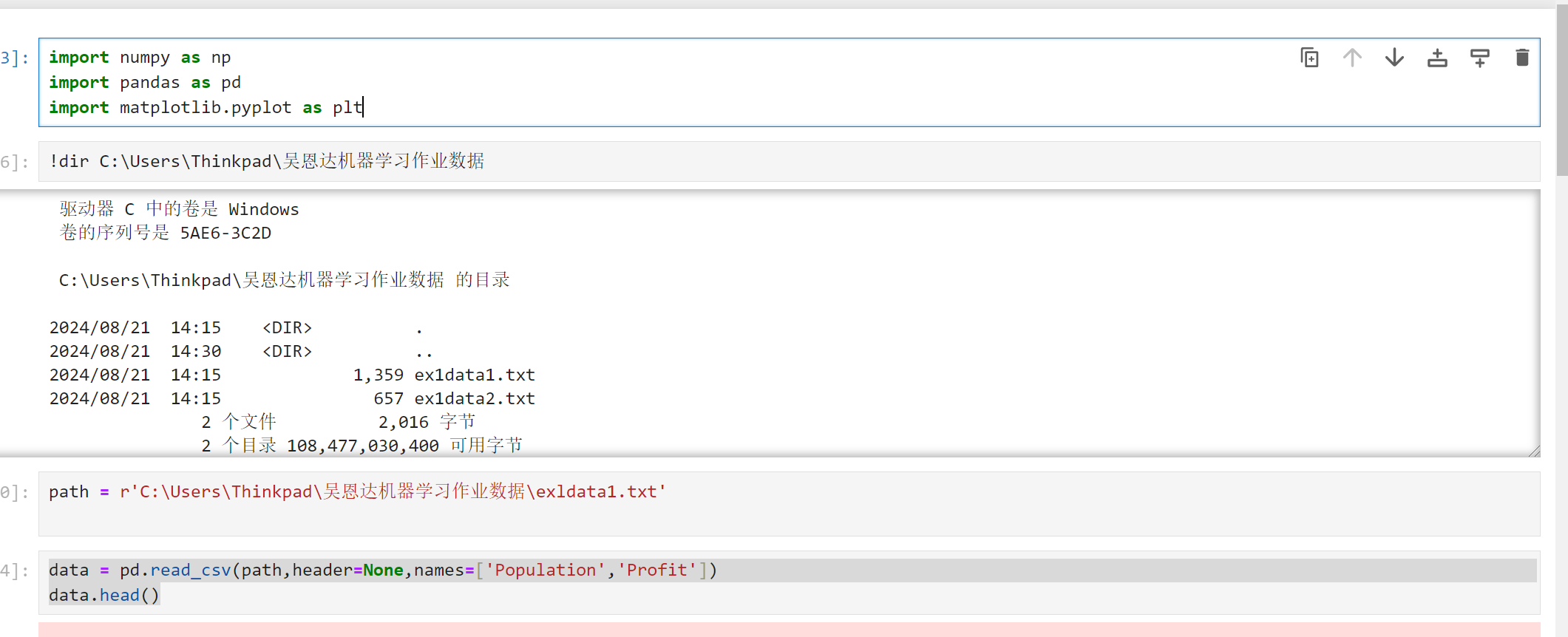
|
 ( 粤ICP备18085999号-1 | 粤公网安备 44051102000585号)
( 粤ICP备18085999号-1 | 粤公网安备 44051102000585号)