|
|
马上注册,结交更多好友,享用更多功能^_^
您需要 登录 才可以下载或查看,没有账号?立即注册
x
异常处理
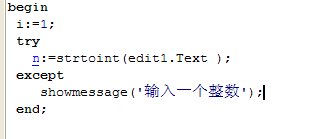
按下运行出现
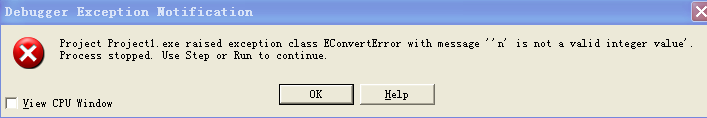
你有收到以下消息: 项目提出的异常类yyyyy xxxx与消息“zzzzzz’。 过程停止。使用步骤或继续执行。 这个对话框当程序你调试引发一个异常,和你有设置选项指示调试器来处理异常(见语言异常,操作系统异常页面的工具|调试器选项对话框)。两个语言异常和操作系统异常显示这个对话框。如果“yyyyy”的消息是一个类名,它表明该异常是一个语言异常。如果“yyyyy’是一个十六进制值,这意味着异常是一个操作系统异常。 如果位置的异常并不对应于源位置、复选框标记为“查看CPU”出现在左下角的对话框。 压后对话框中的OK,IDE显示你
按下帮助就成这样了,
英文是You have received the following message:
Project xxxx raised exception class yyyyy with message 'zzzzzz'.
Process stopped. Use Step or Run to continue.
This dialog box appears when a program you're debugging raises an exception, and you have set options that instruct the debugger to handle exceptions (see the Language Exceptions, OS Exceptions pages of the Tools|Debugger options dialog). Both language exceptions and operating system exceptions show this dialog. If the 'yyyyy' in the message is a class name, it indicates that the exception is a language exception. If the 'yyyyy' is a hexadecimal value, it means that the exception is an operating system exception.
If the location of the exception does not correspond to a source location, a checkbox labeled "View CPU' appears in the lower left corner of the dialog box.
After pressing OK on the dialog box, the IDE shows you the location where the exception occurred. If you checked the View CPU checkbox, the CPU view is displayed. If the location of the exception corresponds directly to a source location, that source location is shown (and the View CPU checkbox does not appear on the dialog box).
If the exception location does not correspond to source and you do not check the View CPU checkbox, the IDE traverses the call stack looking for a call in the stack that contains source and will show you the first call found that has source.
What should you do when you see this dialog?
In most cases, clicking OK and doing a Run|Run to continue will work just fine. In some cases, the state of the program will prevent you from running or continuing will not allow them to continue (you will repeatedly see the exception message). In this case, you will need to choose Run|Program Reset to end the current program run and release it from memory.
Type Ctrl+C to copy this or similar messages to the clipboard.
|
|
 ( 粤ICP备18085999号-1 | 粤公网安备 44051102000585号)
( 粤ICP备18085999号-1 | 粤公网安备 44051102000585号)