|
|
马上注册,结交更多好友,享用更多功能^_^
您需要 登录 才可以下载或查看,没有账号?立即注册
x
要想实现在状态栏上显示消息通知的话,首先我们得先得到一个通知管理器:NotificationManager
然后获得一个Builder对象,在这个对象里面设置消息的信息,设置好之后,通过builder.build()方法获得
通知对象:Notification.然后调用通知管理器:notificationManager.notify(1, notification);将通知对象以参数的形式传递进去就可以了;
其主要实现的代码如下:
- public void sendNotification(View v)
- {
- //new Notification();
- // Notification notification = new Notification();
- // notification.icon = R.drawable.ic_launcher;
- // notification.tickerText = "有商品更新";
- //
- // Intent intent = new Intent();
- // intent.setClassName("com.example.video", "com.example.video.MainActivity");
- // PendingIntent pendingIntent = PendingIntent.getActivity(getApplicationContext(), 1, intent, 0);
- //
- // notification.setLatestEventInfo(this, "莫惹秋风断残雪", "清凌河月九江照,落日挥洒玉门口", pendingIntent);
-
- NotificationManager notificationManager = (NotificationManager) getSystemService(Context.NOTIFICATION_SERVICE);
- Intent intent = new Intent(); //这里是一个意图对象
- intent.setClassName("com.example.video", "com.example.video.MainActivity"); 这个是设置点击一个消息会跳转到那个页面
- PendingIntent pendingIntent = PendingIntent.getActivity(getApplicationContext(), 1, intent, 0); //将意图以参数的形式设置到////这个对象里面
-
- Notification.Builder builder = new Notification.Builder(this);
- builder.setAutoCancel(true);
- builder.setContentTitle("莫惹秋风断残雪");
- builder.setContentText("清凌河月九江照,落日挥洒玉门口");
- builder.setContentIntent(pendingIntent); //将pendingIntent加入到里面,这个是设置意图内容的
- builder.setSmallIcon(R.drawable.ic_launcher);
- builder.setWhen(System.currentTimeMillis());
- Notification notification = builder.build();
- notificationManager.notify(i++,notification); //将通知对象加到通知管理器里面
-
- }
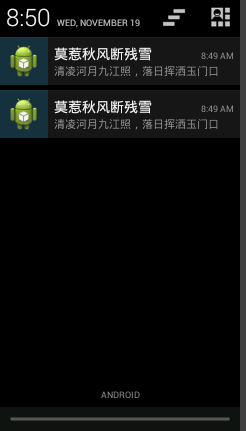
|
评分
-
查看全部评分
|
 ( 粤ICP备18085999号-1 | 粤公网安备 44051102000585号)
( 粤ICP备18085999号-1 | 粤公网安备 44051102000585号)