|
|
马上注册,结交更多好友,享用更多功能^_^
您需要 登录 才可以下载或查看,没有账号?立即注册
x
1.在布局文件里面添加手势识别控件:
- <android.gesture.GestureOverlayView
- android:layout_weight="140"
- android:id="@+id/gv"
- android:layout_width="match_parent"
- android:layout_height="0dip"
- android:gestureStrokeType="multiple"
-
- />
- package com.example.gestureoverlayview_test;
- import java.util.List;
- import android.os.Bundle;
- import android.app.Activity;
- import android.content.Intent;
- import android.gesture.Gesture;
- import android.gesture.GestureLibraries;
- import android.gesture.GestureLibrary;
- import android.gesture.GestureOverlayView;
- import android.gesture.GestureOverlayView.OnGestureListener;
- import android.gesture.GestureOverlayView.OnGesturePerformedListener;
- import android.gesture.Prediction;
- import android.view.Menu;
- import android.view.MotionEvent;
- import android.view.View;
- import android.widget.Toast;
- public class MainActivity extends Activity {
- private GestureOverlayView gv;
- private GestureLibrary gestureLibrary;
- private Gesture gesture;
-
- @Override
- protected void onCreate(Bundle savedInstanceState) {
- super.onCreate(savedInstanceState);
- setContentView(R.layout.activity_main);
-
- gv = (GestureOverlayView) this.findViewById(R.id.gv);
-
- //加载手势库
- gestureLibrary = GestureLibraries.fromFile("/mnt/sdcard/gestures");
- gestureLibrary.load();
- //单笔手势
- //gv.addOnGesturePerformedListener(new MyOnGesturePerformedListener());
- gv.addOnGestureListener(new MyOnGestureListener()); //多笔手势
- }
- public void click(View v)
- {
- gv.clear(true);
- List<Prediction> predictions = gestureLibrary.recognize(gesture); //将手势放在手势库中进行比较
- if(!predictions.isEmpty())
- {
- Prediction prediction = predictions.get(0); //与之最相近的手势
- if(prediction.score>8 && "close".equals(prediction.name)) //如果对比度大于8并且名字是close的话
- {
- finish(); //就关闭本页面
- }else if(prediction.score > 8 && "open".equals(prediction.name))
- {
- Intent intent = new Intent();
- intent.setClassName("com.example.video", "com.example.video.MainActivity");
- startActivity(intent);
- }
- }else
- {
- Toast.makeText(getApplicationContext(), "没有匹配的手势", Toast.LENGTH_LONG).show();
- }
- }
-
- private class MyOnGestureListener implements OnGestureListener //多笔手势
- {
- @Override
- public void onGesture(GestureOverlayView arg0, MotionEvent arg1) {
- // TODO Auto-generated method stub
-
- }
- @Override
- public void onGestureCancelled(GestureOverlayView arg0, MotionEvent arg1) {
- // TODO Auto-generated method stub
-
- }
- @Override
- public void onGestureEnded(GestureOverlayView overlay, MotionEvent arg1) {
- // TODO Auto-generated method stub
- gesture = overlay.getGesture();
- }
- @Override
- public void onGestureStarted(GestureOverlayView arg0, MotionEvent arg1) {
- // TODO Auto-generated method stub
-
- }
-
- }
- private class MyOnGesturePerformedListener implements OnGesturePerformedListener //单笔手势
- {
- @Override
- public void onGesturePerformed(GestureOverlayView overlay, Gesture gesture) {
- // TODO Auto-generated method stub
- List<Prediction> predictions = gestureLibrary.recognize(gesture);
- if(!predictions.isEmpty())
- {
- Prediction prediction = predictions.get(0);
- if(prediction.score > 8 && "open".equals(prediction.name)) //如果是open的话,就跳转到另外一个页面
- {
- Intent intent = new Intent();
- intent.setClassName("com.example.video", "com.example.video.MainActivity");
- startActivity(intent);
- }
- }else
- {
- Toast.makeText(getApplicationContext(), "没有匹配手势", Toast.LENGTH_LONG).show();
- }
- }
-
- }
-
- @Override
- protected void onDestroy() { //最后杀死进程
- // TODO Auto-generated method stub
- android.os.Process.killProcess(android.os.Process.myPid());
- super.onDestroy();
- }
-
-
- }
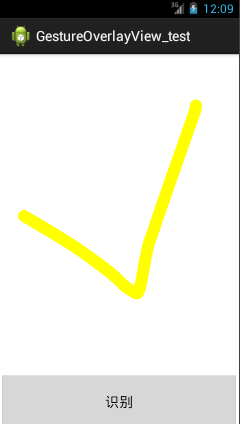
*************成功后就会跳转到这个页面*************
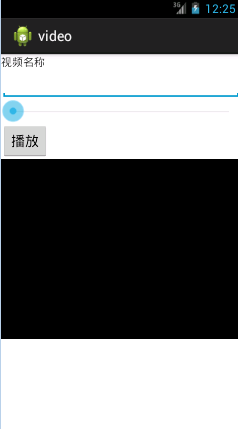
|
评分
-
查看全部评分
|
 ( 粤ICP备18085999号-1 | 粤公网安备 44051102000585号)
( 粤ICP备18085999号-1 | 粤公网安备 44051102000585号)