|
|
马上注册,结交更多好友,享用更多功能^_^
您需要 登录 才可以下载或查看,没有账号?立即注册
x
本案例主要的实现的是一个时钟小组件的编写,并且点击上面的时间的话,跳到拨打电话的界面!
1.首先画出组件,需要一个xml文件这个文件在drawable文件夹里面:rectangle.xml
- <?xml version="1.0" encoding="utf-8"?>
- <shape xmlns:android="http://schemas.android.com/apk/res/android"
- android:shape="rectangle"
- >
- <corners android:radius="9dp"/>
- <gradient android:angle="270"
- android:endColor="#5EADF4"
- android:startColor="#B3F0FF"
- />
- <padding android:left="5dp"
- android:top=" 5dp "
- android:right=" 5dp "
- android:bottom=" 5dp "
- />
- <stroke
- android:width="1dp"
- android:color="#0000CC"
- android:dashWidth="10dp"
- android:dashGap="6dp"
- />
- </shape>
2. 在res文件夹下面创建xml文件夹,并新建appwidget_info.xml:
- <?xml version="1.0" encoding="utf-8"?>
- <appwidget-provider xmlns:android="http://schemas.android.com/apk/res/android"
- android:minWidth="294dp"
- android:minHeight="200dp"
- android:updatePeriodMillis="0"
- android:initialLayout="@layout/activity_main"
- >
- </appwidget-provider>
3.布局文件的配置:activity_main.xml
- <LinearLayout xmlns:android="http://schemas.android.com/apk/res/android"
- xmlns:tools="http://schemas.android.com/tools"
- android:layout_width="match_parent"
- android:layout_height="wrap_content"
- android:orientation="vertical"
- android:background="@drawable/rectangle"
- >
- <TextView
- android:id="@+id/widget_text"
- android:layout_width="fill_parent"
- android:layout_height="wrap_content"
- android:textColor="#FF0000"
- android:text="myWidget" />
- </LinearLayout>
4.写一个服务用于实现时间的显示与更新功能:TimerService.java
- package com.example.widegets_test;
- import java.text.SimpleDateFormat;
- import java.util.Date;
- import java.util.Timer;
- import java.util.TimerTask;
- import android.app.PendingIntent;
- import android.app.Service;
- import android.appwidget.AppWidgetManager;
- import android.appwidget.AppWidgetProvider;
- import android.content.ComponentName;
- import android.content.Intent;
- import android.net.Uri;
- import android.os.IBinder;
- import android.widget.RemoteViews;
- public class TimerService extends Service {
- private Timer timer;
-
- @Override
- public void onCreate() {
- // TODO Auto-generated method stub
- timer = new Timer();
-
- timer.schedule(new TimerTask() {
-
- @Override
- public void run() {
- // TODO Auto-generated method stub
- //获取AppWidgetManager对象
- AppWidgetManager appWidgetManager = AppWidgetManager.getInstance(getApplicationContext());
- //获取当前日期
- SimpleDateFormat format = new SimpleDateFormat("yyyy-MM-dd HH:mm:ss");
- //把日期转化成指定字符串格式
- String data = format.format(new Date());
- //创建远程的view
- RemoteViews remoteViews = new RemoteViews(getPackageName(), R.layout.activity_main);
- //修改远程view上指定控件的值
- remoteViews.setTextViewText(R.id.widget_text, data);
- //意图
- Intent intent = new Intent(Intent.ACTION_CALL, Uri.parse("tel:36428"));
- PendingIntent pendingIntent = PendingIntent.getActivity(getApplicationContext(), 1, intent, 0);
- //为远程上的指定控件设置监听
- remoteViews.setOnClickPendingIntent(R.id.widget_text, pendingIntent);
- //把TimeWidget变成一个组件名称
- ComponentName componentName = new ComponentName(getApplicationContext(), TimeWidget.class);
- appWidgetManager.updateAppWidget(componentName, remoteViews);
- }
- }, 0,1000);
- }
- @Override
- public void onDestroy() {
- // TODO Auto-generated method stub
- timer.cancel();
- timer = null;
-
- super.onDestroy();
- }
- @Override
- public IBinder onBind(Intent arg0) {
- // TODO Auto-generated method stub
- return null;
- }
- }
5.写一个类继承AppWidgetProvider:TimeWidget.java
- package com.example.widegets_test;
- import android.os.Bundle;
- import android.app.Activity;
- import android.appwidget.AppWidgetManager;
- import android.appwidget.AppWidgetProvider;
- import android.content.Context;
- import android.content.Intent;
- import android.util.Log;
- import android.view.Menu;
- public class TimeWidget extends AppWidgetProvider {
- @Override
- public void onDeleted(Context context, int[] appWidgetIds) {
- // TODO Auto-generated method stub
- Log.i("TimeWidget", "onDeleted");
- super.onDeleted(context, appWidgetIds);
- }
- @Override
- public void onDisabled(Context context) {
- // TODO Auto-generated method stub
- Log.i("TimeWidget", "onDisabled");
- Intent service = new Intent(context,TimerService.class);
- context.stopService(service);
- super.onDisabled(context);
- }
- @Override
- public void onEnabled(Context context) {
- // TODO Auto-generated method stub
- Log.i("TimeWidget", "onEnabled");
- Intent service = new Intent(context,TimerService.class);
- context.startService(service);
-
- super.onEnabled(context);
- }
- @Override
- public void onReceive(Context context, Intent intent) {
- // TODO Auto-generated method stub
- Log.i("TimeWidget", "onReceive");
- super.onReceive(context, intent);
- }
- @Override
- public void onUpdate(Context context, AppWidgetManager appWidgetManager,
- int[] appWidgetIds) {
- // TODO Auto-generated method stub
- super.onUpdate(context, appWidgetManager, appWidgetIds);
- }
-
- }
6.主配置文件里应有的权限与注册:
- <?xml version="1.0" encoding="utf-8"?>
- <manifest xmlns:android="http://schemas.android.com/apk/res/android"
- package="com.example.widegets_test"
- android:versionCode="1"
- android:versionName="1.0"
-
- >
- <uses-sdk
- android:minSdkVersion="12"
- android:targetSdkVersion="17" />
- <uses-permission android:name="android.permission.CALL_PHONE"/>
- <application
- android:allowBackup="true"
- android:icon="@drawable/ic_launcher"
- android:label="@string/app_name"
- android:theme="@style/AppTheme" >
- <receiver
- android:name="com.example.widegets_test.TimeWidget"
- >
- <intent-filter >
- <action android:name="android.appwidget.action.APPWIDGET_UPDATE"/>
- </intent-filter>
- <meta-data android:name="android.appwidget.provider"
- android:resource="@xml/appwidget_info"
- />
- </receiver>
- <service android:name="com.example.widegets_test.TimerService"></service>
- </application>
- </manifest>
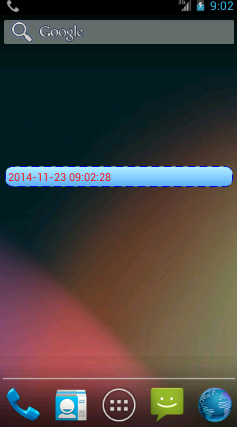
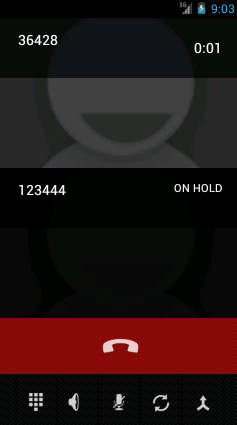
|
评分
-
查看全部评分
|
 ( 粤ICP备18085999号-1 | 粤公网安备 44051102000585号)
( 粤ICP备18085999号-1 | 粤公网安备 44051102000585号)