|
|
 发表于 2016-6-8 18:04:01
|
显示全部楼层
发表于 2016-6-8 18:04:01
|
显示全部楼层
 
共同学习 !!!!!!!!!!!!!!!!11
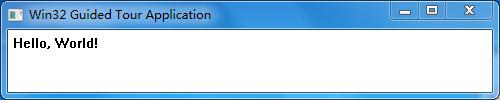
- // GT_HelloWorldWin32.cpp
- // compile with: /D_UNICODE /DUNICODE /DWIN32 /D_WINDOWS /c
- #include <windows.h>
- #include <stdlib.h>
- #include <string.h>
- #include <tchar.h>
- // Global variables
- // The main window class name.
- static TCHAR szWindowClass[] = _T("win32app");
- // The string that appears in the application's title bar.
- static TCHAR szTitle[] = _T("Win32 Guided Tour Application");
- HINSTANCE hInst;
- // Forward declarations of functions included in this code module:
- LRESULT CALLBACK WndProc(HWND, UINT, WPARAM, LPARAM);
- int WINAPI WinMain(HINSTANCE hInstance,
- HINSTANCE hPrevInstance,
- LPSTR lpCmdLine,
- int nCmdShow)
- {
- WNDCLASSEX wcex;
- wcex.cbSize = sizeof(WNDCLASSEX);
- wcex.style = CS_HREDRAW | CS_VREDRAW;
- wcex.lpfnWndProc = WndProc;
- wcex.cbClsExtra = 0;
- wcex.cbWndExtra = 0;
- wcex.hInstance = hInstance;
- wcex.hIcon = LoadIcon(hInstance, MAKEINTRESOURCE(IDI_APPLICATION));
- wcex.hCursor = LoadCursor(NULL, IDC_ARROW);
- wcex.hbrBackground = (HBRUSH)(COLOR_WINDOW+1);
- wcex.lpszMenuName = NULL;
- wcex.lpszClassName = szWindowClass;
- wcex.hIconSm = LoadIcon(wcex.hInstance, MAKEINTRESOURCE(IDI_APPLICATION));
- if (!RegisterClassEx(&wcex))
- {
- MessageBox(NULL,
- _T("Call to RegisterClassEx failed!"),
- _T("Win32 Guided Tour"),
- NULL);
- return 1;
- }
- hInst = hInstance; // Store instance handle in our global variable
- // The parameters to CreateWindow explained:
- // szWindowClass: the name of the application
- // szTitle: the text that appears in the title bar
- // WS_OVERLAPPEDWINDOW: the type of window to create
- // CW_USEDEFAULT, CW_USEDEFAULT: initial position (x, y)
- // 500, 100: initial size (width, length)
- // NULL: the parent of this window
- // NULL: this application does not have a menu bar
- // hInstance: the first parameter from WinMain
- // NULL: not used in this application
- HWND hWnd = CreateWindow(
- szWindowClass,
- szTitle,
- WS_OVERLAPPEDWINDOW,
- CW_USEDEFAULT, CW_USEDEFAULT,
- 500, 100,
- NULL,
- NULL,
- hInstance,
- NULL
- );
- if (!hWnd)
- {
- MessageBox(NULL,
- _T("Call to CreateWindow failed!"),
- _T("Win32 Guided Tour"),
- NULL);
- return 1;
- }
- // The parameters to ShowWindow explained:
- // hWnd: the value returned from CreateWindow
- // nCmdShow: the fourth parameter from WinMain
- ShowWindow(hWnd,
- nCmdShow);
- UpdateWindow(hWnd);
- // Main message loop:
- MSG msg;
- while (GetMessage(&msg, NULL, 0, 0))
- {
- TranslateMessage(&msg);
- DispatchMessage(&msg);
- }
- return (int) msg.wParam;
- }
- //
- // FUNCTION: WndProc(HWND, UINT, WPARAM, LPARAM)
- //
- // PURPOSE: Processes messages for the main window.
- //
- // WM_PAINT - Paint the main window
- // WM_DESTROY - post a quit message and return
- //
- //
- LRESULT CALLBACK WndProc(HWND hWnd, UINT message, WPARAM wParam, LPARAM lParam)
- {
- PAINTSTRUCT ps;
- HDC hdc;
- TCHAR greeting[] = _T("Hello, World!");
- switch (message)
- {
- case WM_PAINT:
- hdc = BeginPaint(hWnd, &ps);
- // Here your application is laid out.
- // For this introduction, we just print out "Hello, World!"
- // in the top left corner.
- TextOut(hdc,
- 5, 5,
- greeting, _tcslen(greeting));
- // End application-specific layout section.
- EndPaint(hWnd, &ps);
- break;
- case WM_DESTROY:
- PostQuitMessage(0);
- break;
- default:
- return DefWindowProc(hWnd, message, wParam, lParam);
- break;
- }
- return 0;
- }
|
|
 ( 粤ICP备18085999号-1 | 粤公网安备 44051102000585号)
( 粤ICP备18085999号-1 | 粤公网安备 44051102000585号)