|
|
马上注册,结交更多好友,享用更多功能^_^
您需要 登录 才可以下载或查看,没有账号?立即注册
x
效果:
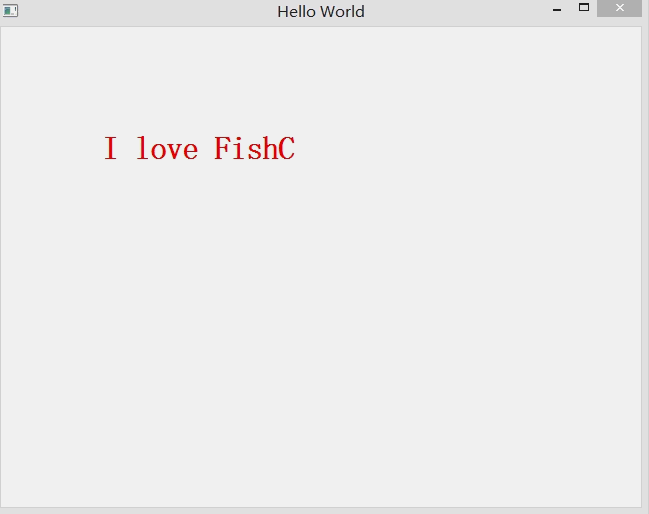
知识点1:学会设定项目的状态State
知识点2:学会正弦运动
还是新建QT项目,然后在 / 下新建个Rect.qml文件,代码如下
- import QtQuick 2.4
- Item {
- MouseArea{//确定鼠标区域
- anchors.fill: parent
- onClicked: text.state="green"
- }
- Text{
- id:text
- anchors.centerIn: parent
- font.pointSize: 24//字号24
- font.bold: true//设定粗体字
- text:"I love FishC"
- state: "red"//设定初始状态为红色
- /*这是一个设定状态的数组,里面可以设置多种状态*/
- states: [State {//设定一种颜色为红色的状态
- name: "red"
- PropertyChanges {
- target: text//设定目标
- color:"red"
- }
- },
- State{
- name:"green"
- PropertyChanges{
- target:text
- color:"green"
- }
- }
- ]
- transitions: Transition{//设定状态变化时的动画渐变效果
- from:"red"
- to:"green"
- PropertyAnimation{
- target:text
- property:"color"
- duration:1000
- }
- }
- /*做正弦曲线运动*/
- XAnimator on x{
- from:100
- to:400
- duration:10000
- loops:Animator.Infinite
- easing.type: Easing.SineCurve
- }
- YAnimator on y{
- from:100
- to:400
- duration:5000
- loops:Animator.Infinite
- easing.type: Easing.SineCurve
- }
- }
- }
main.qml文件:
- import QtQuick 2.5
- import QtQuick.Window 2.2
- Window {
- visible: true
- width: 640
- height: 480
- title: qsTr("Hello World")
- MainForm {
- anchors.fill: parent
- }
- }
MainForm.ui.qml文件:
- import QtQuick 2.5
- Rect{}
|
|
 ( 粤ICP备18085999号-1 | 粤公网安备 44051102000585号)
( 粤ICP备18085999号-1 | 粤公网安备 44051102000585号)