|
|
马上注册,结交更多好友,享用更多功能^_^
您需要 登录 才可以下载或查看,没有账号?立即注册
x
- import React, { Component } from 'react';
- import {
- AppRegistry,
- Button,
- View,
- Animated,
- StyleSheet
- } from 'react-native';
- export default class myreact extends Component {
- constructor(props) {
- super(props);
- this.state = {
- a:new Animated.Value(0),
- b:new Animated.Value(0),
- c:new Animated.Value(0),
- d:new Animated.Value(0),
- e:new Animated.Value(0)
- }
-
- };
- render() {
- return (
- <View style={{flex:1}}>
- <Animated.View style={styles.contianer}>
- <Animated.Text style={[styles.text,{opacity: this.state.a}]}>鱼</Animated.Text>
- <Animated.Text style={[styles.text,{opacity: this.state.b}]}>C</Animated.Text>
- <Animated.Text style={[styles.text,{opacity: this.state.c}]}>工</Animated.Text>
- <Animated.Text style={[styles.text,{opacity: this.state.d}]}>作</Animated.Text>
- <Animated.Text style={[styles.text,{opacity: this.state.e}]}>室</Animated.Text>
- </Animated.View>
- <Button onPress={()=>{
- this.setState({
- a:this.state.a,b:this.state.b,
- c:this.state.c,d:this.state.d,
- e:this.state.e
- })
- Animated.sequence([
- Animated.timing(this.state.a, {
- toValue:1,
- duration:1000
- }),
- Animated.timing(this.state.b, {
- toValue:1,
- duration:1000
- }),
- Animated.timing(this.state.c, {
- toValue:1,
- duration:1000
- }),
- Animated.timing(this.state.d, {
- toValue:1,
- duration:1000
- }),
- Animated.timing(this.state.e, {
- toValue:1,
- duration:1000
- })
- ]).start();
- }}
- title="press me"
- color="#841584"
- />
- </View>
- );
- }
- }
- var styles=StyleSheet.create({
- contianer:{
- flex:1,backgroundColor: 'lightblue',
- flexDirection: 'row',
- alignItems: 'center',
- justifyContent: 'center' ,
- },
- text:{
- fontSize: 50,
- color: 'green',
- fontFamily: '微软雅黑'
- }
- })
- AppRegistry.registerComponent('myreact', () => myreact);
这就是系列动画,效果图为:
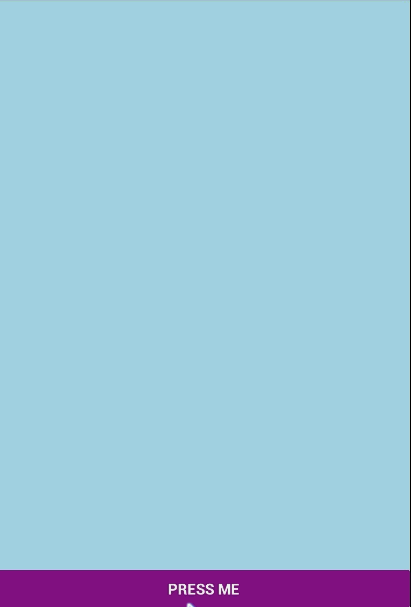
做手机app是非常麻烦的,因为只是个新手入门系列,这个系列教程就讲到这里,里面有好多错误希望大家指出。还有其他的一些控件,比如listview都是相当好用,还有跨域获取其他网站的数据fetch,手机数据库syncstorage等都是简单好用,各位都可以自己以后深入的研究,有想继续学的鱼油可以去https://reactnative.cn/docs/0.47/getting-started.html这个中文官方网站,这是我找到的最好的学react native的官网。因为这是去年脸谱网站才发明出来的新技术,有些技术还不是太成熟,难度方面我觉得也不次于用java做android,而且还必须要联网才行,对于中国大部分地区还没有上网条件来说还不会太普及这项技术,主流还是应该java。也许将来我会在java板块做个用java做android手机app的教程,话说还是纯原生的比较好 |
|
 ( 粤ICP备18085999号-1 | 粤公网安备 44051102000585号)
( 粤ICP备18085999号-1 | 粤公网安备 44051102000585号)