|
|
马上注册,结交更多好友,享用更多功能^_^
您需要 登录 才可以下载或查看,没有账号?立即注册
x
修改mainactivity.java文件- package com.example.xinwei.fragmentactivity;
- import android.app.Activity;
- import android.content.Intent;
- import android.support.v4.app.Fragment;
- import android.support.v4.app.FragmentManager;
- import android.support.v4.app.FragmentTransaction;
- import android.support.v7.app.AppCompatActivity;
- import android.os.Bundle;
- import android.view.View;
- import android.widget.Button;
- import android.widget.TextView;
- public class MainActivity extends AppCompatActivity implements View.OnClickListener{
- @Override
- protected void onCreate(Bundle savedInstanceState) {
- super.onCreate(savedInstanceState);
- setContentView(R.layout.activity_main);
- Button button = (Button)findViewById(R.id.button);
- button.setOnClickListener(this);
- Button button1 = (Button)findViewById(R.id.button1);
- button1.setOnClickListener(this);
- replaceFragment(new RightFragment());
- }
- private void replaceFragment(Fragment fragment) {
- FragmentManager fragmentManager=getSupportFragmentManager();
- FragmentTransaction transition=fragmentManager.beginTransaction();
- transition.addToBackStack(null);//按back键可以返回
- transition.replace(R.id.right_layout,fragment);
- transition.commit();
- }
- @Override
- public void onClick(View view) {
- switch(view.getId()){
- case R.id.button:
- replaceFragment(new AnotherRightFragment());
- break;
- case R.id.button1:
- TextView textView=(TextView)findViewById(R.id.text_view);
- if(textView!=null){
- textView.setText("你好");
- }
- break;
- }
- }
- }
添加的第30行是为了让程序按back键可以返回。另外碎片和活动进行通信其实不用那么费劲,直接找到控件的id就行了,效果图如下:
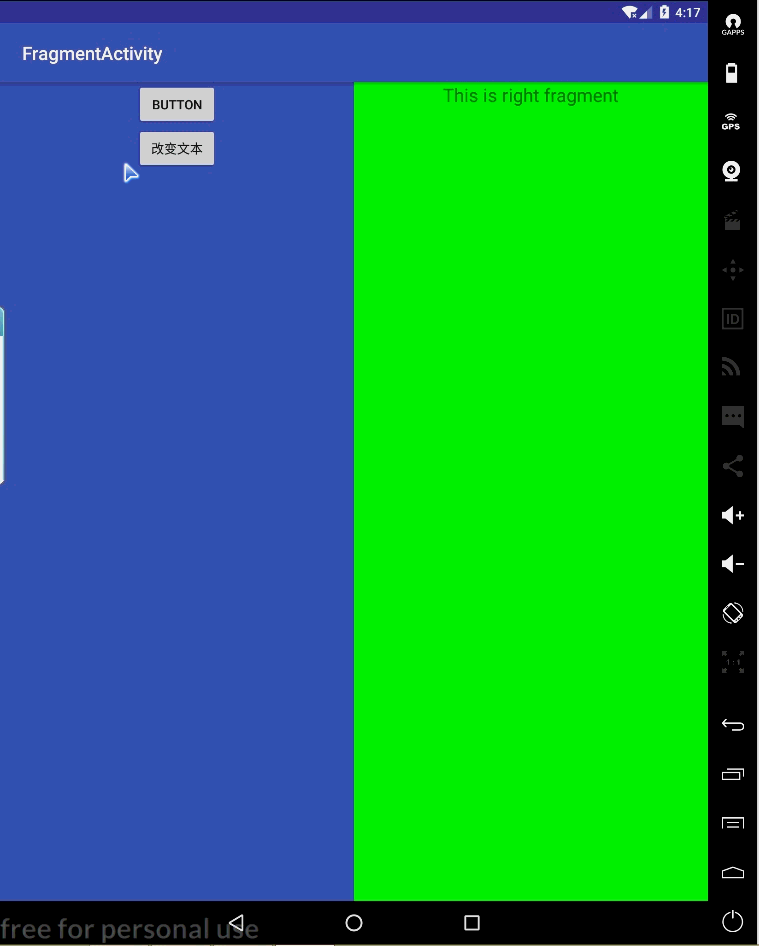
|
|
 ( 粤ICP备18085999号-1 | 粤公网安备 44051102000585号)
( 粤ICP备18085999号-1 | 粤公网安备 44051102000585号)