|
|
马上注册,结交更多好友,享用更多功能^_^
您需要 登录 才可以下载或查看,没有账号?立即注册
x
使用静态注册的这种方式比较常用,首先还使用原来项目在mainactivity.java旁边新建个类BootCompleteReceiver.java写如下代码- package com.example.xinwei.broadcasttest;
- import android.content.BroadcastReceiver;
- import android.content.Context;
- import android.content.Intent;
- import android.util.Log;
- import android.widget.Toast;
- /**
- * Created by xinwei on 2017/10/7.
- */
- public class BootCompleteReceiver extends BroadcastReceiver {
- @Override
- public void onReceive(Context context, Intent intent) {
- Toast.makeText(context, "Phone Booted", Toast.LENGTH_SHORT).show();
- }
- }
- <receiver android:name=".BootCompleteReceiver"
- android:enabled="true"
- android:exported="true">
- <intent-filter>
- <action android:name="android.intent.action.BOOT_COMPLETED" />
- </intent-filter>
- </receiver>
在manifest标签下添加- <uses-permission android:name="android.permission.RECEIVE_BOOT_COMPLETED" />
部署完程序重新开机后就会出现吐司,如下图:
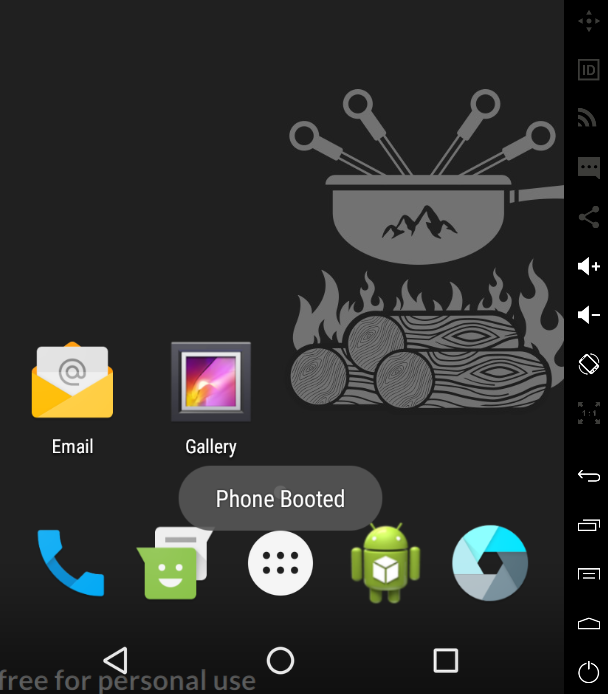
因为安装了这个广播,以后开机会永远出现那个吐司,所以最好把这个程序卸载,还是在长按手机里的应用程序然后出现uninstall对话框,如图
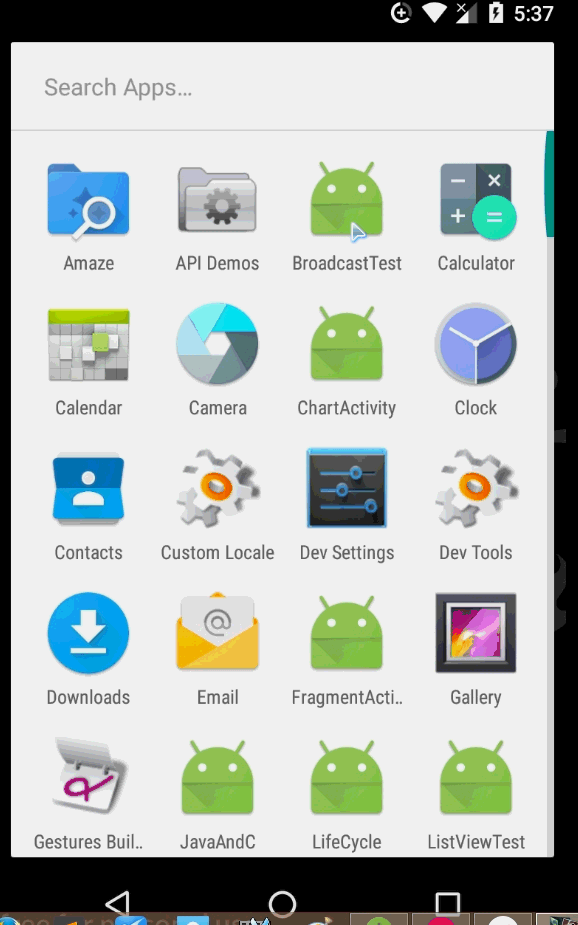
|
|
 ( 粤ICP备18085999号-1 | 粤公网安备 44051102000585号)
( 粤ICP备18085999号-1 | 粤公网安备 44051102000585号)