|
|
马上注册,结交更多好友,享用更多功能^_^
您需要 登录 才可以下载或查看,没有账号?立即注册
x
感谢热心人士回答。
代码如下,运行时出现错误:
- Traceback (most recent call last):
- File "C:/Users/lenovo/Desktop/shishi.py", line 2, in <module>
- import torch as th
- ModuleNotFoundError: No module named 'torch'
然后用cmd执行以下操作:
cmd运行中出错及错误信息
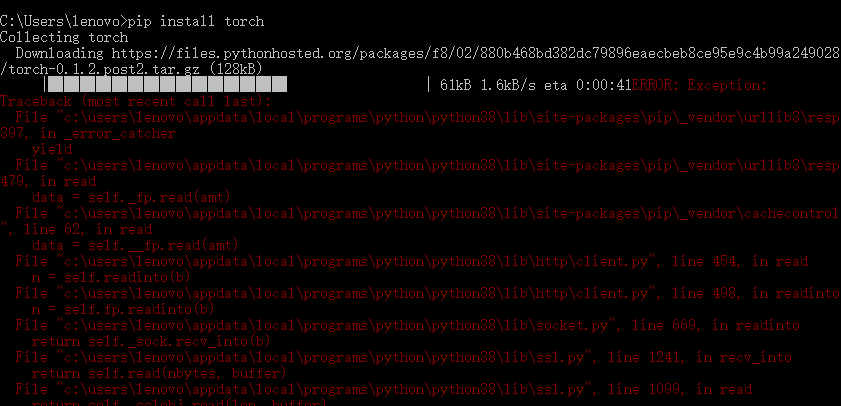
程序代码:
- # condig:utf-8
- import torch as th
- import numpy as np
- class GM():
-
- def __init__(self):
- # 判断是否可用 gpu 编程 , 大量级计算使用GPU
- self._is_gpu = False # th.cuda.is_available()
-
- def fit(self,dt:list or np.ndarray):
- self._df :th.Tensor = th.from_numpy(np.array(dt,dtype=np.float32))
-
- if self._is_gpu:
- self._df.cuda()
-
- self._n:int = len(self._df)
-
- self._x,self._max_value = self._sigmod(self._df)
-
- z:th.Tensor = self._next_to_mean(th.cumsum(self._x,dim=0))
-
- self.coef:th.Tensor = self._coefficient(self._x, z)
-
- del z
-
- self._x0:th.Tensor = self._x[0]
-
- self._pre:th.Tensor = self._pred()
-
- # 归一化
- def _sigmod(self,x:th.Tensor):
- _maxv:th.Tensor = th.max(x)
- return th.div(x,_maxv),_maxv
-
- # 计算紧邻均值数列
- def _next_to_mean(self, x_1:th.Tensor):
-
- z:th.Tensor = th.zeros(self._n-1)
- if self._is_gpu:
- z.cuda()
-
- for i in range(1,self._n): # 下标从0开始,取不到最大值
- z[i - 1] = 0.5 * x_1[i] + 0.5 * x_1[i - 1]
-
- return z
-
- # 计算系数 a,b
- def _coefficient(self,x:th.Tensor,z:th.Tensor):
-
- B:th.Tensor = th.stack((-1*z, th.ones(self._n-1)),dim=1)
-
- Y:th.Tensor = th.tensor(x[1:],dtype=th.float32).reshape((-1,1))
-
- if self._is_gpu:
- B.cuda()
- Y.cuda()
-
- # 返回的是a和b的向量转置,第一个是a 第二个是b;
- return th.matmul(th.matmul(th.inverse(th.matmul(B.t(), B)), B.t()),Y)
-
-
- def _pred(self,start:int=1,end:int=0):
-
- les:int = self._n+end
-
- resut:th.Tensor = th.zeros(les)
-
- if self._is_gpu:
- resut.cuda()
-
- resut[0] = self._x0
-
- for i in range(start,les):
- resut[i] = (self._x0 - (self.coef[1] / self.coef[0])) * \
- (1 - th.exp(self.coef[0])) * th.exp(-1 * self.coef[0] * (i))
- del les
- return resut
-
- # 计算绝对误差
- def confidence(self):
- return round((th.sum(th.abs(th.div((self._x-self._pre),self._x)))/self._n).item(),4)
-
- # 预测个数,默认个数大于等于0,
- def predict(self,m:int=1,decimals:int=4):
-
- y_pred:th.Tensor = th.mul(self._pre,self._max_value)
-
- y_pred_ = th.zeros(1)
-
- if m<0:
- return "预测个数需大于等于0"
- elif m>0:
- y_pred_:th.Tensor = self._pred(self._n,m)[-m:].mul(self._max_value)
- else:
- if self._is_gpu:
- return list(map(lambda _: round(_, decimals), y_pred.cpu().numpy().tolist()))
- else:
- return list(map(lambda _:round(_,decimals),y_pred.numpy().tolist()))
-
- # cat 拼接 0 x水平拼接,1y垂直拼接
- result:th.Tensor = th.cat((y_pred,y_pred_),dim=0)
-
- del y_pred,y_pred_
-
- if self._is_gpu:
- return list(map(lambda _: round(_, decimals), result.cpu().numpy().tolist()))
-
- return list(map(lambda _:round(_,decimals),result.numpy().tolist()))
-
-
-
- if __name__=="__main__":
- ls = np.arange(91,100,2)
- print(type(ls))
- # ls = list(range(91, 100, 2))
- gm = GM()
- gm.fit(ls)
- print(gm.confidence())
- print(ls)
- print(gm.predict(m=2))
|
|
 ( 粤ICP备18085999号-1 | 粤公网安备 44051102000585号)
( 粤ICP备18085999号-1 | 粤公网安备 44051102000585号)