|
|
马上注册,结交更多好友,享用更多功能^_^
您需要 登录 才可以下载或查看,没有账号?立即注册
x
本帖最后由 学习编程中的Ben 于 2022-12-30 07:00 编辑
对不起了各位支持我的鱼油,这段时间我白天恐怕是不能上线了,
但我会在晚上11点以后进行统一回复,所以大家给我发消息想收到回复就等到第二天吧
其他话也不说了,照常晒个作品
这次的作品是一个小动画,许多小球、正方形会在屏幕内滑动,遇到边缘反弹,他们还会时不时闪烁!
效果图依旧在下方
代码:
- import pygame
- import sys
- from pygame.sprite import Group
- from pygame.sprite import Sprite
- import random
- # 小球个数
- number = int(input("请输入小球的个数:"))
- move_speed = int(input("请输入小球的移动速度:"))
- up_left = 7
- up_right = 9
- down_left = 3
- down_right = 1
- black = (0, 0, 0)
- blue = (0, 0, 255)
- windows_width = 1200
- windows_height = 600
- r = 10
- # 小球类
- class Bound(Sprite):
- def __init__(self, direction, color, circle_x, circle_y):
- super(Bound, self).__init__()
- self.circle_x = circle_x
- self.circle_y = circle_y
- self.color = color
- self.start_direction = direction
- # 检查边界,并设置反弹
- def check_border(self):
- if self.circle_y <= 0:
- # 左上
- if self.start_direction == up_left:
- self.start_direction = down_left
- # 右上
- elif self.start_direction == up_right:
- self.start_direction = down_right
- elif self.circle_y >= windows_height:
- # 右下
- if self.start_direction == down_right:
- self.start_direction = up_right
- # 左下
- elif self.start_direction == down_left:
- self.start_direction = up_left
- elif self.circle_x <= 0:
- # 左上
- if self.start_direction == up_left:
- self.start_direction = up_right
- # 左下
- elif self.start_direction == down_left:
- self.start_direction = down_right
- elif self.circle_x >= windows_width:
- # 右上
- if self.start_direction == up_right:
- self.start_direction = up_left
- # 右下
- elif self.start_direction == down_right:
- self.start_direction = down_left
- # 判断走的方向,并更新数据
- def type_judge(self):
- if self.start_direction == up_right:
- self.circle_y -= move_speed
- self.circle_x += move_speed
- elif self.start_direction == up_left:
- self.circle_y -= move_speed
- self.circle_x -= move_speed
- elif self.start_direction == down_left:
- self.circle_y += move_speed
- self.circle_x -= move_speed
- elif self.start_direction == down_right:
- self.circle_y += move_speed
- self.circle_x += move_speed
- def draw_buf(self, windows):
- pygame.draw.circle(windows, self.color, (self.circle_x, self.circle_y), r)
- class Sq(Sprite):
- def __init__(self, direction, start_x, start_y, color):
- super(Sq, self).__init__()
- self.color = color
- self.start_direction = direction
- self.rect = pygame.Rect(start_x, start_y, 20, 20)
- # 检查边界,并设置反弹
- def check_border(self):
- if self.rect.top <= 0:
- # 左上
- if self.start_direction == up_left:
- self.start_direction = down_left
- # 右上
- elif self.start_direction == up_right:
- self.start_direction = down_right
- elif self.rect.bottom >= windows_height:
- # 右下
- if self.start_direction == down_right:
- self.start_direction = up_right
- # 左下
- elif self.start_direction == down_left:
- self.start_direction = up_left
- elif self.rect.left <= 0:
- # 左上
- if self.start_direction == up_left:
- self.start_direction = up_right
- # 左下
- elif self.start_direction == down_left:
- self.start_direction = down_right
- elif self.rect.right >= windows_width:
- # 右上
- if self.start_direction == up_right:
- self.start_direction = up_left
- # 右下
- elif self.start_direction == down_right:
- self.start_direction = down_left
- # 判断走的方向,并更新数据
- def type_judge(self):
- if self.start_direction == up_right:
- self.rect.top -= move_speed
- self.rect.right += move_speed
- elif self.start_direction == up_left:
- self.rect.top -= move_speed
- self.rect.left -= move_speed
- elif self.start_direction == down_left:
- self.rect.bottom += move_speed
- self.rect.left -= move_speed
- elif self.start_direction == down_right:
- self.rect.bottom += move_speed
- self.rect.right += move_speed
- def draw_buf(self, windows):
- pygame.draw.rect(windows, self.color, self.rect)
- # 主程序
- def run():
- pygame.init()
- windows = pygame.display.set_mode((windows_width, windows_height))
- pygame.display.set_caption('弹球游戏')
- # 小球组
- bufs = Group()
- for i in range(number//2):
- direction = random.choice([1, 3, 7, 9])
- color1 = random.randint(0, 255)
- color2 = random.randint(0, 255)
- color3 = random.randint(0, 255)
- color = [color1, color2, color3]
- circle_x = random.randint(0, windows_width)
- circle_y = random.randint(0, windows_height)
- new_buf = Bound(direction, color, circle_x, circle_y)
- bufs.add(new_buf)
- for i in range(number//2):
- direction = random.choice([1, 3, 7, 9])
- color1 = random.randint(0, 255)
- color2 = random.randint(0, 255)
- color3 = random.randint(0, 255)
- color = [color1, color2, color3]
- start_x = random.randint(0, windows_width)
- start_y = random.randint(0, windows_height)
- new_buf = Sq(direction, start_x, start_y, color)
- bufs.add(new_buf)
- while True:
- for event in pygame.event.get():
- if event.type == pygame.QUIT:
- pygame.quit()
- sys.exit()
- for buf in bufs:
- buf.check_border()
- buf.type_judge()
- buf.draw_buf(windows)
- font1 = pygame.font.Font('resoures/myfont.ttf', 100)
- tip1 = font1.render("PYTHON 弹小球", True, (255, 0, 0))
- windows.blit(tip1, (250, 0))
- pygame.display.flip()
- pygame.time.delay(1)
- windows.fill(black)
- if __name__ == '__main__':
- run()
望大家能多评一些分!!!
祝我早日升到中级鱼油!!!bye!明天见! |
-
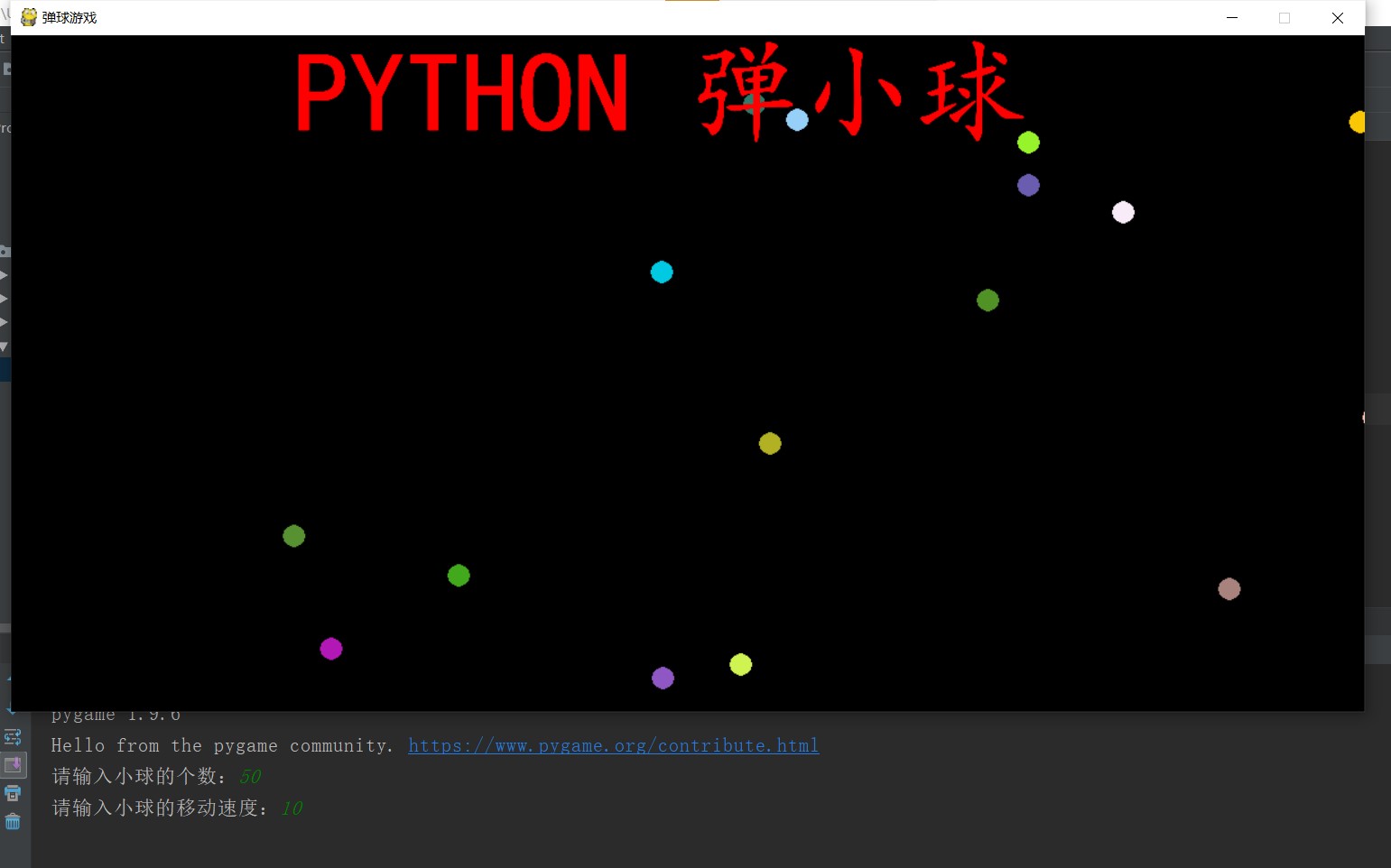
评分
-
查看全部评分
|
 ( 粤ICP备18085999号-1 | 粤公网安备 44051102000585号)
( 粤ICP备18085999号-1 | 粤公网安备 44051102000585号)