|
|
马上注册,结交更多好友,享用更多功能^_^
您需要 登录 才可以下载或查看,没有账号?立即注册
x
本帖最后由 lm68140318 于 2023-8-22 12:28 编辑
- from PyQt5.QtWidgets import QApplication, QWidget,QLabel,QPushButton,QComboBox
- import sys
- import sounddevice as sd,pyaudio
- class win(QWidget): #创建一个类,为了集成控件
- def __init__(self):
- super(win, self).__init__()
- self.setWindowTitle('窗口标题')
- self.resize(800,400)
- self.setup_ui()#控件布局函数
- audio = pyaudio.PyAudio() #创建 PyAudio 对象
- device_count = audio.get_device_count() # 获取设备数量
- #注意:包括所有输入输出设备
- for i in range(device_count): # 遍历所有设备
- device_info = audio.get_device_info_by_index(i) #获取指定设备信息
- '''
- 参数:设备索引号
-
- 返回值 :一个包含该设备信息的字典
- 字典中一些常用的键值对:
- "name":设备名称
- "hostApi":设备所属的音频主机API的索引号
- "maxInputChannels":设备支持的最大输入声道数
- "maxOutputChannels":设备支持的最大输出声道数
- "defaultSampleRate":设备的默认采样率
- '''
- if device_info["maxInputChannels"] > 0: #设备支持的最大输入声道数>0 就是输入设备
- device_name = device_info["name"] #提取设备名称
- print(f"设备 {i}: {device_name}")
- def setup_ui(self): #控件布局
- label = QLabel('请选择麦克风:', self)
- button = QPushButton('按钮', self)
- label.move(10, 10)
- label.resize(100,25)
- button.move(300, 10)
- button.resize(100,25)
- comboBox=QComboBox(self)
- comboBox.move(110,10)
- comboBox.resize(150,25)
- if __name__=='__main__':
- app=QApplication(sys.argv) #创建应用
- window=win()
- window.show()
- sys.exit(app.exec_())
我的问题:我只想提取麦克风,如图可是返回3个麦克风,我只安装了一个麦克风,我如何排除非麦克风设备 ?
您可以通过判断设备的名称来排除非麦克风设备。在获取设备信息时,可以使用 device_name来进行判断,只选择包含特定关键字的设备作为麦克风设备。
以下是修改后的代码示例:
- import sys
- import sounddevice as sd
- from PyQt5.QtWidgets import QApplication, QWidget, QLabel, QPushButton, QComboBox
- class win(QWidget):
- def __init__(self):
- super(win, self).__init__()
- self.setWindowTitle('窗口标题')
- self.resize(800, 400)
- self.setup_ui()
- def setup_ui(self):
- label = QLabel('请选择麦克风:', self)
- button = QPushButton('按钮', self)
- label.move(10, 10)
- label.resize(100, 25)
- button.move(300, 10)
- button.resize(100, 25)
- comboBox = QComboBox(self)
- comboBox.move(110, 10)
- comboBox.resize(150, 25)
- audio_devices = sd.query_devices() # 获取所有设备信息
- for device in audio_devices:
- if device['max_input_channels'] > 0 and '麦克风' in device['name']: # 判断设备是否是麦克风
- comboBox.addItem(device['name'])
- if __name__ == '__main__':
- app = QApplication(sys.argv)
- window = win()
- window.show()
- sys.exit(app.exec_())
在这个示例中,使用 sd.query_devices()获取所有设备的信息,并对每个设备进行判断。只有设备的 max_input_channels大于0,并且设备名称包含"麦克风"关键字时,才将该设备的名称添加到下拉框中。
这样,下拉框中只会显示麦克风设备的名称,其他非麦克风设备将被排除掉。您可以根据实际情况调整关键字来匹配麦克风设备的名称。
如果问题已经解决,请设置最佳答案
|
-
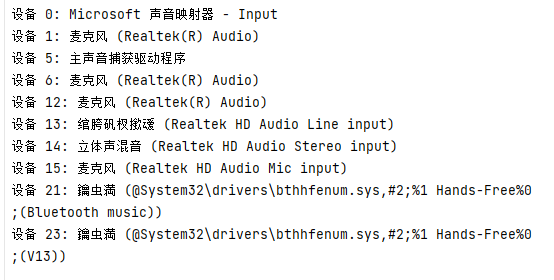
|
 ( 粤ICP备18085999号-1 | 粤公网安备 44051102000585号)
( 粤ICP备18085999号-1 | 粤公网安备 44051102000585号)