|
|
马上注册,结交更多好友,享用更多功能^_^
您需要 登录 才可以下载或查看,没有账号?立即注册
x
本帖最后由 ~风介~ 于 2015-10-30 17:42 编辑
代码:==================
- //notepad.h
- #ifndef NOTEPAD_H
- #define NOTEPAD_H
- #include <QWidget>
- #include <QPushButton>
- #include <QTextEdit>
- #include <QGridLayout>
- #include <QTextStream>
- #include <QFile>
- #include <QFileDialog>
- #include <QMessageBox>
- QT_BEGIN_NAMESPACE
- class QPushButton;
- class QTextEdit;
- QT_END_NAMESPACE
- class Notepad : public QWidget
- {
- Q_OBJECT
- public:
- Notepad(QWidget *parent = 0);
- protected:
- QPushButton *openButton;
- QPushButton *saveButton;
- QPushButton *exitButton;
- QTextEdit *textEdit;
- QTextEdit *tmpEdit;
- private slots:
- void openFile();
- void saveFile();
- void enableSave();
- };
- #endif // NOTEPAD_H
- //notepad.cpp
- #include "notepad.h"
- Notepad::Notepad(QWidget *parent)
- : QWidget(parent)
- {
- //设置按钮、文本框
- openButton = new QPushButton(tr("Open"));
- saveButton = new QPushButton(tr("Save"));
- saveButton->setEnabled(false);
- exitButton = new QPushButton(tr("Exit"));
- textEdit = new QTextEdit;
- //用来保存地址信息
- tmpEdit = new QTextEdit;
- //实例化网格布局并加入组件
- QGridLayout *mainLayout = new QGridLayout;
- mainLayout->addWidget(openButton,1,0);
- mainLayout->addWidget(saveButton,1,1);
- mainLayout->addWidget(exitButton,1,2);
- mainLayout->addWidget(openButton,1,0);
- mainLayout->addWidget(textEdit,2,0,2,3);
- setLayout(mainLayout);
- //设置信号和槽
- connect(openButton,SIGNAL(clicked()),this,SLOT(openFile()));
- connect(saveButton,SIGNAL(clicked()),this,SLOT(saveFile()));
- connect(exitButton,SIGNAL(clicked()),this,SLOT(close()));
- connect(textEdit,SIGNAL(textChanged()),this,SLOT(enableSave()));
- //设置标题、大小
- setWindowTitle("Notepad");
- resize(600,600);
- }
- void Notepad::openFile()
- {
- int reply = 0;
- //如果文件已经被修改,弹出对话框
- if(saveButton->isEnabled())
- {
- reply = QMessageBox::question(this,tr("Question"),
- tr("What to do about unsaved changes?")
- ,QMessageBox::Save | QMessageBox::Discard
- | QMessageBox::Cancel,QMessageBox::Save);
- switch(reply)
- {
- case QMessageBox::Save:
- saveFile();
- saveButton->setEnabled(false);
- break;
- case QMessageBox::Discard:
- saveButton->setEnabled(false);
- break;
- default:
- break;
- }
- }
- //
- if(QMessageBox::Cancel != reply)
- {
- //获取文件地址
- QString pathName = QFileDialog::getOpenFileName(this,tr("Open File"),".",tr("*.txt *.py"));
- //如果文件非空
- if(!pathName.isEmpty())
- {
- //把文件地址保存到tmpEdit
- tmpEdit->setText(pathName.toUtf8());
- QFile file(pathName);
- if(!file.open(QIODevice::ReadOnly | QIODevice::Text))
- {
- QMessageBox::warning(this,tr("Read File"),tr("Cannot open file:\n%1").arg(pathName));
- return;
- }
- QTextStream out(&file);
- //指定编码方式为utf-8
- out.setCodec("utf-8");
- QString text;
- //当文件为结束时,读入textEdit中,并禁用save按钮
- while(!out.atEnd())
- {
- text = out.readAll();
- textEdit->setPlainText(text);
- saveButton->setEnabled(false);
- }
- file.close();\
- }
- else
- {
- QMessageBox::warning(this,tr("Path"),tr("You did not select any file."));
- }
- }
- }
- void Notepad::saveFile()
- {
- //打开文件并写入,并禁用save按钮
- QFile file(tmpEdit->toPlainText());
- file.open(QIODevice::ReadWrite | QIODevice::Text);
- QByteArray str = textEdit->toPlainText().toUtf8();
- file.write(str);
- file.close();
- saveButton->setEnabled(false);
- }
- void Notepad::enableSave()
- {
- saveButton->setEnabled(true);
- }
- //main.cpp
- #include "notepad.h"
- #include <QApplication>
- int main(int argc, char *argv[])
- {
- QApplication a(argc, argv);
- Notepad w;
- w.show();
- return a.exec();
- }
截图:

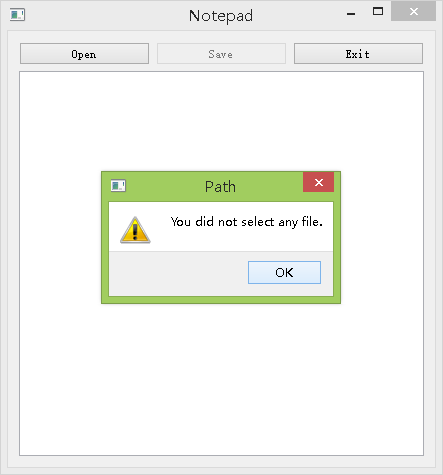
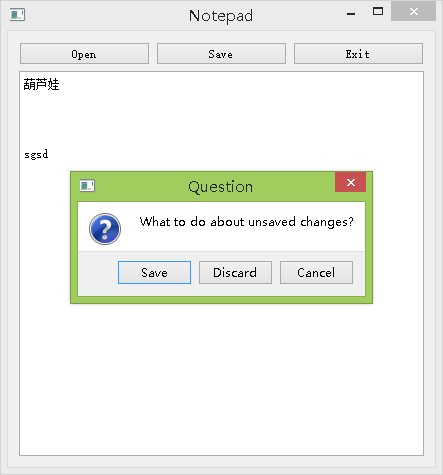
|
评分
-
查看全部评分
|
 ( 粤ICP备18085999号-1 | 粤公网安备 44051102000585号)
( 粤ICP备18085999号-1 | 粤公网安备 44051102000585号)