|
|
马上注册,结交更多好友,享用更多功能^_^
您需要 登录 才可以下载或查看,没有账号?立即注册
x
本帖最后由 编程追风梦 于 2023-7-4 10:00 编辑
如题,情况是这样的
cmd终端输入代码
完整安装情况如下
- Microsoft Windows [版本 10.0.22000.2057]
- (c) Microsoft Corporation。保留所有权利。
- C:\Users\Administrator>pip install openai
- Collecting openai
- Using cached openai-0.27.8-py3-none-any.whl (73 kB)
- Requirement already satisfied: requests>=2.20 in c:\users\administrator\appdata\local\programs\python\python312\lib\site-packages (from openai) (2.28.2)
- Collecting tqdm (from openai)
- Using cached tqdm-4.65.0-py3-none-any.whl (77 kB)
- Collecting aiohttp (from openai)
- Using cached aiohttp-3.8.4.tar.gz (7.3 MB)
- Installing build dependencies ... done
- Getting requirements to build wheel ... done
- Installing backend dependencies ... done
- Preparing metadata (pyproject.toml) ... done
- Requirement already satisfied: charset-normalizer<4,>=2 in c:\users\administrator\appdata\local\programs\python\python312\lib\site-packages (from requests>=2.20->openai) (3.1.0)
- Requirement already satisfied: idna<4,>=2.5 in c:\users\administrator\appdata\local\programs\python\python312\lib\site-packages (from requests>=2.20->openai) (3.4)
- Requirement already satisfied: urllib3<1.27,>=1.21.1 in c:\users\administrator\appdata\local\programs\python\python312\lib\site-packages (from requests>=2.20->openai) (1.26.15)
- Requirement already satisfied: certifi>=2017.4.17 in c:\users\administrator\appdata\local\programs\python\python312\lib\site-packages (from requests>=2.20->openai) (2022.12.7)
- Collecting attrs>=17.3.0 (from aiohttp->openai)
- Using cached attrs-23.1.0-py3-none-any.whl (61 kB)
- Collecting multidict<7.0,>=4.5 (from aiohttp->openai)
- Using cached multidict-6.0.4.tar.gz (51 kB)
- Installing build dependencies ... done
- Getting requirements to build wheel ... done
- Installing backend dependencies ... done
- Preparing metadata (pyproject.toml) ... done
- Collecting async-timeout<5.0,>=4.0.0a3 (from aiohttp->openai)
- Using cached async_timeout-4.0.2-py3-none-any.whl (5.8 kB)
- Collecting yarl<2.0,>=1.0 (from aiohttp->openai)
- Using cached yarl-1.9.2.tar.gz (184 kB)
- Installing build dependencies ... done
- Getting requirements to build wheel ... done
- Preparing metadata (pyproject.toml) ... done
- Collecting frozenlist>=1.1.1 (from aiohttp->openai)
- Using cached frozenlist-1.3.3.tar.gz (66 kB)
- Installing build dependencies ... done
- Getting requirements to build wheel ... done
- Preparing metadata (pyproject.toml) ... done
- Collecting aiosignal>=1.1.2 (from aiohttp->openai)
- Using cached aiosignal-1.3.1-py3-none-any.whl (7.6 kB)
- Collecting colorama (from tqdm->openai)
- Using cached colorama-0.4.6-py2.py3-none-any.whl (25 kB)
- Building wheels for collected packages: aiohttp, frozenlist, multidict, yarl
- Building wheel for aiohttp (pyproject.toml) ... error
- error: subprocess-exited-with-error
- × Building wheel for aiohttp (pyproject.toml) did not run successfully.
- │ exit code: 1
- ╰─> [100 lines of output]
- *********************
- * Accelerated build *
- *********************
- running bdist_wheel
- running build
- running build_py
- creating build
- creating build\lib.win-amd64-cpython-312
- creating build\lib.win-amd64-cpython-312\aiohttp
- copying aiohttp\abc.py -> build\lib.win-amd64-cpython-312\aiohttp
- copying aiohttp\base_protocol.py -> build\lib.win-amd64-cpython-312\aiohttp
- copying aiohttp\client.py -> build\lib.win-amd64-cpython-312\aiohttp
- copying aiohttp\client_exceptions.py -> build\lib.win-amd64-cpython-312\aiohttp
- copying aiohttp\client_proto.py -> build\lib.win-amd64-cpython-312\aiohttp
- copying aiohttp\client_reqrep.py -> build\lib.win-amd64-cpython-312\aiohttp
- copying aiohttp\client_ws.py -> build\lib.win-amd64-cpython-312\aiohttp
- copying aiohttp\connector.py -> build\lib.win-amd64-cpython-312\aiohttp
- copying aiohttp\cookiejar.py -> build\lib.win-amd64-cpython-312\aiohttp
- copying aiohttp\formdata.py -> build\lib.win-amd64-cpython-312\aiohttp
- copying aiohttp\hdrs.py -> build\lib.win-amd64-cpython-312\aiohttp
- copying aiohttp\helpers.py -> build\lib.win-amd64-cpython-312\aiohttp
- copying aiohttp\http.py -> build\lib.win-amd64-cpython-312\aiohttp
- copying aiohttp\http_exceptions.py -> build\lib.win-amd64-cpython-312\aiohttp
- copying aiohttp\http_parser.py -> build\lib.win-amd64-cpython-312\aiohttp
- copying aiohttp\http_websocket.py -> build\lib.win-amd64-cpython-312\aiohttp
- copying aiohttp\http_writer.py -> build\lib.win-amd64-cpython-312\aiohttp
- copying aiohttp\locks.py -> build\lib.win-amd64-cpython-312\aiohttp
- copying aiohttp\log.py -> build\lib.win-amd64-cpython-312\aiohttp
- copying aiohttp\multipart.py -> build\lib.win-amd64-cpython-312\aiohttp
- copying aiohttp\payload.py -> build\lib.win-amd64-cpython-312\aiohttp
- copying aiohttp\payload_streamer.py -> build\lib.win-amd64-cpython-312\aiohttp
- copying aiohttp\pytest_plugin.py -> build\lib.win-amd64-cpython-312\aiohttp
- copying aiohttp\resolver.py -> build\lib.win-amd64-cpython-312\aiohttp
- copying aiohttp\streams.py -> build\lib.win-amd64-cpython-312\aiohttp
- copying aiohttp\tcp_helpers.py -> build\lib.win-amd64-cpython-312\aiohttp
- copying aiohttp\test_utils.py -> build\lib.win-amd64-cpython-312\aiohttp
- copying aiohttp\tracing.py -> build\lib.win-amd64-cpython-312\aiohttp
- copying aiohttp\typedefs.py -> build\lib.win-amd64-cpython-312\aiohttp
- copying aiohttp\web.py -> build\lib.win-amd64-cpython-312\aiohttp
- copying aiohttp\web_app.py -> build\lib.win-amd64-cpython-312\aiohttp
- copying aiohttp\web_exceptions.py -> build\lib.win-amd64-cpython-312\aiohttp
- copying aiohttp\web_fileresponse.py -> build\lib.win-amd64-cpython-312\aiohttp
- copying aiohttp\web_log.py -> build\lib.win-amd64-cpython-312\aiohttp
- copying aiohttp\web_middlewares.py -> build\lib.win-amd64-cpython-312\aiohttp
- copying aiohttp\web_protocol.py -> build\lib.win-amd64-cpython-312\aiohttp
- copying aiohttp\web_request.py -> build\lib.win-amd64-cpython-312\aiohttp
- copying aiohttp\web_response.py -> build\lib.win-amd64-cpython-312\aiohttp
- copying aiohttp\web_routedef.py -> build\lib.win-amd64-cpython-312\aiohttp
- copying aiohttp\web_runner.py -> build\lib.win-amd64-cpython-312\aiohttp
- copying aiohttp\web_server.py -> build\lib.win-amd64-cpython-312\aiohttp
- copying aiohttp\web_urldispatcher.py -> build\lib.win-amd64-cpython-312\aiohttp
- copying aiohttp\web_ws.py -> build\lib.win-amd64-cpython-312\aiohttp
- copying aiohttp\worker.py -> build\lib.win-amd64-cpython-312\aiohttp
- copying aiohttp\__init__.py -> build\lib.win-amd64-cpython-312\aiohttp
- running egg_info
- writing aiohttp.egg-info\PKG-INFO
- writing dependency_links to aiohttp.egg-info\dependency_links.txt
- writing requirements to aiohttp.egg-info\requires.txt
- writing top-level names to aiohttp.egg-info\top_level.txt
- reading manifest file 'aiohttp.egg-info\SOURCES.txt'
- reading manifest template 'MANIFEST.in'
- warning: no files found matching 'aiohttp' anywhere in distribution
- warning: no previously-included files matching '*.pyc' found anywhere in distribution
- warning: no previously-included files matching '*.pyd' found anywhere in distribution
- warning: no previously-included files matching '*.so' found anywhere in distribution
- warning: no previously-included files matching '*.lib' found anywhere in distribution
- warning: no previously-included files matching '*.dll' found anywhere in distribution
- warning: no previously-included files matching '*.a' found anywhere in distribution
- warning: no previously-included files matching '*.obj' found anywhere in distribution
- warning: no previously-included files found matching 'aiohttp\*.html'
- no previously-included directories found matching 'docs\_build'
- adding license file 'LICENSE.txt'
- writing manifest file 'aiohttp.egg-info\SOURCES.txt'
- copying aiohttp\_cparser.pxd -> build\lib.win-amd64-cpython-312\aiohttp
- copying aiohttp\_find_header.pxd -> build\lib.win-amd64-cpython-312\aiohttp
- copying aiohttp\_headers.pxi -> build\lib.win-amd64-cpython-312\aiohttp
- copying aiohttp\_helpers.pyi -> build\lib.win-amd64-cpython-312\aiohttp
- copying aiohttp\_helpers.pyx -> build\lib.win-amd64-cpython-312\aiohttp
- copying aiohttp\_http_parser.pyx -> build\lib.win-amd64-cpython-312\aiohttp
- copying aiohttp\_http_writer.pyx -> build\lib.win-amd64-cpython-312\aiohttp
- copying aiohttp\_websocket.pyx -> build\lib.win-amd64-cpython-312\aiohttp
- copying aiohttp\py.typed -> build\lib.win-amd64-cpython-312\aiohttp
- creating build\lib.win-amd64-cpython-312\aiohttp\.hash
- copying aiohttp\.hash\_cparser.pxd.hash -> build\lib.win-amd64-cpython-312\aiohttp\.hash
- copying aiohttp\.hash\_find_header.pxd.hash -> build\lib.win-amd64-cpython-312\aiohttp\.hash
- copying aiohttp\.hash\_helpers.pyi.hash -> build\lib.win-amd64-cpython-312\aiohttp\.hash
- copying aiohttp\.hash\_helpers.pyx.hash -> build\lib.win-amd64-cpython-312\aiohttp\.hash
- copying aiohttp\.hash\_http_parser.pyx.hash -> build\lib.win-amd64-cpython-312\aiohttp\.hash
- copying aiohttp\.hash\_http_writer.pyx.hash -> build\lib.win-amd64-cpython-312\aiohttp\.hash
- copying aiohttp\.hash\_websocket.pyx.hash -> build\lib.win-amd64-cpython-312\aiohttp\.hash
- copying aiohttp\.hash\hdrs.py.hash -> build\lib.win-amd64-cpython-312\aiohttp\.hash
- running build_ext
- building 'aiohttp._websocket' extension
- creating build\temp.win-amd64-cpython-312
- creating build\temp.win-amd64-cpython-312\Release
- creating build\temp.win-amd64-cpython-312\Release\aiohttp
- "C:\Program Files\Microsoft Visual Studio\2022\Community\VC\Tools\MSVC\14.36.32532\bin\HostX86\x64\cl.exe" /c /nologo /O2 /W3 /GL /DNDEBUG /MD -IC:\Users\Administrator\AppData\Local\Programs\Python\Python312\include -IC:\Users\Administrator\AppData\Local\Programs\Python\Python312\Include "-IC:\Program Files\Microsoft Visual Studio\2022\Community\VC\Tools\MSVC\14.36.32532\include" "-IC:\Program Files\Microsoft Visual Studio\2022\Community\VC\Auxiliary\VS\include" "-IC:\Program Files (x86)\Windows Kits\NETFXSDK\4.8\include\um" /Tcaiohttp/_websocket.c /Fobuild\temp.win-amd64-cpython-312\Release\aiohttp/_websocket.obj
- _websocket.c
- C:\Users\Administrator\AppData\Local\Programs\Python\Python312\include\pyconfig.h(59): fatal error C1083: 无法打开包括文件: “io.h”: No such file or directory
- error: command 'C:\\Program Files\\Microsoft Visual Studio\\2022\\Community\\VC\\Tools\\MSVC\\14.36.32532\\bin\\HostX86\\x64\\cl.exe' failed with exit code 2
- [end of output]
- note: This error originates from a subprocess, and is likely not a problem with pip.
- ERROR: Failed building wheel for aiohttp
- Building wheel for frozenlist (pyproject.toml) ... error
- error: subprocess-exited-with-error
- × Building wheel for frozenlist (pyproject.toml) did not run successfully.
- │ exit code: 1
- ╰─> [39 lines of output]
- *********************
- * Accelerated build *
- *********************
- running bdist_wheel
- running build
- running build_py
- creating build
- creating build\lib.win-amd64-cpython-312
- creating build\lib.win-amd64-cpython-312\frozenlist
- copying frozenlist\__init__.py -> build\lib.win-amd64-cpython-312\frozenlist
- running egg_info
- writing frozenlist.egg-info\PKG-INFO
- writing dependency_links to frozenlist.egg-info\dependency_links.txt
- writing top-level names to frozenlist.egg-info\top_level.txt
- reading manifest file 'frozenlist.egg-info\SOURCES.txt'
- reading manifest template 'MANIFEST.in'
- warning: no previously-included files matching '*.pyc' found anywhere in distribution
- warning: no previously-included files matching '*.pyd' found anywhere in distribution
- warning: no previously-included files matching '*.so' found anywhere in distribution
- warning: no previously-included files matching '*.lib' found anywhere in distribution
- warning: no previously-included files matching '*.dll' found anywhere in distribution
- warning: no previously-included files matching '*.a' found anywhere in distribution
- warning: no previously-included files matching '*.obj' found anywhere in distribution
- warning: no previously-included files found matching 'frozenlist\*.html'
- no previously-included directories found matching 'docs\_build'
- adding license file 'LICENSE'
- writing manifest file 'frozenlist.egg-info\SOURCES.txt'
- copying frozenlist\__init__.pyi -> build\lib.win-amd64-cpython-312\frozenlist
- copying frozenlist\_frozenlist.pyx -> build\lib.win-amd64-cpython-312\frozenlist
- copying frozenlist\py.typed -> build\lib.win-amd64-cpython-312\frozenlist
- running build_ext
- building 'frozenlist._frozenlist' extension
- creating build\temp.win-amd64-cpython-312
- creating build\temp.win-amd64-cpython-312\Release
- creating build\temp.win-amd64-cpython-312\Release\frozenlist
- "C:\Program Files\Microsoft Visual Studio\2022\Community\VC\Tools\MSVC\14.36.32532\bin\HostX86\x64\cl.exe" /c /nologo /O2 /W3 /GL /DNDEBUG /MD -IC:\Users\Administrator\AppData\Local\Programs\Python\Python312\include -IC:\Users\Administrator\AppData\Local\Programs\Python\Python312\Include "-IC:\Program Files\Microsoft Visual Studio\2022\Community\VC\Tools\MSVC\14.36.32532\include" "-IC:\Program Files\Microsoft Visual Studio\2022\Community\VC\Auxiliary\VS\include" "-IC:\Program Files (x86)\Windows Kits\NETFXSDK\4.8\include\um" /Tcfrozenlist/_frozenlist.c /Fobuild\temp.win-amd64-cpython-312\Release\frozenlist/_frozenlist.obj
- _frozenlist.c
- C:\Users\Administrator\AppData\Local\Programs\Python\Python312\include\pyconfig.h(59): fatal error C1083: 无法打开包括文件: “io.h”: No such file or directory
- error: command 'C:\\Program Files\\Microsoft Visual Studio\\2022\\Community\\VC\\Tools\\MSVC\\14.36.32532\\bin\\HostX86\\x64\\cl.exe' failed with exit code 2
- [end of output]
- note: This error originates from a subprocess, and is likely not a problem with pip.
- ERROR: Failed building wheel for frozenlist
- Building wheel for multidict (pyproject.toml) ... error
- error: subprocess-exited-with-error
- × Building wheel for multidict (pyproject.toml) did not run successfully.
- │ exit code: 1
- ╰─> [80 lines of output]
- *********************
- * Accelerated build *
- *********************
- running bdist_wheel
- running build
- running build_py
- creating build
- creating build\lib.win-amd64-cpython-312
- creating build\lib.win-amd64-cpython-312\multidict
- copying multidict\_abc.py -> build\lib.win-amd64-cpython-312\multidict
- copying multidict\_compat.py -> build\lib.win-amd64-cpython-312\multidict
- copying multidict\_multidict_base.py -> build\lib.win-amd64-cpython-312\multidict
- copying multidict\_multidict_py.py -> build\lib.win-amd64-cpython-312\multidict
- copying multidict\__init__.py -> build\lib.win-amd64-cpython-312\multidict
- running egg_info
- writing multidict.egg-info\PKG-INFO
- writing dependency_links to multidict.egg-info\dependency_links.txt
- writing top-level names to multidict.egg-info\top_level.txt
- reading manifest file 'multidict.egg-info\SOURCES.txt'
- reading manifest template 'MANIFEST.in'
- warning: no previously-included files matching '*.pyc' found anywhere in distribution
- warning: no previously-included files found matching 'multidict\_multidict.html'
- warning: no previously-included files found matching 'multidict\*.so'
- warning: no previously-included files found matching 'multidict\*.pyd'
- warning: no previously-included files found matching 'multidict\*.pyd'
- no previously-included directories found matching 'docs\_build'
- adding license file 'LICENSE'
- writing manifest file 'multidict.egg-info\SOURCES.txt'
- C:\Users\Administrator\AppData\Local\Temp\pip-build-env-ynl3swx0\overlay\Lib\site-packages\setuptools\command\build_py.py:201: _Warning: Package 'multidict._multilib' is absent from the `packages` configuration.
- !!
- ********************************************************************************
- ############################
- # Package would be ignored #
- ############################
- Python recognizes 'multidict._multilib' as an importable package[^1],
- but it is absent from setuptools' `packages` configuration.
- This leads to an ambiguous overall configuration. If you want to distribute this
- package, please make sure that 'multidict._multilib' is explicitly added
- to the `packages` configuration field.
- Alternatively, you can also rely on setuptools' discovery methods
- (for example by using `find_namespace_packages(...)`/`find_namespace:`
- instead of `find_packages(...)`/`find:`).
- You can read more about "package discovery" on setuptools documentation page:
- - https://setuptools.pypa.io/en/latest/userguide/package_discovery.html
- If you don't want 'multidict._multilib' to be distributed and are
- already explicitly excluding 'multidict._multilib' via
- `find_namespace_packages(...)/find_namespace` or `find_packages(...)/find`,
- you can try to use `exclude_package_data`, or `include-package-data=False` in
- combination with a more fine grained `package-data` configuration.
- You can read more about "package data files" on setuptools documentation page:
- - https://setuptools.pypa.io/en/latest/userguide/datafiles.html
- [^1]: For Python, any directory (with suitable naming) can be imported,
- even if it does not contain any `.py` files.
- On the other hand, currently there is no concept of package data
- directory, all directories are treated like packages.
- ********************************************************************************
- !!
- check.warn(importable)
- copying multidict\__init__.pyi -> build\lib.win-amd64-cpython-312\multidict
- copying multidict\py.typed -> build\lib.win-amd64-cpython-312\multidict
- running build_ext
- building 'multidict._multidict' extension
- creating build\temp.win-amd64-cpython-312
- creating build\temp.win-amd64-cpython-312\Release
- creating build\temp.win-amd64-cpython-312\Release\multidict
- "C:\Program Files\Microsoft Visual Studio\2022\Community\VC\Tools\MSVC\14.36.32532\bin\HostX86\x64\cl.exe" /c /nologo /O2 /W3 /GL /DNDEBUG /MD -IC:\Users\Administrator\AppData\Local\Programs\Python\Python312\include -IC:\Users\Administrator\AppData\Local\Programs\Python\Python312\Include "-IC:\Program Files\Microsoft Visual Studio\2022\Community\VC\Tools\MSVC\14.36.32532\include" "-IC:\Program Files\Microsoft Visual Studio\2022\Community\VC\Auxiliary\VS\include" "-IC:\Program Files (x86)\Windows Kits\NETFXSDK\4.8\include\um" /Tcmultidict/_multidict.c /Fobuild\temp.win-amd64-cpython-312\Release\multidict/_multidict.obj -O2
- _multidict.c
- C:\Users\Administrator\AppData\Local\Programs\Python\Python312\include\pyconfig.h(59): fatal error C1083: 无法打开包括文件: “io.h”: No such file or directory
- error: command 'C:\\Program Files\\Microsoft Visual Studio\\2022\\Community\\VC\\Tools\\MSVC\\14.36.32532\\bin\\HostX86\\x64\\cl.exe' failed with exit code 2
- [end of output]
- note: This error originates from a subprocess, and is likely not a problem with pip.
- ERROR: Failed building wheel for multidict
- Building wheel for yarl (pyproject.toml) ... error
- error: subprocess-exited-with-error
- × Building wheel for yarl (pyproject.toml) did not run successfully.
- │ exit code: 1
- ╰─> [55 lines of output]
- C:\Users\Administrator\AppData\Local\Temp\pip-build-env-ld6l3rw_\overlay\Lib\site-packages\setuptools\config\setupcfg.py:293: _DeprecatedConfig: Deprecated config in `setup.cfg`
- !!
- ********************************************************************************
- The license_file parameter is deprecated, use license_files instead.
- By 2023-Oct-30, you need to update your project and remove deprecated calls
- or your builds will no longer be supported.
- See https://setuptools.pypa.io/en/latest/userguide/declarative_config.html for details.
- ********************************************************************************
- !!
- parsed = self.parsers.get(option_name, lambda x: x)(value)
- **********************
- * Accelerated build *
- **********************
- running bdist_wheel
- running build
- running build_py
- creating build
- creating build\lib.win-amd64-cpython-312
- creating build\lib.win-amd64-cpython-312\yarl
- copying yarl\_quoting.py -> build\lib.win-amd64-cpython-312\yarl
- copying yarl\_quoting_py.py -> build\lib.win-amd64-cpython-312\yarl
- copying yarl\_url.py -> build\lib.win-amd64-cpython-312\yarl
- copying yarl\__init__.py -> build\lib.win-amd64-cpython-312\yarl
- running egg_info
- writing yarl.egg-info\PKG-INFO
- writing dependency_links to yarl.egg-info\dependency_links.txt
- writing requirements to yarl.egg-info\requires.txt
- writing top-level names to yarl.egg-info\top_level.txt
- reading manifest file 'yarl.egg-info\SOURCES.txt'
- reading manifest template 'MANIFEST.in'
- warning: no previously-included files matching '*.pyc' found anywhere in distribution
- warning: no previously-included files matching '*.cache' found anywhere in distribution
- warning: no previously-included files found matching 'yarl\*.html'
- warning: no previously-included files found matching 'yarl\*.so'
- warning: no previously-included files found matching 'yarl\*.pyd'
- no previously-included directories found matching 'docs\_build'
- adding license file 'LICENSE'
- writing manifest file 'yarl.egg-info\SOURCES.txt'
- copying yarl\__init__.pyi -> build\lib.win-amd64-cpython-312\yarl
- copying yarl\_quoting_c.pyi -> build\lib.win-amd64-cpython-312\yarl
- copying yarl\_quoting_c.pyx -> build\lib.win-amd64-cpython-312\yarl
- copying yarl\py.typed -> build\lib.win-amd64-cpython-312\yarl
- running build_ext
- building 'yarl._quoting_c' extension
- creating build\temp.win-amd64-cpython-312
- creating build\temp.win-amd64-cpython-312\Release
- creating build\temp.win-amd64-cpython-312\Release\yarl
- "C:\Program Files\Microsoft Visual Studio\2022\Community\VC\Tools\MSVC\14.36.32532\bin\HostX86\x64\cl.exe" /c /nologo /O2 /W3 /GL /DNDEBUG /MD -IC:\Users\Administrator\AppData\Local\Programs\Python\Python312\include -IC:\Users\Administrator\AppData\Local\Programs\Python\Python312\Include "-IC:\Program Files\Microsoft Visual Studio\2022\Community\VC\Tools\MSVC\14.36.32532\include" "-IC:\Program Files\Microsoft Visual Studio\2022\Community\VC\Auxiliary\VS\include" "-IC:\Program Files (x86)\Windows Kits\NETFXSDK\4.8\include\um" /Tcyarl/_quoting_c.c /Fobuild\temp.win-amd64-cpython-312\Release\yarl/_quoting_c.obj
- _quoting_c.c
- C:\Users\Administrator\AppData\Local\Programs\Python\Python312\include\pyconfig.h(59): fatal error C1083: 无法打开包括文件: “io.h”: No such file or directory
- error: command 'C:\\Program Files\\Microsoft Visual Studio\\2022\\Community\\VC\\Tools\\MSVC\\14.36.32532\\bin\\HostX86\\x64\\cl.exe' failed with exit code 2
- [end of output]
- note: This error originates from a subprocess, and is likely not a problem with pip.
- ERROR: Failed building wheel for yarl
- Failed to build aiohttp frozenlist multidict yarl
- ERROR: Could not build wheels for aiohttp, frozenlist, multidict, yarl, which is required to install pyproject.toml-based projects
一共有四处报错
分别是:
第一处
第二处
- note: This error originates from a subprocess, and is likely not a problem with pip.
- ERROR: Failed building wheel for aiohttp
- Building wheel for frozenlist (pyproject.toml) ... error
- error: subprocess-exited-with-error
- × Building wheel for frozenlist (pyproject.toml) did not run successfully.
- │ exit code: 1
- ╰─> [39 lines of output]
- *********************
- * Accelerated build *
- *********************
- running bdist_wheel
- running build
- running build_py
- creating build
- creating build\lib.win-amd64-cpython-312
- creating build\lib.win-amd64-cpython-312\frozenlist
- copying frozenlist\__init__.py -> build\lib.win-amd64-cpython-312\frozenlist
- running egg_info
- writing frozenlist.egg-info\PKG-INFO
- writing dependency_links to frozenlist.egg-info\dependency_links.txt
- writing top-level names to frozenlist.egg-info\top_level.txt
- reading manifest file 'frozenlist.egg-info\SOURCES.txt'
- reading manifest template 'MANIFEST.in'
- warning: no previously-included files matching '*.pyc' found anywhere in distribution
- warning: no previously-included files matching '*.pyd' found anywhere in distribution
- warning: no previously-included files matching '*.so' found anywhere in distribution
- warning: no previously-included files matching '*.lib' found anywhere in distribution
- warning: no previously-included files matching '*.dll' found anywhere in distribution
- warning: no previously-included files matching '*.a' found anywhere in distribution
- warning: no previously-included files matching '*.obj' found anywhere in distribution
- warning: no previously-included files found matching 'frozenlist\*.html'
- no previously-included directories found matching 'docs\_build'
- adding license file 'LICENSE'
- writing manifest file 'frozenlist.egg-info\SOURCES.txt'
- copying frozenlist\__init__.pyi -> build\lib.win-amd64-cpython-312\frozenlist
- copying frozenlist\_frozenlist.pyx -> build\lib.win-amd64-cpython-312\frozenlist
- copying frozenlist\py.typed -> build\lib.win-amd64-cpython-312\frozenlist
- running build_ext
- building 'frozenlist._frozenlist' extension
- creating build\temp.win-amd64-cpython-312
- creating build\temp.win-amd64-cpython-312\Release
- creating build\temp.win-amd64-cpython-312\Release\frozenlist
- "C:\Program Files\Microsoft Visual Studio\2022\Community\VC\Tools\MSVC\14.36.32532\bin\HostX86\x64\cl.exe" /c /nologo /O2 /W3 /GL /DNDEBUG /MD -IC:\Users\Administrator\AppData\Local\Programs\Python\Python312\include -IC:\Users\Administrator\AppData\Local\Programs\Python\Python312\Include "-IC:\Program Files\Microsoft Visual Studio\2022\Community\VC\Tools\MSVC\14.36.32532\include" "-IC:\Program Files\Microsoft Visual Studio\2022\Community\VC\Auxiliary\VS\include" "-IC:\Program Files (x86)\Windows Kits\NETFXSDK\4.8\include\um" /Tcfrozenlist/_frozenlist.c /Fobuild\temp.win-amd64-cpython-312\Release\frozenlist/_frozenlist.obj
- _frozenlist.c
- C:\Users\Administrator\AppData\Local\Programs\Python\Python312\include\pyconfig.h(59): fatal error C1083: 无法打开包括文件: “io.h”: No such file or directory
- error: command 'C:\\Program Files\\Microsoft Visual Studio\\2022\\Community\\VC\\Tools\\MSVC\\14.36.32532\\bin\\HostX86\\x64\\cl.exe' failed with exit code 2
- [end of output]
- note: This error originates from a subprocess, and is likely not a problem with pip.
- ERROR: Failed building wheel for frozenlist
- Building wheel for multidict (pyproject.toml) ... error
- error: subprocess-exited-with-error
- × Building wheel for multidict (pyproject.toml) did not run successfully.
- │ exit code: 1
- ╰─> [80 lines of output]
- *********************
- * Accelerated build *
- *********************
- running bdist_wheel
- running build
- running build_py
- creating build
- creating build\lib.win-amd64-cpython-312
- creating build\lib.win-amd64-cpython-312\multidict
- copying multidict\_abc.py -> build\lib.win-amd64-cpython-312\multidict
- copying multidict\_compat.py -> build\lib.win-amd64-cpython-312\multidict
- copying multidict\_multidict_base.py -> build\lib.win-amd64-cpython-312\multidict
- copying multidict\_multidict_py.py -> build\lib.win-amd64-cpython-312\multidict
- copying multidict\__init__.py -> build\lib.win-amd64-cpython-312\multidict
- running egg_info
- writing multidict.egg-info\PKG-INFO
- writing dependency_links to multidict.egg-info\dependency_links.txt
- writing top-level names to multidict.egg-info\top_level.txt
- reading manifest file 'multidict.egg-info\SOURCES.txt'
- reading manifest template 'MANIFEST.in'
- warning: no previously-included files matching '*.pyc' found anywhere in distribution
- warning: no previously-included files found matching 'multidict\_multidict.html'
- warning: no previously-included files found matching 'multidict\*.so'
- warning: no previously-included files found matching 'multidict\*.pyd'
- warning: no previously-included files found matching 'multidict\*.pyd'
- no previously-included directories found matching 'docs\_build'
- adding license file 'LICENSE'
- writing manifest file 'multidict.egg-info\SOURCES.txt'
- C:\Users\Administrator\AppData\Local\Temp\pip-build-env-ynl3swx0\overlay\Lib\site-packages\setuptools\command\build_py.py:201: _Warning: Package 'multidict._multilib' is absent from the `packages` configuration.
- !!
- ********************************************************************************
- ############################
- # Package would be ignored #
- ############################
- Python recognizes 'multidict._multilib' as an importable package[^1],
- but it is absent from setuptools' `packages` configuration.
- This leads to an ambiguous overall configuration. If you want to distribute this
- package, please make sure that 'multidict._multilib' is explicitly added
- to the `packages` configuration field.
- Alternatively, you can also rely on setuptools' discovery methods
- (for example by using `find_namespace_packages(...)`/`find_namespace:`
- instead of `find_packages(...)`/`find:`).
- You can read more about "package discovery" on setuptools documentation page:
- - https://setuptools.pypa.io/en/latest/userguide/package_discovery.html
- If you don't want 'multidict._multilib' to be distributed and are
- already explicitly excluding 'multidict._multilib' via
- `find_namespace_packages(...)/find_namespace` or `find_packages(...)/find`,
- you can try to use `exclude_package_data`, or `include-package-data=False` in
- combination with a more fine grained `package-data` configuration.
- You can read more about "package data files" on setuptools documentation page:
- - https://setuptools.pypa.io/en/latest/userguide/datafiles.html
- [^1]: For Python, any directory (with suitable naming) can be imported,
- even if it does not contain any `.py` files.
- On the other hand, currently there is no concept of package data
- directory, all directories are treated like packages.
- ********************************************************************************
- !!
- check.warn(importable)
- copying multidict\__init__.pyi -> build\lib.win-amd64-cpython-312\multidict
- copying multidict\py.typed -> build\lib.win-amd64-cpython-312\multidict
- running build_ext
- building 'multidict._multidict' extension
- creating build\temp.win-amd64-cpython-312
- creating build\temp.win-amd64-cpython-312\Release
- creating build\temp.win-amd64-cpython-312\Release\multidict
- "C:\Program Files\Microsoft Visual Studio\2022\Community\VC\Tools\MSVC\14.36.32532\bin\HostX86\x64\cl.exe" /c /nologo /O2 /W3 /GL /DNDEBUG /MD -IC:\Users\Administrator\AppData\Local\Programs\Python\Python312\include -IC:\Users\Administrator\AppData\Local\Programs\Python\Python312\Include "-IC:\Program Files\Microsoft Visual Studio\2022\Community\VC\Tools\MSVC\14.36.32532\include" "-IC:\Program Files\Microsoft Visual Studio\2022\Community\VC\Auxiliary\VS\include" "-IC:\Program Files (x86)\Windows Kits\NETFXSDK\4.8\include\um" /Tcmultidict/_multidict.c /Fobuild\temp.win-amd64-cpython-312\Release\multidict/_multidict.obj -O2
- _multidict.c
- C:\Users\Administrator\AppData\Local\Programs\Python\Python312\include\pyconfig.h(59): fatal error C1083: 无法打开包括文件: “io.h”: No such file or directory
- error: command 'C:\\Program Files\\Microsoft Visual Studio\\2022\\Community\\VC\\Tools\\MSVC\\14.36.32532\\bin\\HostX86\\x64\\cl.exe' failed with exit code 2
- [end of output]
- note: This error originates from a subprocess, and is likely not a problem with pip.
- ERROR: Failed building wheel for multidict
- Building wheel for yarl (pyproject.toml) ... error
- error: subprocess-exited-with-error
- × Building wheel for yarl (pyproject.toml) did not run successfully.
- │ exit code: 1
- ╰─> [55 lines of output]
- C:\Users\Administrator\AppData\Local\Temp\pip-build-env-ld6l3rw_\overlay\Lib\site-packages\setuptools\config\setupcfg.py:293: _DeprecatedConfig: Deprecated config in `setup.cfg`
- !!
- ********************************************************************************
- The license_file parameter is deprecated, use license_files instead.
- By 2023-Oct-30, you need to update your project and remove deprecated calls
- or your builds will no longer be supported.
- See https://setuptools.pypa.io/en/latest/userguide/declarative_config.html for details.
- ********************************************************************************
- !!
- parsed = self.parsers.get(option_name, lambda x: x)(value)
- **********************
- * Accelerated build *
- **********************
- running bdist_wheel
- running build
- running build_py
- creating build
- creating build\lib.win-amd64-cpython-312
- creating build\lib.win-amd64-cpython-312\yarl
- copying yarl\_quoting.py -> build\lib.win-amd64-cpython-312\yarl
- copying yarl\_quoting_py.py -> build\lib.win-amd64-cpython-312\yarl
- copying yarl\_url.py -> build\lib.win-amd64-cpython-312\yarl
- copying yarl\__init__.py -> build\lib.win-amd64-cpython-312\yarl
- running egg_info
- writing yarl.egg-info\PKG-INFO
- writing dependency_links to yarl.egg-info\dependency_links.txt
- writing requirements to yarl.egg-info\requires.txt
- writing top-level names to yarl.egg-info\top_level.txt
- reading manifest file 'yarl.egg-info\SOURCES.txt'
- reading manifest template 'MANIFEST.in'
- warning: no previously-included files matching '*.pyc' found anywhere in distribution
- warning: no previously-included files matching '*.cache' found anywhere in distribution
- warning: no previously-included files found matching 'yarl\*.html'
- warning: no previously-included files found matching 'yarl\*.so'
- warning: no previously-included files found matching 'yarl\*.pyd'
- no previously-included directories found matching 'docs\_build'
- adding license file 'LICENSE'
- writing manifest file 'yarl.egg-info\SOURCES.txt'
- copying yarl\__init__.pyi -> build\lib.win-amd64-cpython-312\yarl
- copying yarl\_quoting_c.pyi -> build\lib.win-amd64-cpython-312\yarl
- copying yarl\_quoting_c.pyx -> build\lib.win-amd64-cpython-312\yarl
- copying yarl\py.typed -> build\lib.win-amd64-cpython-312\yarl
- running build_ext
- building 'yarl._quoting_c' extension
- creating build\temp.win-amd64-cpython-312
- creating build\temp.win-amd64-cpython-312\Release
- creating build\temp.win-amd64-cpython-312\Release\yarl
- "C:\Program Files\Microsoft Visual Studio\2022\Community\VC\Tools\MSVC\14.36.32532\bin\HostX86\x64\cl.exe" /c /nologo /O2 /W3 /GL /DNDEBUG /MD -IC:\Users\Administrator\AppData\Local\Programs\Python\Python312\include -IC:\Users\Administrator\AppData\Local\Programs\Python\Python312\Include "-IC:\Program Files\Microsoft Visual Studio\2022\Community\VC\Tools\MSVC\14.36.32532\include" "-IC:\Program Files\Microsoft Visual Studio\2022\Community\VC\Auxiliary\VS\include" "-IC:\Program Files (x86)\Windows Kits\NETFXSDK\4.8\include\um" /Tcyarl/_quoting_c.c /Fobuild\temp.win-amd64-cpython-312\Release\yarl/_quoting_c.obj
- _quoting_c.c
- C:\Users\Administrator\AppData\Local\Programs\Python\Python312\include\pyconfig.h(59): fatal error C1083: 无法打开包括文件: “io.h”: No such file or directory
- error: command 'C:\\Program Files\\Microsoft Visual Studio\\2022\\Community\\VC\\Tools\\MSVC\\14.36.32532\\bin\\HostX86\\x64\\cl.exe' failed with exit code 2
- [end of output]
- note: This error originates from a subprocess, and is likely not a problem with pip.
- ERROR: Failed building wheel for yarl
- Failed to build aiohttp frozenlist multidict yarl
- ERROR: Could not build wheels for aiohttp, frozenlist, multidict, yarl, which is required to install pyproject.toml-based projects
尝试安装VS并解决该问题,无效
尝试安装Microsoft Visual C++ 14.0运行库(安装链接)
显示报错
安装报错信息
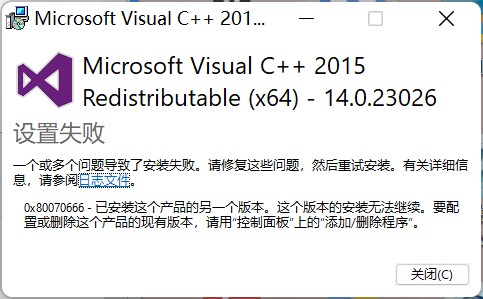
尝试解决报错问题,卸载掉电脑里面名为“Microsoft Visual 2008”的旧版文件,确认移除所有旧版威胁文件,依然没有用
被告知其他人都行,就我不行(崩溃大哭 ) )
决定找一个非Chatgpt官方接口,然后.........看到了今天早上我的一篇回答
问题

回答
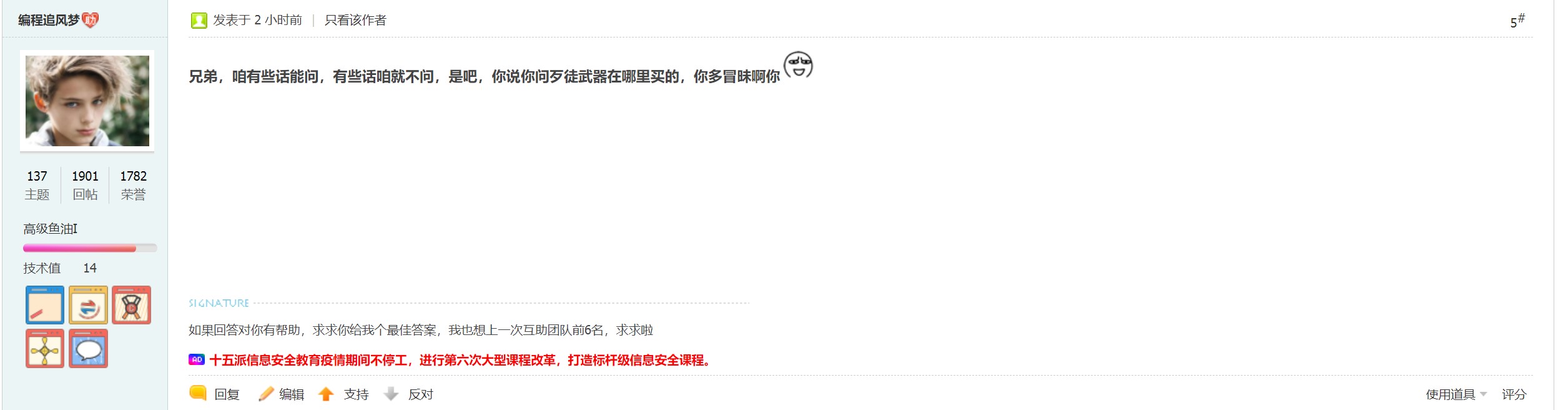
     报应来的这么快??? 报应来的这么快???
如果能解决问题,必有重谢
@高山 @zhangjinxuan @不二如是 @isdkz @学习编程中的Ben @sfqxx @python爱好者. @jackz007 @元豪
- pip install openai --only-binary multidict --only-binary aiohttp
|
|
 ( 粤ICP备18085999号-1 | 粤公网安备 44051102000585号)
( 粤ICP备18085999号-1 | 粤公网安备 44051102000585号)